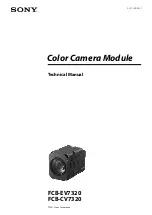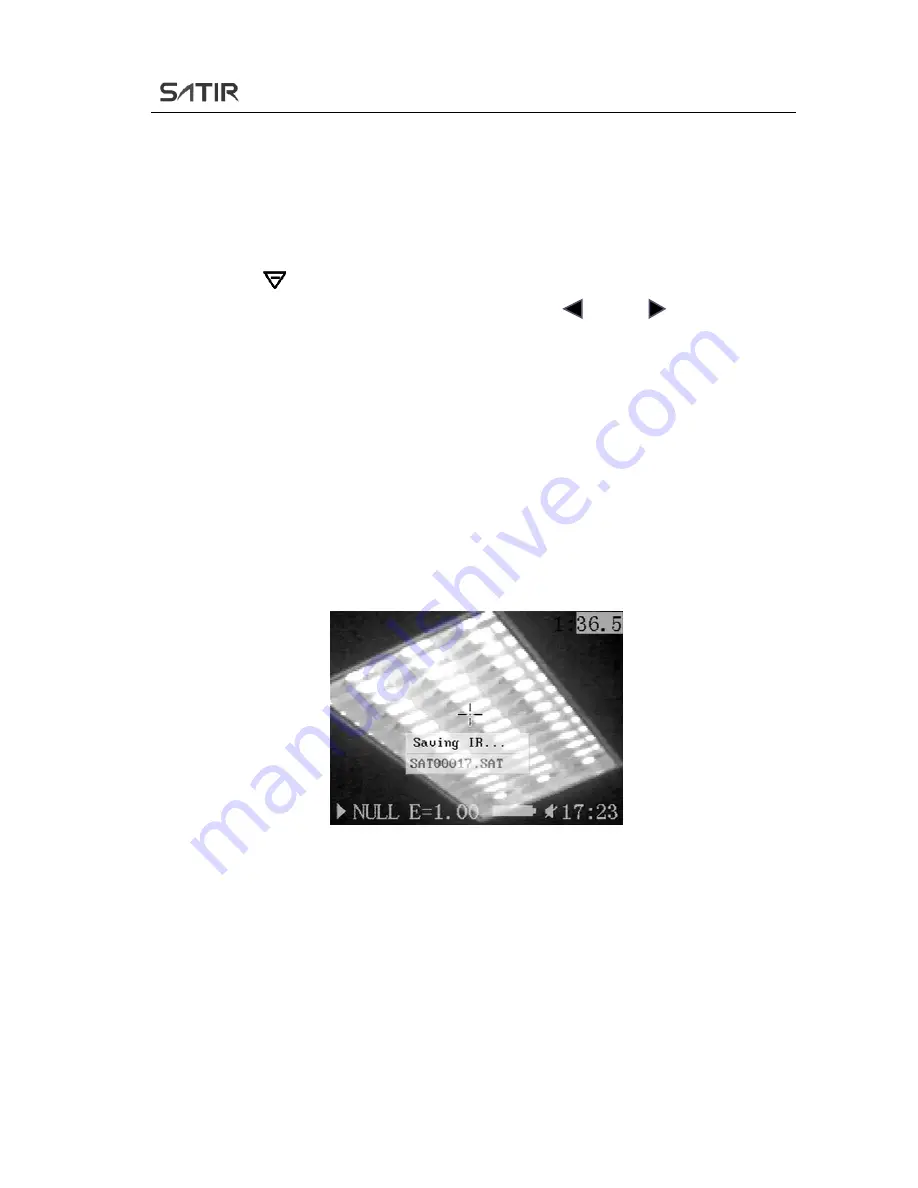
YRH
Coal Mining Infrared Camera
29
key, YRH will display the image within a certain temperature
range in one color basing on the isotherm mode set by the user.
(C) Move the Isothermal Area and Change its Size
In
Isothermal
Analysis
mode,
press
the
key
“
△
+
”and“ ”respectively to change the temperature median of the
isothermal interval, and press the key “ ” and “ ”
respectively
to change the scope of the isothermal interval.
5.5 Image storage
1. Save an image
After adjusting an image, select “Save” under File menu, and press
menu(enter) key. Then YRH will save the current image to the Flash
Disk. (Note: this can be performed in both freeze and live status.)
After pressing the key “S” for 2-3 seconds, the image is saved.
Save an image
The method of YRH image storage is to create a folder in the Flash
Disk and save the image to the folder, the directory is named based on
the date as below.