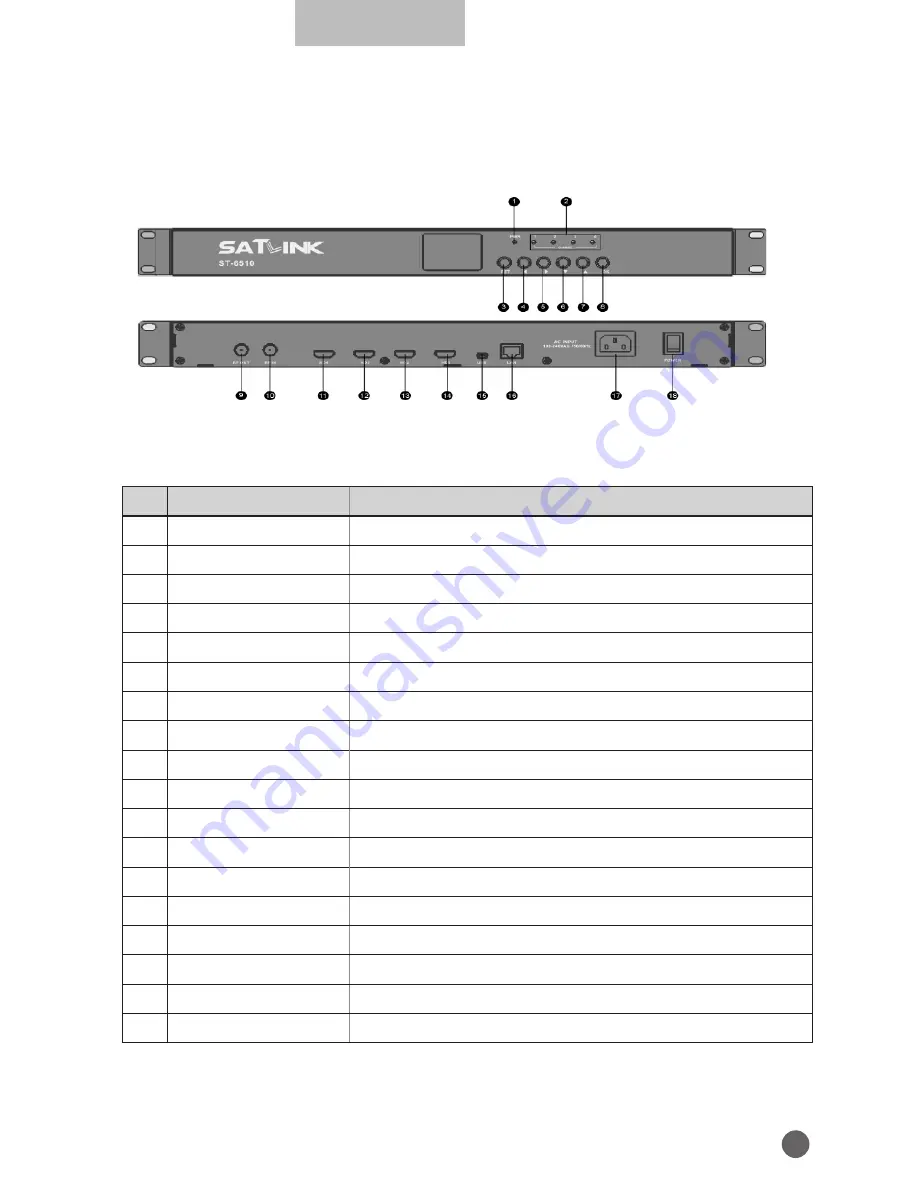
3
English
1.3 PRODUCT OVERVIEW & ILLUSTRATION
NO
Description
FUNCTION
1
PWR
Power indicator light
2
Channel
HD channel indicator light
3
RETURN
Return to superior menu and save settings
4
A
Switch settings in menu or cursor left
5
B
Switch settings in menu or cursor right
6
Z
Change the frequency point or cursor down
7
Y
Change the frequency point or cursor up
8
OK
Confirm the current operation
9
RF OUT
RF output port
10 RF IN
Terrestrial Digital signal input port
11 HD4
Channel 4 HD signal input port
12 HD3
Channel 3 HD signal input port
13 HD2
Channel 2 HD signal input port
14 HD1
Channel 1 HD signal input port
15 USB
Connect to PC for upgrade
16 LAN
Modify parameters by network
17 AC INPUT
100~240V alternating current input port
18 POWER
Power switch




























