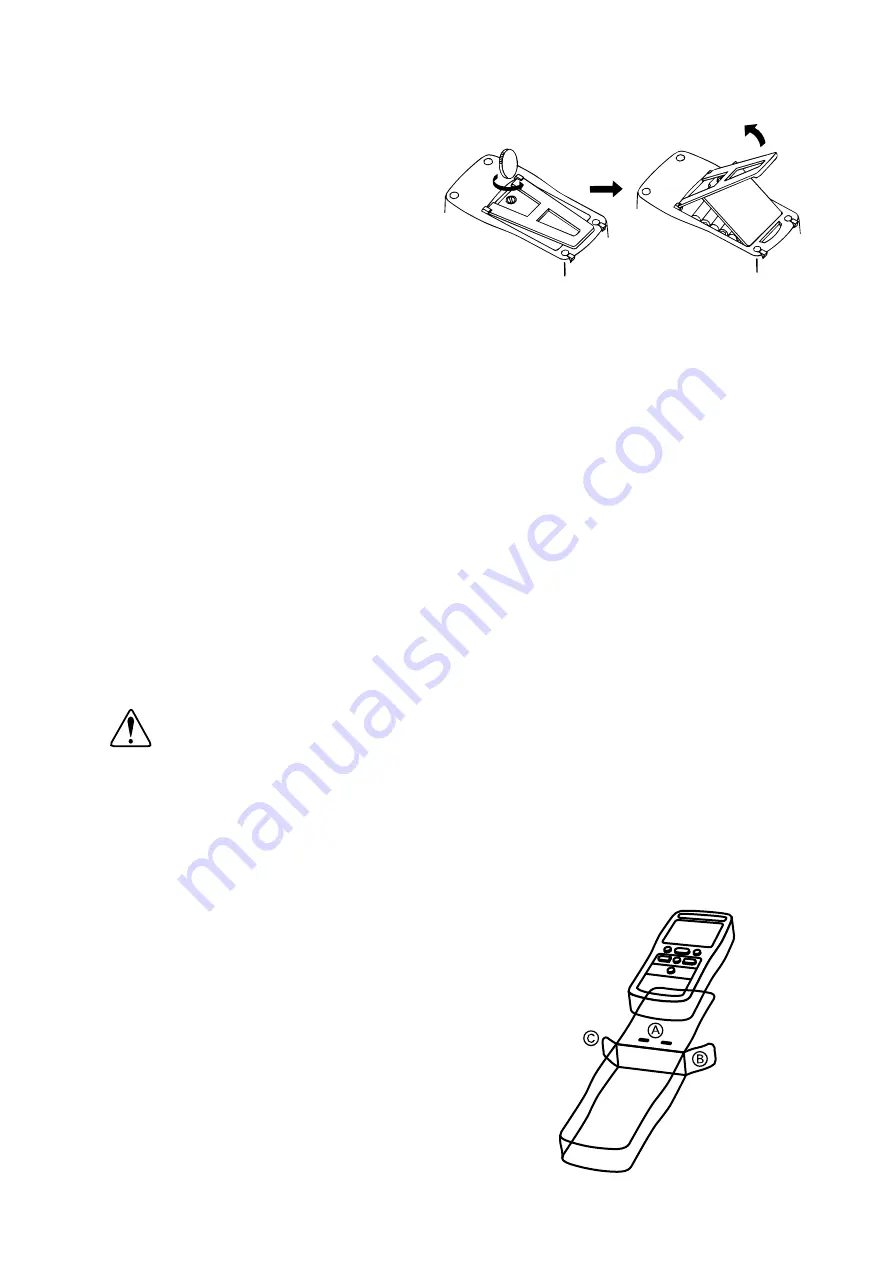
6
4. Installing and replacing the batteries
(1)
Turn the setscrew on the battery cover
counterclockwise with a flat-head
screwdriver or a coin to remove it. Flip up
the stand and remove the battery cover.
(2)
In case of replacement, remove all six old
batteries.
(3)
Insert six new "AAA" batteries in the battery cabin properly as illustrated in the bottom of
the cabin (check the polarity of each battery matches the illustration).
(4)
Install the cover and fix it with the setscrew in the reverse order of removal.
Note: When "BAT" is lit on the LCD, immediately replace all the batteries with new ones of the
same type. If not, the measurement accuracy may be affected or malfunctions may
occur. The batteries provided as standard accessories are six LR03s ("AAA" alkaline
batteries)
5. Fitting the vinyl cover over the unit
The SK-1120 comes with a vinyl cover that fits on the unit. With the cover in place, the
thermometer can be used even when your hands are wet. The cover also keeps the unit clean
and dry.
Cautions
SK-1120 is not waterproof. Do not place it in water or use it where it may be splashed with
water. Otherwise, it will fail.
If water enters the vinyl cover, immediately
turn off the unit. Make sure that no water enters
the cover while the unit is being used.
The measurement readings may become unstable if static electricity builds up inside the
vinyl cover while in use. If this happens, remove the vinyl cover and use the unit without it.
(1) Bend the (B) flap into the vinyl cover.
(2) Insert the unit fully into the cover, aligning the
display of the unit and (A) of the figure on the right.
(3) Bend the (C) flap to the main unit.
(4) Fold back the (A) part so that the cover wraps
around the upper and rear of the unit.


































