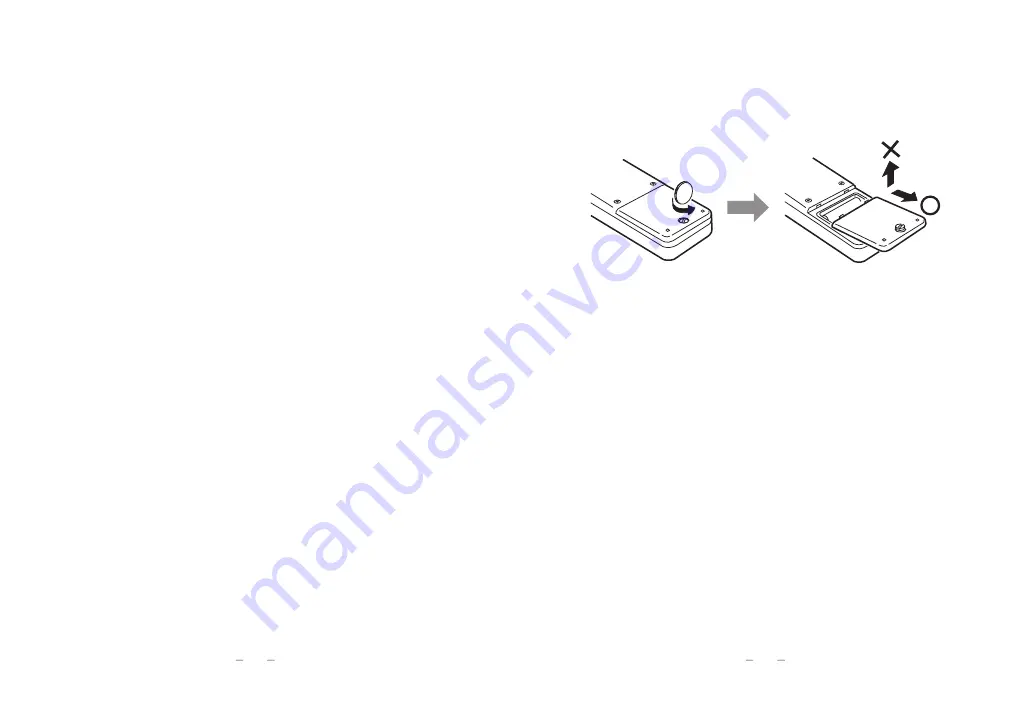
4. Loading Batteries
⑴
Rotate the screw on the battery lid on the back of the main unit
counterclockwise using a blade screwdriver or a coin until it comes
free, then holding both sides of the lid, slide it out horizontally.
Note : Replace all four batteries with new batteries of the same type.
⑵
Load four AAA size batteries with correct
polarity [(+) (-)]
as
shown in the battery compartment.
⑶
Reinstall the battery lid and secure with the screw in the reverse
order of the removal procedure.
Note : * If the rubber ring comes off when you open the battery lid,
insert the rubber ring back into the groove in the main unit.
Install the battery lid correctly, otherwise water will get into
the main unit, resulting in failure.
* If there are drops of water on the rubber ring, wipe them off.
⑷
Low Battery Mark
This mark lights when the battery power becomes insufficient.
a. Battery power is sufficient
: Mark does not light
b. Advance notice for insufficient : Mark lights
( Little battery power is left, but it is recommended to replace
batteries to new ones)
c. Warning for replacement
: Mark slowly blinks
(Battery power has almost exhausted)
d. Measurement impossible
: Mark quickly blinks
(Warning buzzer sounds for one second every one minute.)
・…
Do not wash or wipe this unit with alcohol, thinner, or other
solvents. Also, do not wash it in water.
… …
If the unit becomes dirty, wipe it with a tightly wrung cloth that
has been dipped in warm water with neutral detergent.
・…
The sensors are specially designed for the SK-1260 Water
proof Digital Thermometer. Never connect these to another
thermometer or a personal computer.
・…
Do not loosen or tighten the six screws securing this unit. Doing
so affects the waterproof characteristics.
・…
Be sure to use this unit within the specified measuring range.
Using the unit outside the specified measuring range will result in
failure or damage. When measuring a high temperature, be careful
not to burn yourself. Also, after measuring a high temperature, the
stainless steel pipe of the sensor remains hot ; allow sufficient time
for the pipe to cool down before storing it.
・
The pointed type sensor has a sharp pointed end so that it can
penetrate into the measuring object as this end could cause
accidental injuries, handle the sensor with due care.
** For repair or calibration, contact the dealer from which the unit
was purchased, or our service network.
3. Caution in storage
Leaving this unit inside a car under the full sun in a hot climate will
cause it to become extremely hot, possibly resulting in failure.
Do not leave it in such a hot place.
5
6
Summary of Contents for SK-1260
Page 16: ......


































