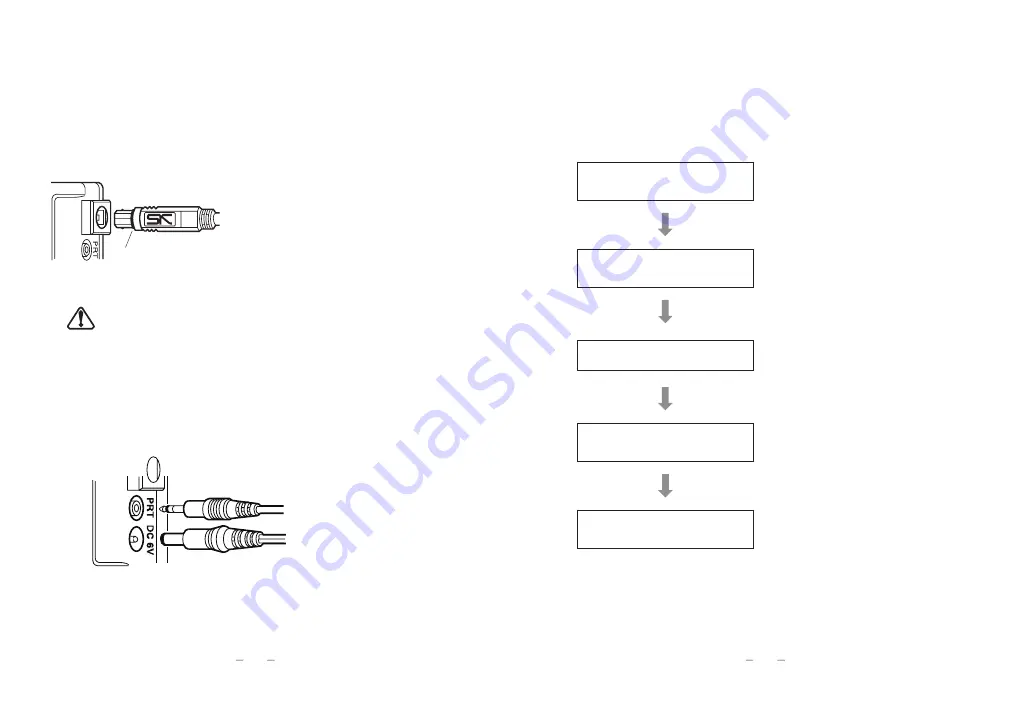
7. Operating Procedure
Please refer to flow of the operation that the usage on the SK-1260
digital thermometer.
⑴
General temperature measurement
Load batteries in the battery
compartment
Connect the probe to the
main unit
Press POWER key to turn on
Temperature measurement is
possible
Use the HOLD / REL and
MAX / MIN functions
Four AAA batteries or AC adapter
(option)
Leave the probe (especially,
thermocouple (K) sensor) under
the measurement environment
for approx. 10 minutes.
Press the POWER key for at least
one second. The unit is in normal
measurement mode.
The current temperature will be
displayed. Measure temperature
within the permissible temperature
range.
⑸
Be sure to turn the power off before replacing the batteries.
Otherwise, all data will be cleared.
5. Connecting the Sensor Probe
Insert the plug of the sensor probe all the way into the connector
socket on the main unit until clicks are heard.
Note : Hold the sensor plug with the
SK mark facing up so that it
becomes level with the front
panel, then insert the plug all the
way in. Failure to do so affects
the waterproof characteristics,
resulting in failure.
Caution!
* This sensor plug is not a USB-compliant product. Never connect the
sensor plug to a personal computer or other peripheral device.
* Make sure to turn the power off before connecting or disconnecting
the sensor probe to avoid malfunction.
6. Connecting the Printer Terminal and the AC Adapter Jack
Note: Always fasten the jack waterproof cover back on when not in use.
O-ring
Printer terminal
AC Adapter Jack
7
8
Summary of Contents for SK-1260
Page 16: ......


































