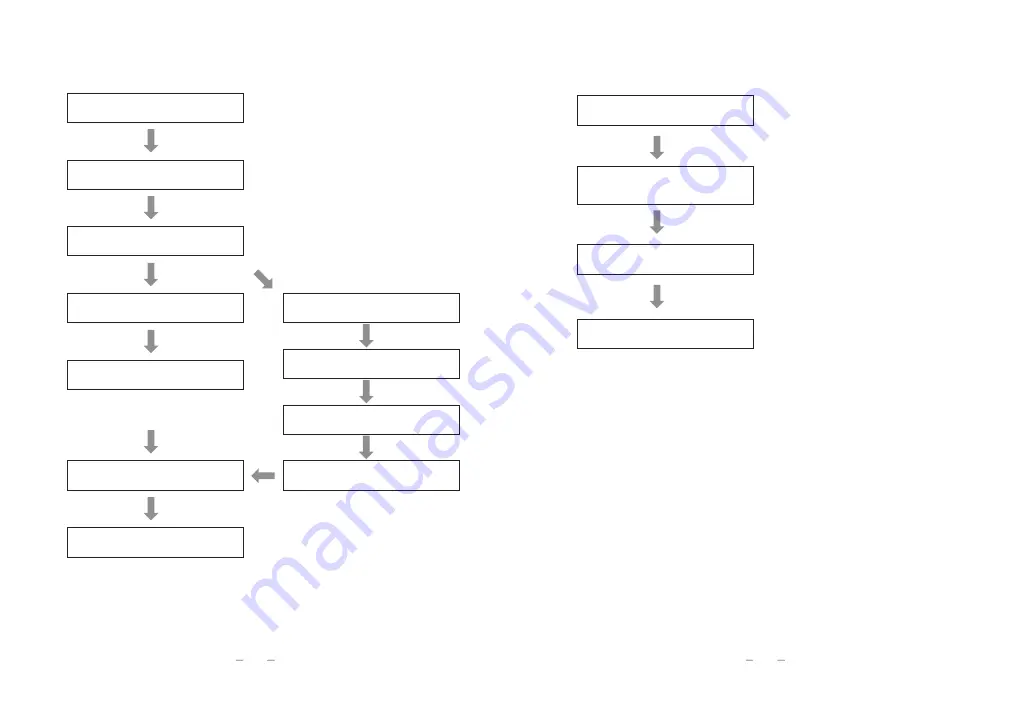
Stored data exist
Connect the printer
cable to the main unit
Printing starts
Printing ends
⑶…
Printing stored data
・
Printing stored data on a dedicated printer (option).
Make sure that the main unit and
the printer are powered off before
connecting the printer cable.
Note : If you want to return to storage mode, all the stored data must
be erased. To do this, press the POWER and SET /CLEAR keys
simultaneously and "Fclr" is displayed. Then press the SET /
CLEAR key alone. All the data will be erased.
Turn the main unit and the printer
off, then disconnect the printer
cable.
Turn the main unit and the printer
on, then press the POWER and
REC keys simultaneously. Printing
will start.
⑵
Temperature measurement in manual or auto storage mode
・
Displaying stored data on the LCD panel.
Normal measurement mode
Time setting mode
Select storage mode
Manual storage mode
Start storing data
Auto storage mode
Set the recording interval
Set management numbers
Start storing data
Call stored data
Normal measurement mode
Press the POWER and TIME
keys simultaneously to enter
time setting mode.
Select either manual or auto
storage mode.
・
Up to 150 data items can be
stored.
・
Up to 100 data items can be
stored.
Note : If you want to return to storage mode, all the stored data must
be erased. To do this, press the POWER and SET / CLEAR
keys simultaneously, then press the SET / CLEAR key alone.
All the data will be erased.
9
10
Summary of Contents for SK-1260
Page 16: ......


































