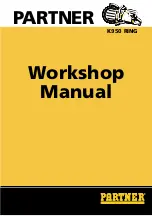OS-214EX / OS-200
User Manual
44
Cleaning steps:
1.
Moisten a soft cloth or a cotton swab with ethyl alcohol.
2.
Gently wipe the printhead in one direction. That is, wipe it only from left
to right or vice versa. Do not wipe back-and-forth, in case dust or dirt
attaches to the printhead again.
Note
Printhead warranty becomes void if printhead’s serial number is
removed, altered, defected, or made illegible, under every circumstance.
4.1.2 Media housing
Use a soft cloth to clean the dust, dirt or debris built up on the
Media Roll
Holders
,
Media Guides
and media path.
1.
Moisten a soft cloth with ethyl alcohol.
2.
Wipe the
Media Roll Holders
to clean dust.
3.
Wipe the
Media Guides
to clean dust and dirt.
4.
Wipe the media path to clean paper debris.
Summary of Contents for ARGOX OS-200 Series
Page 29: ...OS 214EX OS 200 User Manual 23...