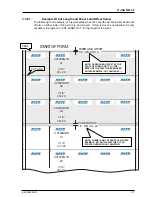2:
U
SING THE
CS-9018
pn 9386295-01
23
2.2. S
TARTING AND
S
TOPPING THE
U
NIT
•
Switch the main power switch ON to power up the CS-9018.
•
Press
to start the motors. “<WAIT>” will be displayed on the display for
approximately 5 seconds until the vacuum running level is reached. Ticket
processing can not begin until this occurs.
•
Press
again.
Note: The form will reverse direction to find the leading edge of the sheet and
then advance to the edge of the oscillating knife blade. This sets the top
of form
•
Press
for a single row of tickets. Repeat a few times until proper stacking is
ensured.
•
Press
again for continuous run mode.
•
Press
to interrupt a job.
•
Press
again to stop the motors.
MAIN POWER SWITCH
Job01
<WAIT> 03250/05000
Spd=014 ft/m=000 Ct/h=00100 Vcm=50 Stp=020
Summary of Contents for CS-9018
Page 1: ...CS 9018 Cutter Stacker Operator s Guide Part No 9386295 01 February 2021...
Page 2: ...Inside front cover...
Page 4: ...THIS PAGE INTENTIONALLY LEFT BLANK...
Page 20: ...CS 9018 OPERATOR S GUIDE 20 pn 9386295 01 THIS PAGE INTENTIONALLY LEFT BLANK...
Page 42: ...CS 9018 OPERATOR S GUIDE 42 CS 9018 Operator s Guide THIS PAGE INTENTIONALLY LEFT BLANK...
Page 54: ...CS 9018 OPERATOR S GUIDE 54 CS 9018 Operator s Guide 6 2 KEYBOARD OVERLAYS...
Page 57: ......
Page 58: ...8 or 9 Form Adjust 2 or 3 Conveyor Speed 1 Loosen Stacker 4 Tighten Stacker Select Job...
Page 60: ...CS 9018 Operator s Guide THIS PAGE INTENTIONALLY LEFT BLANK...
Page 61: ...Inside back cover...