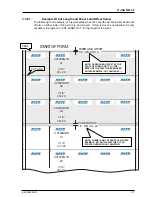2:
U
SING THE
CS-9018
pn 9386295-01
25
2.6. E
MERGENCY
S
TOP
The CS-9018 will stop automatically if you raise the stacker hood or the main cover, or if
you press down on the red emergency stop button.
Examples:
2.6.1.
To recover after lifting a cover
NOTE: The CS-9018 should
not
be stopped by lifting a cover except in an
emergency. Lifting a cover will require the reloading of forms.
•
Close the cover.
•
Press
and refer to Chapter 2.1 for further instructions.
2.6.2.
To recover from an emergency stop
•
Reset the emergency stop switch by twisting counter-clockwise.
•
Press
and refer to Chapter 2.1 for further instructions. Top of form will
have to be reset after an emergency stop.
EMERGENCY STOP SWITCH
TWIST COUNTER-CLOCKWISE TO RESET.
Summary of Contents for CS-9018
Page 1: ...CS 9018 Cutter Stacker Operator s Guide Part No 9386295 01 February 2021...
Page 2: ...Inside front cover...
Page 4: ...THIS PAGE INTENTIONALLY LEFT BLANK...
Page 20: ...CS 9018 OPERATOR S GUIDE 20 pn 9386295 01 THIS PAGE INTENTIONALLY LEFT BLANK...
Page 42: ...CS 9018 OPERATOR S GUIDE 42 CS 9018 Operator s Guide THIS PAGE INTENTIONALLY LEFT BLANK...
Page 54: ...CS 9018 OPERATOR S GUIDE 54 CS 9018 Operator s Guide 6 2 KEYBOARD OVERLAYS...
Page 57: ......
Page 58: ...8 or 9 Form Adjust 2 or 3 Conveyor Speed 1 Loosen Stacker 4 Tighten Stacker Select Job...
Page 60: ...CS 9018 Operator s Guide THIS PAGE INTENTIONALLY LEFT BLANK...
Page 61: ...Inside back cover...