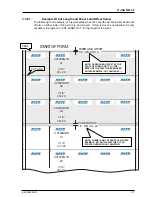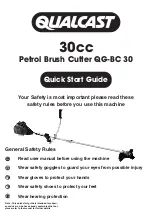CS-9018
O
PERATOR
’
S
G
UIDE
CS-9018 Operator’s Guide
26
2.7. R
ESTARTING AFTER A
“
NO USE
”
SHUT DOWN
The CS-9018 is equipped with a time-lapse monitor and will shut down when not being
used. If one minute passes without the knife operating, the vacuum and motors will shut
down. If a time-out occurs and you want to start a job:
•
Press
to restart the motors.
•
Press
or
again to resume processing.
2.8. E
ND OF FORMS
At the end of the forms, the cutter stops and “END of FORMS“ is displayed on the screen.
2.9. I
F YOUR UNIT HAS LOOP CONTROL
Loop Control is an option that is used to coordinate the flow of forms from a form feeding
device, such as a printer, to the CS-9018. Without this device, matching the speeds of the
two machines would be nearly impossible. There are no physical connections between the
two machines with this option.
When the paper clears the optional loop control sensor (located in the slot on the front of
the CS-9018) the CS-9018 will pause and <NoLoop> will be displayed beside the Job
Number on the display. When the machine feeding the forms catches up, the CS-9018 will
automatically start processing again.
Loop Control Sensor
Summary of Contents for CS-9018
Page 1: ...CS 9018 Cutter Stacker Operator s Guide Part No 9386295 01 February 2021...
Page 2: ...Inside front cover...
Page 4: ...THIS PAGE INTENTIONALLY LEFT BLANK...
Page 20: ...CS 9018 OPERATOR S GUIDE 20 pn 9386295 01 THIS PAGE INTENTIONALLY LEFT BLANK...
Page 42: ...CS 9018 OPERATOR S GUIDE 42 CS 9018 Operator s Guide THIS PAGE INTENTIONALLY LEFT BLANK...
Page 54: ...CS 9018 OPERATOR S GUIDE 54 CS 9018 Operator s Guide 6 2 KEYBOARD OVERLAYS...
Page 57: ......
Page 58: ...8 or 9 Form Adjust 2 or 3 Conveyor Speed 1 Loosen Stacker 4 Tighten Stacker Select Job...
Page 60: ...CS 9018 Operator s Guide THIS PAGE INTENTIONALLY LEFT BLANK...
Page 61: ...Inside back cover...