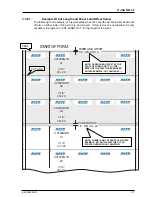CS-9018
O
PERATOR
’
S
G
UIDE
CS-9018 Operator’s Guide
28
2.10.3. Stacking Conveyor Speed Adjustment (2 and 3)
Use to adjust the tightness of the ticket stack while running. Look for the tightest stack
possible without jamming.
•
Press the 2 key to tighten the ticket stack.
•
Press the 3 key to loosen the ticket stack.
NOTE: To make this adjustment permanent for this job, refer to Chapter 3.3.9
“Stacker Belt Step”.
2.10.4. Tractor Speed Adjustment (- and +)
Maximize throughput performance by adjusting the tractor speed to match the application
or operator handling speed. If your unit has the loop control option, this setting would be
used to match the CS-9018 speed to the printer speed.
•
Press the – key to decrease the tractor speed.
•
Press the + key to increase the Tractor speed.
To make this adjustment permanent for this job, refer to Chapter 3.3.2 “Tractor
Speed”.
2.10.5. Tighten / Loosen Stack or Run Stacking Conveyor (1 and 4)
•
Press the 4 key to create a tighter stack, press and hold to continuously jog
•
Press the 1 key to loosen the stack, press and hold to continuously jog/run
NOTE: This change is temporary. To permanently change the stacking
conveyor speed use the 2 and 3 keys to find the correct speed and then
change the job setting in “EDIT” mode, see Chapter 3.3.9 “Stacker Belt
Step”.
2.10.6. Cycle Oscillating Blade (7)
This is only used when there are no forms in the machine. It is used by service technicians
to test the Oscillating Blade Motor circuit.
•
Press the 7 key to cycle the oscillating blade once.
•
Other motors can be tested without running forms in a similar manner:
1.
Tractor Motor – 8 and 9
2.
Stacking Conveyor Motor – 1 and 4
Summary of Contents for CS-9018
Page 1: ...CS 9018 Cutter Stacker Operator s Guide Part No 9386295 01 February 2021...
Page 2: ...Inside front cover...
Page 4: ...THIS PAGE INTENTIONALLY LEFT BLANK...
Page 20: ...CS 9018 OPERATOR S GUIDE 20 pn 9386295 01 THIS PAGE INTENTIONALLY LEFT BLANK...
Page 42: ...CS 9018 OPERATOR S GUIDE 42 CS 9018 Operator s Guide THIS PAGE INTENTIONALLY LEFT BLANK...
Page 54: ...CS 9018 OPERATOR S GUIDE 54 CS 9018 Operator s Guide 6 2 KEYBOARD OVERLAYS...
Page 57: ......
Page 58: ...8 or 9 Form Adjust 2 or 3 Conveyor Speed 1 Loosen Stacker 4 Tighten Stacker Select Job...
Page 60: ...CS 9018 Operator s Guide THIS PAGE INTENTIONALLY LEFT BLANK...
Page 61: ...Inside back cover...