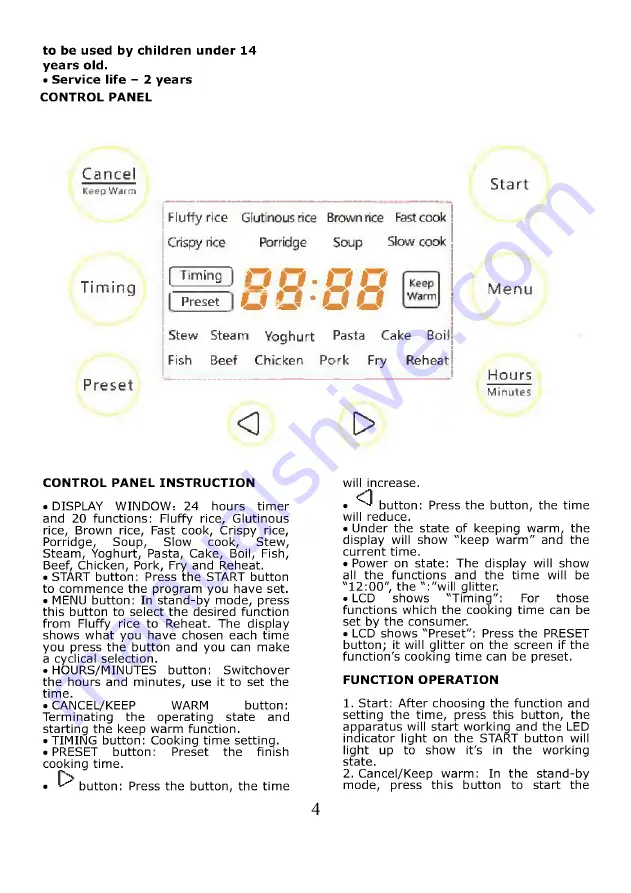
to be used by children under 14
years old.
• Service life - 2 years
CONTROL PANEL
Cancel
Keep Warm
Start
Timing
Preset
Fluffy rice Glutinous rice Brown rice Fast cook
Crispy rice
Porridge
Soup
Slow cook
Г™?) 0 0 . 0 0
o
o
-
o
o
Preset
Stew Steam
Yoghurt
Pasta
Cake
Boil
Fish
Beef
Chicken
Pork
Fry
Reheat
О
о
Menu
H o u rs
M inutes
CONTROL PANEL INSTRUCTION
. DISPLAY WINDOW: 24 hours timer
and 20 functions: Fluffy rice, Glutinous
rice, Brown rice, Fast cook, Crispy rice,
Porridge,
Soup,
Slow
cook,
Stew,
Steam, Yoghurt, Pasta, Cake, Boil, Fish,
Beef, Chicken, Pork, Fry and Reheat.
• START button: Press the START button
to commence the program you have set.
• MENU button: In stand-by mode, press
this button to select the desired function
from Fluffy rice to Reheat. The display
shows what you have chosen each time
you press the button and you can make
a cyclical selection.
• HOURS/MINUTES button: Switchover
the hours and minutes, use it to set the
time.
• CANCEL/KEEP
WARM
button:
Terminating the operating state and
starting the keep warm function.
• TIMING button: Cooking time setting.
• PRESET
button:
Preset
the
finish
cooking time.
• ^ button: Press the button, the time
will increase.
• ^ button: Press the button, the time
will reduce.
• Under the state of keeping warm, the
display will show "keep warm" and the
current time.
• Power on state: The display will show
all the functions and the time will be
"12:00", the ":"will glitter.
• LCD
shows
"Timing":
For
those
functions which the cooking time can be
set by the consumer.
• LCD shows "Preset": Press the PRESET
button; it will glitter on the screen if the
function's cooking time can be preset.
FUNCTION OPERATION
1. Start: After choosing the function and
setting the time, press this button, the
apparatus will start working and the LED
indicator light on the START button will
light up to show it's in the working
state.
2. Cancel/Keep warm: In the stand-by
mode, press this button to start the
4
Summary of Contents for ST-MC9185
Page 1: ...Saturn ST MC9185 MULTI COOKER МУЛЬТИВАРКА МУЛЬТИВАРКА ...
Page 2: ......





































