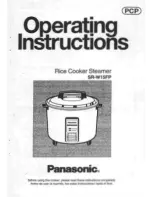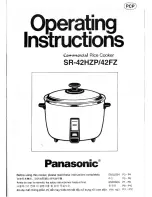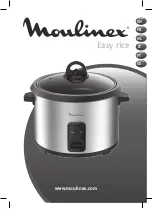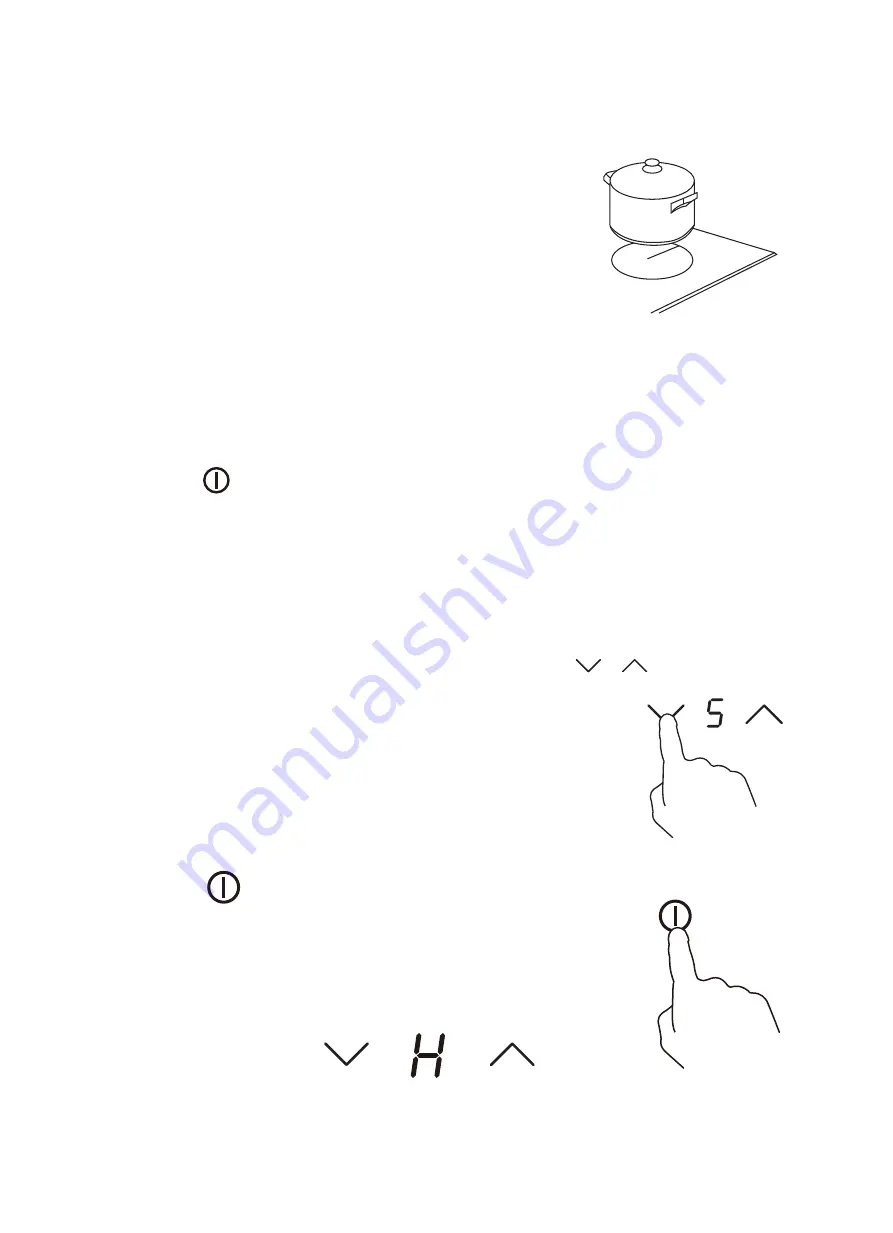
1. Touch
.
A
beep
will
sound
and
all
the
indicator
lights
will
show
“―”.
•
If
you
do
not
choose
a
heat
setting
within
1
minute,
the
ceramic
hob
will
automatically
switch
off.
2.
and then
each
touch
will
change
the
level
by
1.
•
The
maximum
heat
level
is
“9”.
The
minimum
heat
level
is
“1”.
•
When
the
heat
level
“―”
is
selected,
the
cooking
zone
will
be
switched
off.
3. Touch
to
switch
off
all
cooking
zones.
•
“H”
will
flash
to
indicate
the
cooking
zone
is
hot.
It
will
disappear
when
the
cooking
zone
has
cooled
down.
Cooking
Put
the
food
into
a
cookware
and
position
it
on
the
centre
of
the
circular
design
on
the
plate.
NOTE
:
•
A
lid
must
be
used
when
cooking.
•
Never
place
empty
cookware
on
the
appliance,
when
the
appliance
is
switched
on.
•
Make
sure
the
bottom
of
the
pan
and
the
surface
of
the
cooking
zone
are
clean
and
dry.
Set the power level by repeatedly touching
/
35