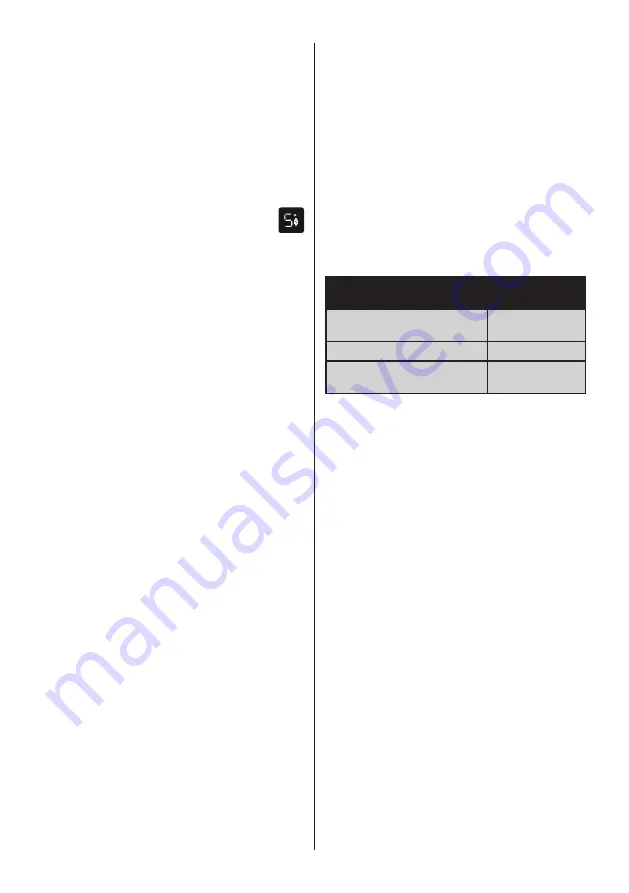
EN - 54
Activating Super Cool Mode
Push the cooler set button until the super
cool symbol illuminates. The buzzer will
sound twice and the mode will be set.
During Super Cool Mode
Super cool mode can be cancelled in the
same way it is selected.
3.3.2 Economy Mode
Activating Economy Mode
•
Press the cooler set button until the
economy symbol illumintes.
•
If no button is pressed for 1 second the
mode will be set and the buzzer will
sound twice as confirmaiton.
•
To cancel, press the cooler set button.
3.3.3 Cooler Temperature Settings
•
The initial temperature value for the
cooler setting indicator is "5 / Economy
mode".
•
Press the cooler set button once.
• When you first press the button, the
previous value will appear on the setting
indicator of the cooler.
•
Whenever you press this button, a lower
temperature will be set (+8 °C, +6 °C,
5/economy, +4 °C, +2 °C, or super cool).
•
If you press the cooler set button until
the super cool symbol appears on the
cooler setting indicator, and do not press
any buttons for 1 second, super cool will
flash.
•
If you continue to press the same button,
it will restart from +8 °C.
3.3.4 Screen Saver Mode
Purpose
This mode saves energy by switching off all
control panel lighting when the panel is left
inactive.
How to Use
•
Screen saver mode will be activated
automatically after 30 seconds.
•
If you press any key while the lighting
of the control panel is off, the current
machine settings will reappear on the
display to let you make any change you
wish.
•
If you do not cancel the screen saving
mode or press any key for 30 seconds,
control panel will remain off.
To deactivate the screen saving mode,
• To cancel the screen saving mode, first of
all, you need to press any key to activate
the keys, select ”5” set value and then
press and hold the cooler set button for
10 seconds.
•
To reactivate screen saving mode, select
”5” set value and then press and hold the
cooler set button for 10 seconds.
Recommended Temperature Values for
Cooler
When to adjust
Inner
Temperature (
o
C)
For cooling the fridge at
minimum capacity
8
o
C
In normal usage
6, 5 or 4
o
C
For cooling the fridge at
maximum capacity
2
o
C or super
3.3.5 Door Open Alarm Function
If fridge door is opened more than 2
minutes, appliance sounds ‘beep beep’.
3.4 Temperature Settings Warnings
•
It is not recommended that you operate
your fridge in environments colder than
10°C in terms of its efficiency.
•
Do not start another adjustment before
completing one adjustment.
•
Temperature adjustments should be
made according to the frequency of door
openings and the quantity of food kept
inside the fridge.
• When you first switch on the appliance,
allow it to operate for 24 hours in order
to reach normal operating temperature.
During this time, do not open the door or
place a lot of food inside the appliance.
•
If the appliance is switched off or
unplugged, wait at least 5 minutes before
plugging the appliance in or restarting
it in order to prevent damage to the
compressor.











































