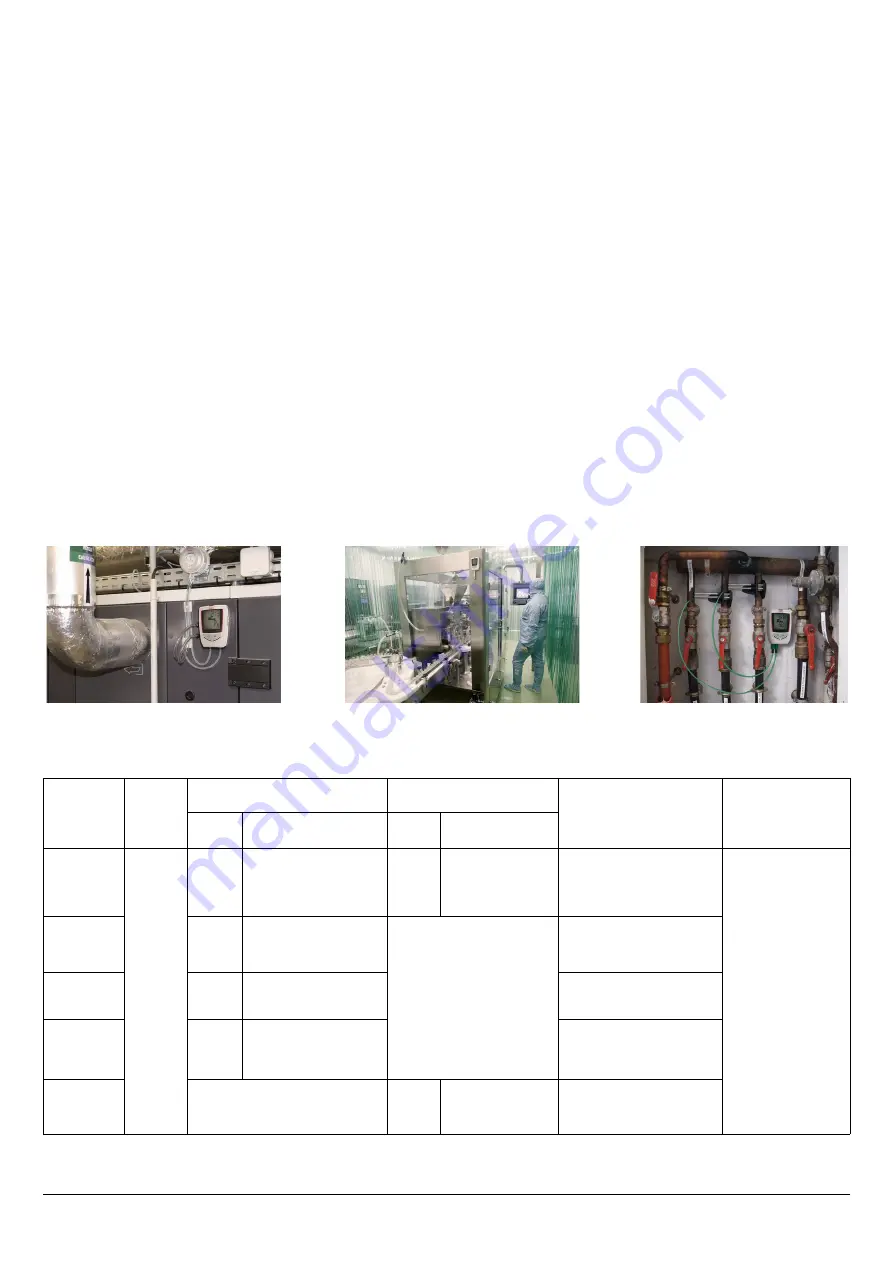
2 Presentation of the device
2.1 Use
The
KISTOCK
class 320 dataloggers allow the measurement of several parameters:
•
KT 320: internal measurement of temperature with two universal inputs for probe
•
KCC 320: internal measurement of temperature, humidity, atmospheric pressure and CO
2
•
KP 320 – KP 321: internal measurement of differential pressure with two measuring ranges
•
KPA 320: internal measurement of temperature, hygrometry and atmospheric pressure
•
KTT 320: model with four thermocouple inputs
Communication between device and PC is carried out with a USB cable with a micro-USB female connector.
The low-energy Bluetooth
®
communication (possibility to deactivate this function) allows to communicate with smartphones
and tablets, working with Android and IOS.
2.2 Applications
The
KISTOCK
dataloggers are ideal for different parameters surveillance (temperature, hygrometry, light, current, voltage,
impulsion, relative pressure…). They ensure the traceability in the food industry environment as well as they validate the
proper functioning of industrial installations.
2.3 References
Device
reference
Display
Internal sensors
External sensors
Parameters
Number of
recording points
Number
Type
Numbe
r
Type
KT 320
Yes
1
Temperature
2
Inputs for SMART
PLUG* probes
Temperature, hygrometry,
current, voltage, impulsion
2 000 000
KCC 320
4
Temperature, hygrometry,
atmospheric pressure,
CO
2
-
Temperature, hygrometry,
atmospheric pressure, CO
2
KP 320
KP 321
1
Differential pressure
Differential pressure
KPA 320
3
Temperature, hygrometry,
atmospheric pressure
Temperature, hygrometry,
atmospheric pressure
KTT 320
-
4
Inputs for
thermocouple
probes
Temperature
* Input which allows to plug different compatible SMART PLUG probes: see optional probes and cables page 10.
Presentation of the device
5
All manuals and user guides at all-guides.com






































