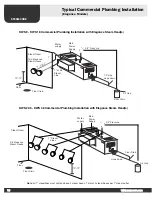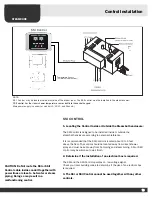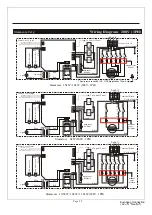!
19
User Manual
Control Panel
SS I
Control Panel
SS I
Control Panel
SS II
Temperature
sensor
L
ocknut for temperature
sensor base
Drill
10
1cm
Ground
1.2~1.5m
1.The position of the temperature
senso
r should be within a range of 1.2-1.5M above the
ground. Try to avoid installing near the steam
nozzle
or the opening side of the steam
room door.
2.As shown in Fig.1, drill a small hole of
10mm in the selected position.
3.Apply a circle of
silicone
along the edge of the back of the
sensor base
(as
shown in Fig.2).
4.Use a locknut to lock the
sensor
foundation. (As shown in Fig.2)
5.Let the temperature
senso
r go through the back of the
sensor holder
(As shown in
Fig.3)
6.The temperature
sensor
should be installed by extending about 1cm from the front of
the room to make sure the speed and accuracy of temperature control.
7.Apply
silicone
to the back and fix the
senso
r. (As shown in Fig.3)
(Fig.1)
(Fig.2)
(Fig.3)
Temperature
senso
r
base (optional)
Step five
Remove the paper on the b ackside .
To achieve good sticking effect, keep
the mounting surface clean and dry.
Step six
L o c a t e t h e d i s p l a y s c r e e n i n t h e
direction of 12 o'clock, and press tight
the controller to stick it to the wall.
To ensure horizontal
installation
of the controller, use a
level if necessary.
Important:
Control Panel
SS II
Temperature sensor installation(only for SS I
)
Control Panel
Summary of Contents for KWS 10.5
Page 25: ...s ight s Page 25...
Page 26: ...Page 26...