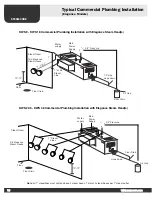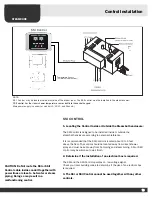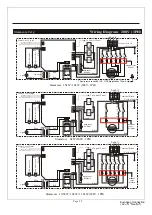9
10
1
2
3
4
5
6
Fig.1
8
7
Illustration o
f
the controller panel (SS II
)
Control Panel
Power switch
Time set button
Time/temperature decrease button
Time/temperature increase button
Light function button
Temperature set button
Digital display screen
Steamcore
The front decorative panel
Temperature sensor
Operation instruction (SS II
)
Control Panel
The controller is digital temperature control system which can start, stop or pause in the
preset time to keep the temperature in the set number.
ON/OFF
When it is electrified, the system shuts off all the loads to
remain in a waiting state, and the digital tube will display ----
(as is shown in Fig.1). In the waiting state,press button to
turn on the system and the steam function. The default time of
starting the steam is 30 minutes and it begins to count down
and the default temperature of the steam is 100F. After the
system is started, the digital tube will display the current
temperature of the environment and the temperature check
range is 32F-140F.
22
User Manual
IN SHOWER USE ONLY
Summary of Contents for KWS 10.5
Page 25: ...s ight s Page 25...
Page 26: ...Page 26...