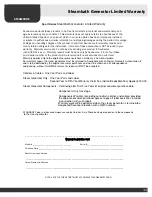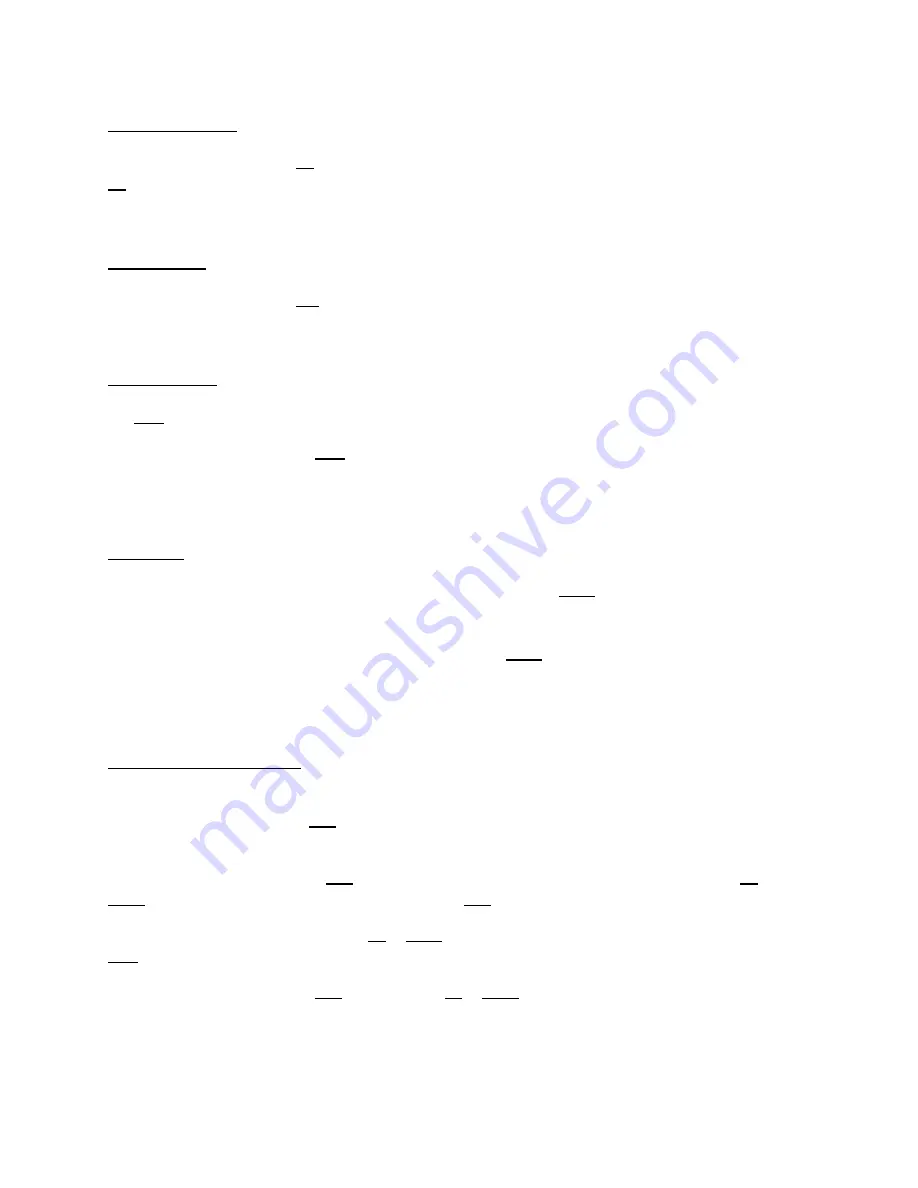
5.Ozoner (opt)
With the system on, touch the
O3
key to initialize the ozone function (if unit so equipped). To turn off, touch the
O3
key again.
6.Fan (opt)
With the system on, touch the
Fan
key to turn it on. The display will indicate fan operation.
7.Light (opt)
The
Light
key will operate the lights in several ways, as follows:
With the system on, touching the
Light
key once turns on the background light (display shows L1). Touch it again,
and the top light also comes on (display shows L2). A third touch turns them both off.
8.FM/CD
Your
IntelliSteam
controller comes with a built-in FM tuner. Touching the
Radio
key once will turn on the tuner.
This is indicated on the main screen as a standard radio tuner. Touching the key a second time switches the
function to CD (if unit so equipped). This will be indicated on the screen instead of the tuner. A third touch shuts
the CD function off completely. If no CD is installed, touching the
Radio
key a second time will simply turn off the
radio function.
9.Radio Tuning/Search
(Power on, radio function selected)
1. Auto-search/ store: Touch the
TUN
key for 2 seconds or more to turn on auto-search/store. The tuner range is
from 97.5-108.0MHZ, reception location-dependant. This will store the strongest available signals in memory.
2. Manual-search/ store: Touch the
TUN
key momentarily , and the tuner indicator will flash. Touch the
Up
or
Down
keys to tune in your desired station, then touch the
TUN
key to store it in memory.
3.To add a favourite station, again use the
Up
or
Down
keys to find a favoured station. Once you have, touch the
TUN
key to store it. Up to 32 stations can be stored. (Storage locations are named c1, c2, c3, etc. on the display).
4. Volume adjustment: Touch the
TUN
key and use the
Up
or
Down
keys to adjust the volume to your preference.
Volume is shown on the display as a number, then a “d”. (for example, 25d, 30d, 35d, etc.).
Summary of Contents for Xtreme Steam Tech Steamcore Spa II
Page 30: ... s ight s Page 28 ...
Page 31: ... ...