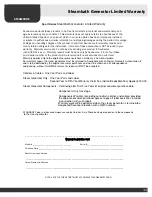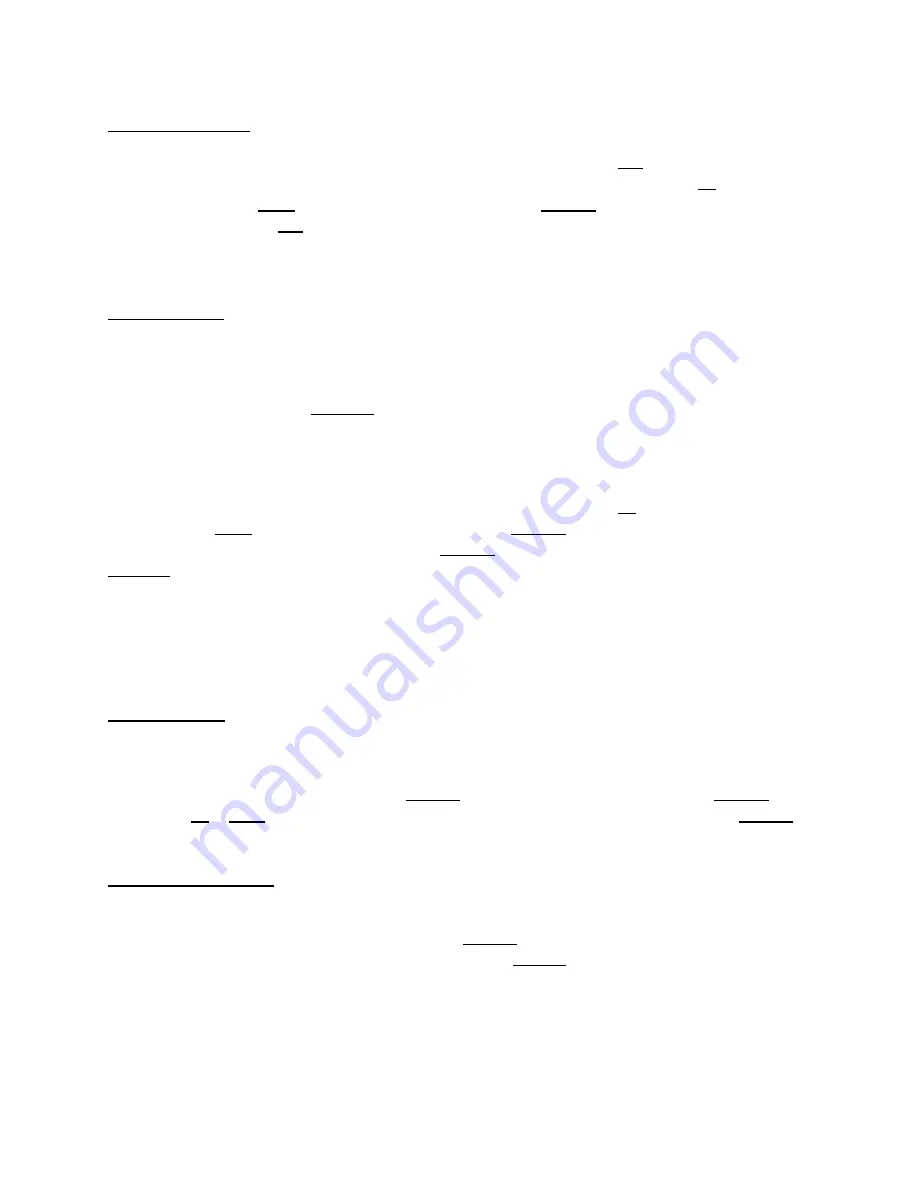
10. MP3 Feature
Turn on the system, and plug your flash drive into the provided USB slot. Touch the
USB
key, and your music will
play automatically. The screen will display the current music title, remaining time, etc. Press the
Up
key to jump to
the next track (s), or the
Down
key for the previous track(s). Touch the
TUN/TEL
key to pause playing, and touch it
again to resume. Touch the
USB
key again to turn it off.
11. Bluetooth
1. First, turn on
your smart phone’s Bluetooth function, and search for new devices. (normally
, there is one
Bluetooth device to be found). This should be done in close proximity to your
IntelliSteam
controller.
2. With the system on, touch the
Bluetooth
key. The indicator will flash, and a “
bt
” will be indicated on the display.
3. Select the device Bluetooth on your phone, and the pair should connect automatically. Once this occurs, the
indicator will remain lit, confirming a successful connection. Some smartphones may require entering a password
during the pairing connection process. Use the defaul
t “
0000
” password for this. After connecting, touch the
Bluetooth
. Now you can use Bluetooth to play music or answer a call. Touching the
Up
key skips to the next song,
and touching the
Down
key skips back to the previous one. Touch
TUN/TEL
to pause playing, and again to resume
play. When you receive an incoming phone call, touch
TUN/TEL
to answer, and again to hang up. Touching the
Bluetooth
key again will turn off the Bluetooth function.
4. Each time the control panel is turned on, it will search for the last connected Bluetooth device, and attempt to
reconnect to it automatically.
12.Telephone
(Incoming calls only)
This function (if line is installed) utilizes the unit’s built
-in microphone, on the bottom right of the controller. When
a call comes in, the speakers are muted, and the
TUN/TEL
indicator will flash. To answer, touch the
TUN/TEL
key.
Touching the
Up
or
Down
keys will adjust the volume to your preference. To hang up, simply touch the
TUN/TEL
key again.
13.Warning System
In the event of an emergency, a warning key is built-in to each
IntelliSteam
controller, giving you an added
measure of assurance. With the system on, a touch of the
Warning
key will cause a loud alarm to sound, and turn
on the lights and fan. This can easily be turned off by touching the
Warning
key again.
Summary of Contents for Xtreme Steam Tech Steamcore Spa II
Page 30: ... s ight s Page 28 ...
Page 31: ... ...