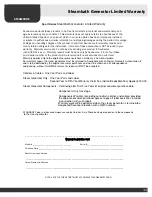TYPE
Steamcore Spa II
!
!
Important:
Consult a licensed electrician for service.
Page
31
Technical parameter
The parameter listed in the table will
vary
from different place and
temperature,please
consult with qualified
designer and architect for more
detailed use.
Important:
2 0 8 V
( 3 P H )
50-10F
~
Min
~
Min
~
Min
~
Min
~
Min
~
Min
~
Min
~
Min
~
Min
2 4 0 V
( 1 P H )
2 4 0 V
( 1 P H )
2 4 0 V
( 1 P H )
2 4 0 V
( 1 P H )
2 4 0 V
( 1 P H )
2 0 8 V
( 3 P H )
2 0 8 V
( 3 P H )
Current(A)
User Manual
~
Min
2 0 8 V
( 3 P H )
2 4 0 V
( 1 P H )
2 0 8 V
( 3 P H )
2 4 0 V
( 1 P H )
12.5A 18.75A
25A x 3
31.25A 37.5A
43.75A
33.3A x 337.5A x 341.7A x 3 50A x 3
25A
50A
12V/40W 12V/40W12V/40W12V/40W
12V/40W
12V/40W
12V/40W
12V/40W 12V/40W 12V/40W
0.12MPa 0.12MPa 0.13MPa 0.14MPa
0.14MPa
0.15MPa
0.16MPa
0.17MPa 0.18MPa 0.19MPa
500ml/Min
450ml/Min
400ml/Min
360ml/Min
300ml/Min
260ml/Min
220ml/Min
180ml/Min
160ml/Min
140ml/Min
100-150S 90-120S 100-160S 90-140S
80-130S
180-240S
150-160S
130-150S 120-150S 90-140S
18~22
15~20
14~18
12~15
10~13
8~12
6~10
5~8
4~7
3~6
50-10F 50-10F 50-10F
50-10F
50-10F
50-10F
50-10F
50-10F
50-10F
Summary of Contents for Xtreme Steam Tech Steamcore Spa II
Page 30: ... s ight s Page 28 ...
Page 31: ... ...