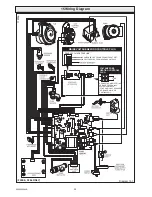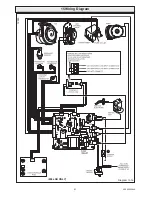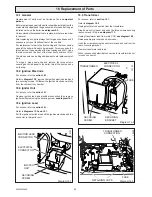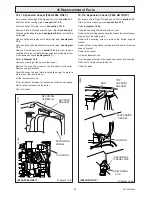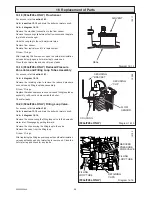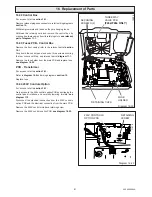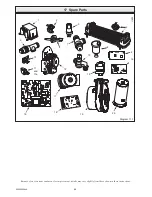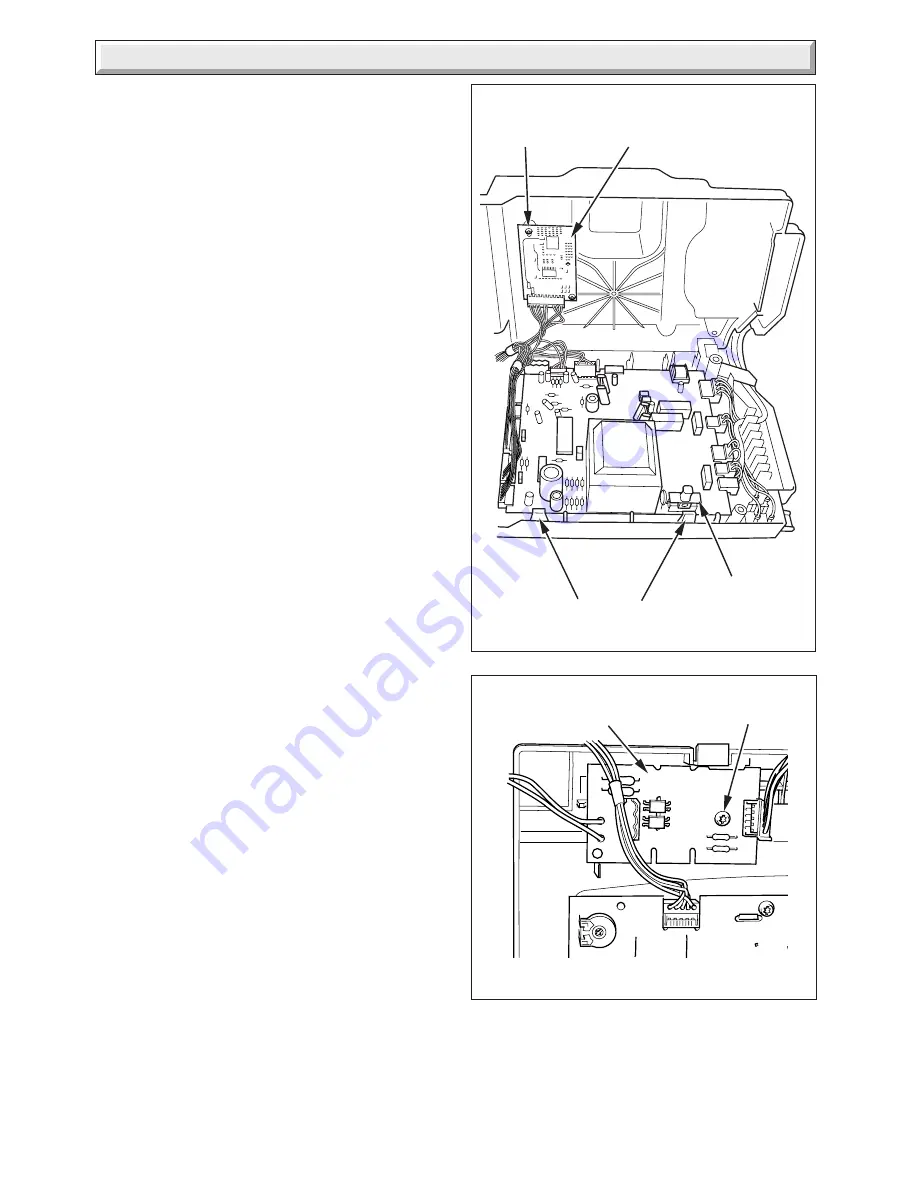
61
2000225294A
16.32 Control Box
For access, refer to
section 16.1.
Remove relevant plugs and connectors, refer to wiring diagrams
section 15.
Withdraw grommets and leads so they are hanging loose.
Unthread the retaining cord and remove the control box by
drawing it outwards away from its retaining slots,
see relevant
part of diagram 11.1.
16.33 Fuses PCB - Control Box
Remove the front casing, refer to the relevant part of
section
16.1.
Drop down the control panel and undo three screws securing
the rear cover and lift up, see relevant part of
diagram 11.1.
Remove the fuse holder from the mainPCB and replace fuse,
see
diagram 16.22
.
PCB - Transformer
For access, refer to
section 16.1.
Refer to
diagram 16.2
and wiring diagrams
section 15.
Replace fuse.
16.34 230V Controls Option
For access, refer to
section 16.1.
Gain access to the 230v controls optionPCB by unclipping the
control panel interface and carefully lowering forward,
see
diagram 11.3.
Disconnect the electrical connection from the 230V controls
option PCB and the electrical connection from the main PCB.
Remove the 230V controls interface retaining screw.
Remove the 230V controls option PCB,
see diagram 16.23.
Diagram 16.22
RETAINING CLIPS
SECURING
SCREWS (2)
THREE WAY
VALVE PCB
FUSE
HOLDER
16 Replacement of Parts
Diagram 16.23
230V CONTROLS
OPTION PCB
RETAINING
SCREW
12229
11419
(F24e/F28e ONLY)
Summary of Contents for EnviroPlus F24e
Page 18: ...18 2000225294A Diagram 5 1 11907 5 Boiler Schematic F24e F28e ONLY ...
Page 19: ...19 2000225294A 5 Boiler Schematic Diagram 5 1a 12248 BYPASS F28e SB ONLY ...
Page 49: ...49 2000225294A 14 Fault Finding 12410 Diagram 14 4 ...
Page 51: ...51 2000225294A 15 Wiring Diagram Diagram 15 1a 12240 F28e SB ONLY ...