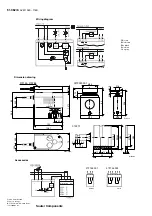51.362/6
AVM 105S...115S
Sauter Components
Wiring diagram
A10450
RD = red
BN = brown
BK = black
BU = blue
GY = grey
Dimension drawing
0372249 001
Ø42
5
15
60
Ø33
Ø8
3,
2
10
2,
5
55
,8
Ø16
Z10214
43
,5
35
M09743b
122
10
7,
1
70
46
,5
23
,5
126,7
63
45
,6
32
372145, 372286
372273
M10203
Ø3
3
Ø2
6
,7
SW
3
0
Ø3
3
Ø2
6
,5
8
10
10
4
24
15,5
3,2
2,5
Ø8
Accessories
MM 01/02
03
372145 002
372145 001
A09782
RD BN BK
A10183
RD BN BK GN GY VT
Printed in Switzerland
Subject to change.
© Fr. Sauter AG. CH-4016 Basle
7151362003 05