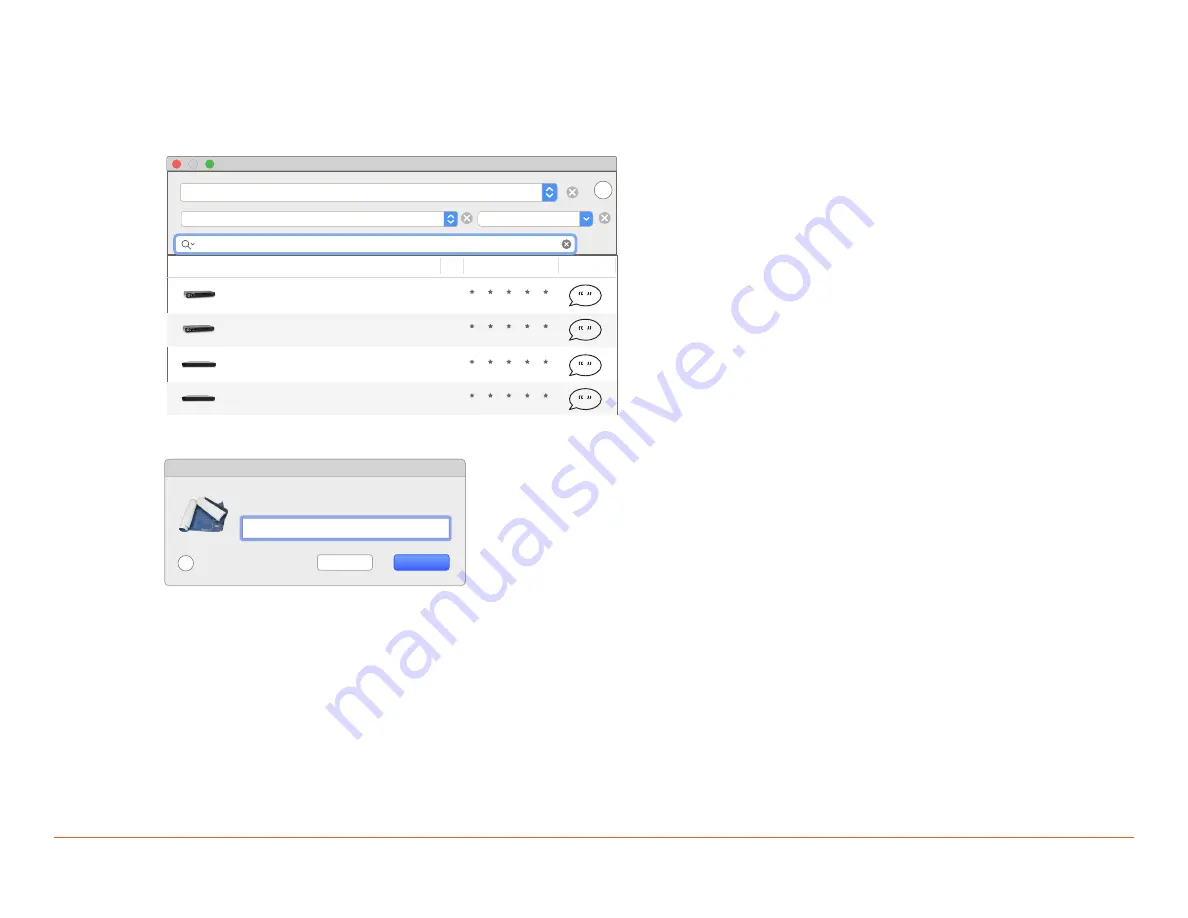
Savant 4K HDR HDBaseT Matrix Switcher Deployment Guide
Copyright © 2020 Savant Systems, LLC
009-1893-01 | 200102
10 of 27
5.3. Adding an HRX-4KVLCxxx to a Configuration
To add an SLN Matrix to a Blueprint configuration, follow the steps outlined below.
Within the open Blueprint configuration for the site:
1.
Click Show Library.
2. Search for the VLC.
?
Components
All Control Types
All Components
All Manufacturers
VLC
4
Components
TL Rating
Comment
Savant
HRX-4KVLC40
Savant
HRX-4KVLC100
Savant
SLN-44VLC4K [IP, RS232]
Savant
SLN-88VLC4K [IP, RS232]
3. Select the Profile matching the unit being installed, and drag into the User Zone where it will be placed.
4. Name the Device
?
Enter a unique name for the component
Cancel
Create
Living Room HRX40
5. Place the HRX in the Layout window.
6. Make HDBaseT/HDMI Connections.











































