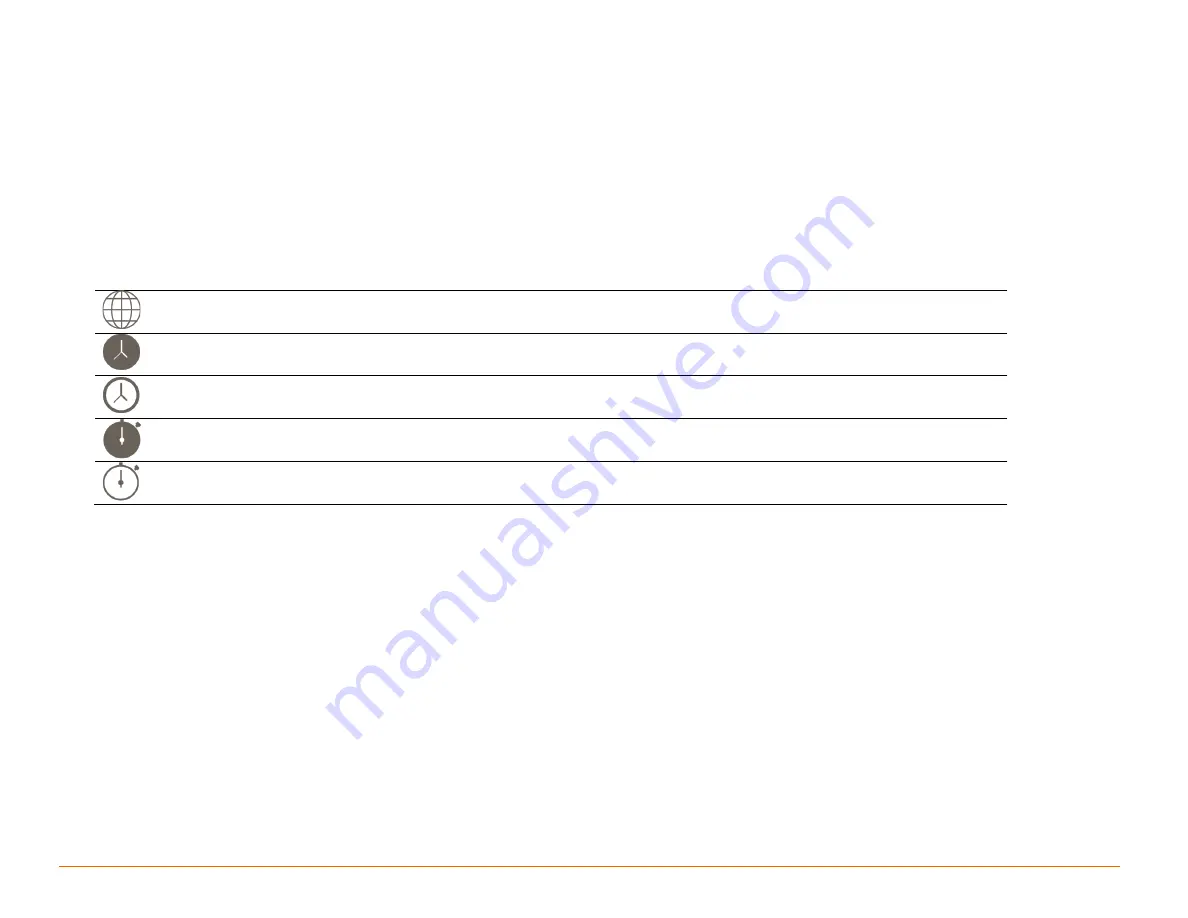
Savant Pro Remote User Guide
8 of 23
Copyright 2018 Savant Systems., LLC
009-1410-04 | 180228
6.
SCENES
Scenes make it easy to control one or more Services using a button press or tap. The Pro Remote can capture a Scene using the current states and levels
of the devices in the Savant Pro system. Once the Scene is created, it will be available in the SCENE screen. Before describing how to create a Scene, it is
important to know the following:
–
Any Scenes captured on the Remote are automatically synced to the Savant Pro 8 App.
–
When capturing a scene on the Remote there is the option to Share the scene with all other users and devices that can access the system.
–
Deleting or modifying a Scene is set in the Savant Pro 8 App only. Once completed, the modifications are synced back to the Pro Remote.
–
The Remote will only capture Lighting and Media Services when building a Scene. All other Services that are not Media and Lighting related need to be
set up in a Scene on the Savant Pro 8 App.
–
Timers, schedules, and Fade adjustments can't be set up in the Remote. Those functions are set up in the Savant Pro 8 App and automatically synced
back to the Remote.
Scene Icons
Shared Scene
This is a Shared Scene. It can be used by all users and devices that can use this Savant System.
Schedule Enabled
This Scene activates at a scheduled time and day.
Schedules can be activated/deactivated by tapping the Schedule icon.
Schedule Disabled
This scene has a Schedule and it is not currently active.
Schedules can activated/deactivated by tapping the Schedule icon.
Timer Active
This scene has a set amount of time before it is activated once pressed.
A countdown clock will display on the Scene.
Timer Not Active
This scene has a timer and is not currently active.
6.1.
Adjust Services to the Desired Levels
The first step is to set the levels and states of the Services (ceiling light and Cable TV in this example) to the desired levels. This can be completed
using the Savant Pro App or the Savant Pro Remote. (Any Savant control method that gets the Services to their desired levels and states is
supported.)









































