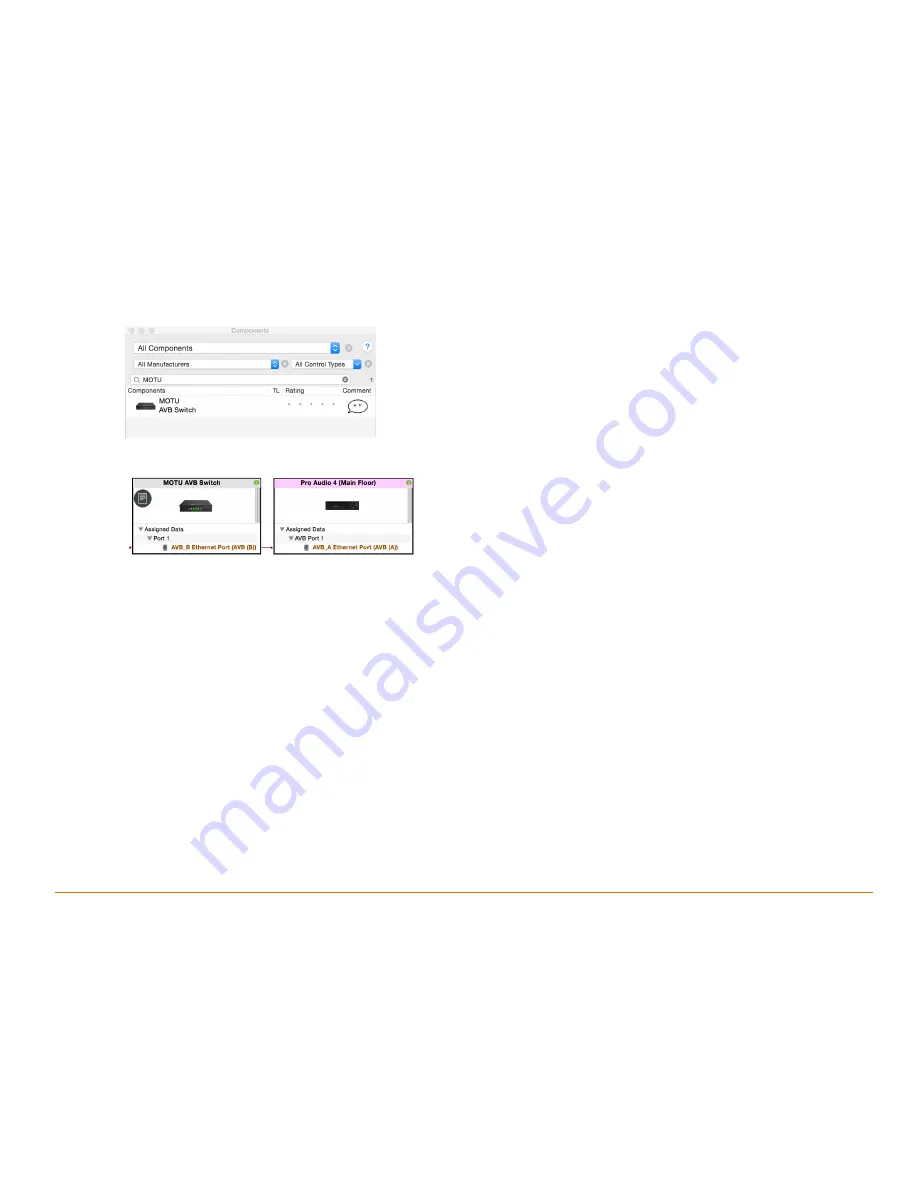
Savant IP Audio Deployment Guide
Copyright © 2017 Savant System, LLC
009-1551-00 | 171121
25 of 34
8.2.
Adding an AVB/TSN Switch
1.
From Blueprint Click Show Library
2.
Search for MOTU.
3.
Drag into a Shared Equipment zone.
4.
Name the Device.
5.
Place the MOTU switch in the layout window and make AVB connections.
The Savant IP Audio devices Ethernet port must be connected to the MOTU AVB switch.









































