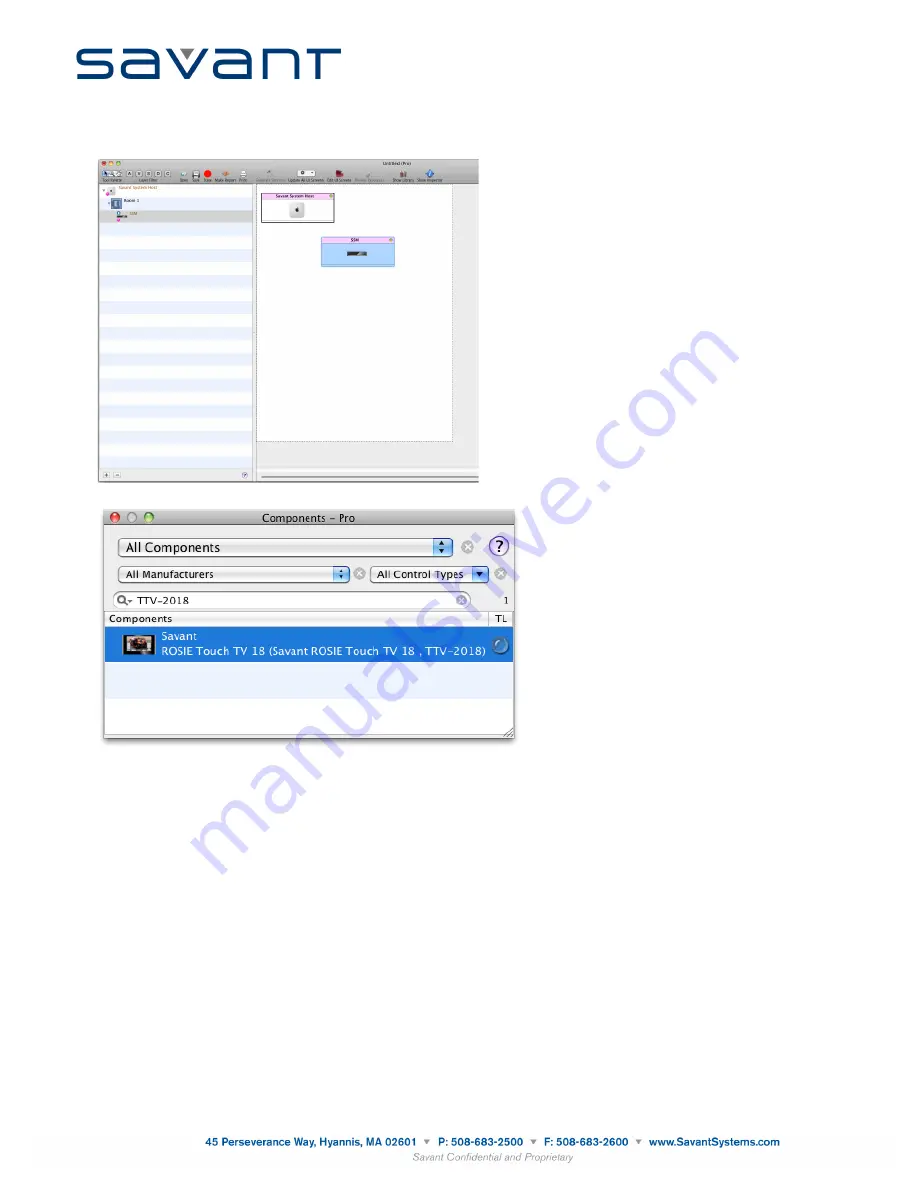
062712
4 of 10
Savant TTV-2018 Deployment Guide
009-0575-00
RacePoint Blueprint Configuration
1. Open RacePoint Blueprint™.
2. Configure host and controller in
Layout
window.
3. Select the correct component from the RacePoint Blueprint™ Toolbar:
Show Library > Components
menu.
4. Add Savant IDs, where necessary
Note
: Touch TV does not require a Savant UID.
The
Savant IDs
(UID) for all Savant components must be included in the RacePoint Blueprint
™
configuration.
Find the sticker displaying the
Savant ID (UID)
on the back of the Savant component.
a. Highlight the Savant component in the
Layout
window.
b. Enter a unique name for the component when the dialog box appears.
c. Rename component, if necessary.
d. Click
Create
button.
e. Click
Show Inspector
in RacePoint Blueprint toolbar to open the
Inspector
window.
f. If necessary, click
Device
and the
Edit
checkbox. Enter the
Savant ID
(UID)
in the appropriate
Inspector
window text
field.




























