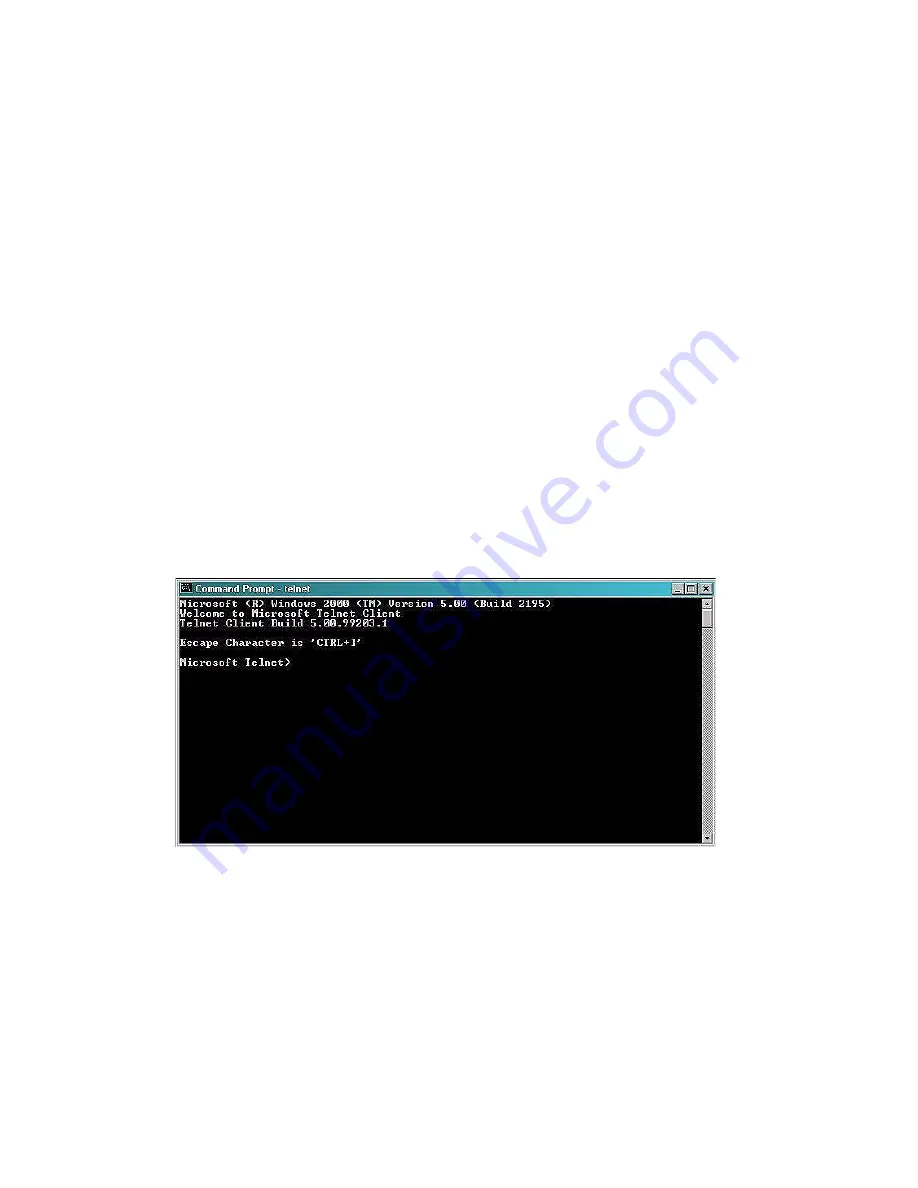
6HWWLQJ8SWKH1HWZRUN$GDSWHU
(FKR3RLQW5HDGHU65,QVWDOODWLRQ*XLGH
&RQILJXULQJWKH$GDSWHU3DUDPHWHUV
This section describes how to use Microsoft Telnet Client to
connect to the adapter and set up the adapter parameters. Telnet
Client software allows a computer to connect to a remote Telnet
server and run applications on that server.
»
To connect to the adapter and set up the parameters:
1. At the host computer desktop, select Start-> Programs->
Accessories-> Command Prompt to open a DOS session.
The Command Prompt window appears as shown in
Figure 2-11.
2. At the C:\ prompt, type telnet and press Enter to open a
Telnet session.
The Telnet Client window appears as shown in Figure 2-13.
)LJXUH 7HOQHW&OLHQW:LQGRZ
3. At the first prompt, type set LOCAL_ECHO and press
Enter to enable the echo so you can verify key entries.
4. At the second prompt, type open 10.7.19.11 10011 and press
Enter as in Figure 2-14 to connect to the adapter.
Summary of Contents for EchoPoint SR-640-101
Page 1: ...FKR3RLQW 5HDGHU 65 QVWDOODWLRQ XLGH 9HUVLRQ...
Page 6: ......
Page 8: ......
Page 10: ......
Page 50: ......















































