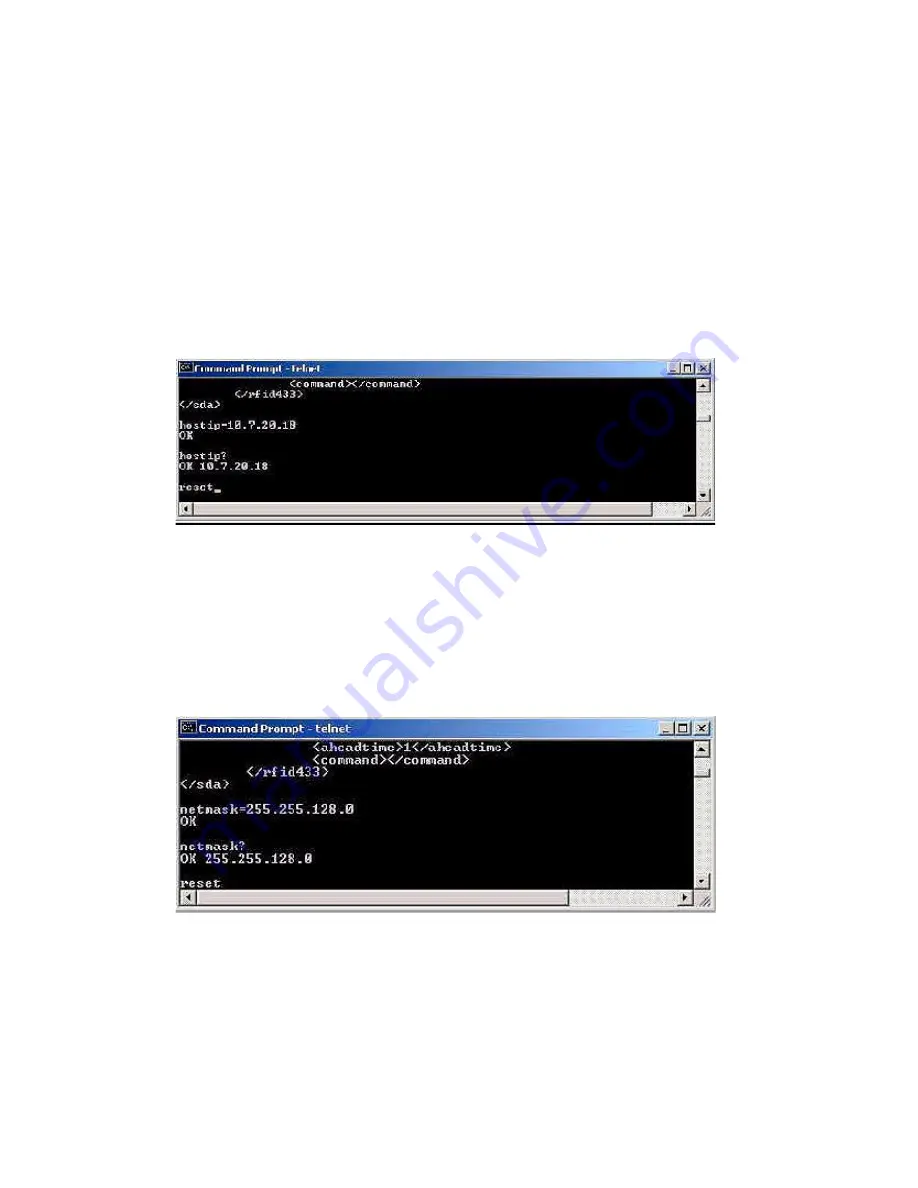
6HWWLQJ8SWKH1HWZRUN$GDSWHU
(FKR3RLQW5HDGHU65,QVWDOODWLRQ*XLGH
4. Type reset and press Enter to make the gateway IP address
take effect.
5. Type hostip=10.7.20.18 (or whatever valid IP address you
want to assign) and press Enter to set the adapter host IP
address to the input one. See Figure 2-19.
)LJXUH RVW,3$GGUHVV'LVSOD\
6. Type reset and press Enter to apply the host IP address.
The host is the computer to which the adapter sends the event
data.
7. Type netmask=255.255.128.0 (or whatever valid mask you
want to assign) and press Enter to set the adapter network
mask to the input one as depicted in Figure 2-20.
)LJXUH 7HOQHW1HWZRUN0DVN'LVSOD\
8. Type reset and press Enter to make the netmask take effect.
Summary of Contents for EchoPoint SR-640-101
Page 1: ...FKR3RLQW 5HDGHU 65 QVWDOODWLRQ XLGH 9HUVLRQ...
Page 6: ......
Page 8: ......
Page 10: ......
Page 50: ......











































