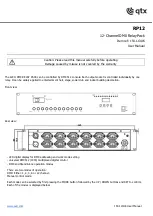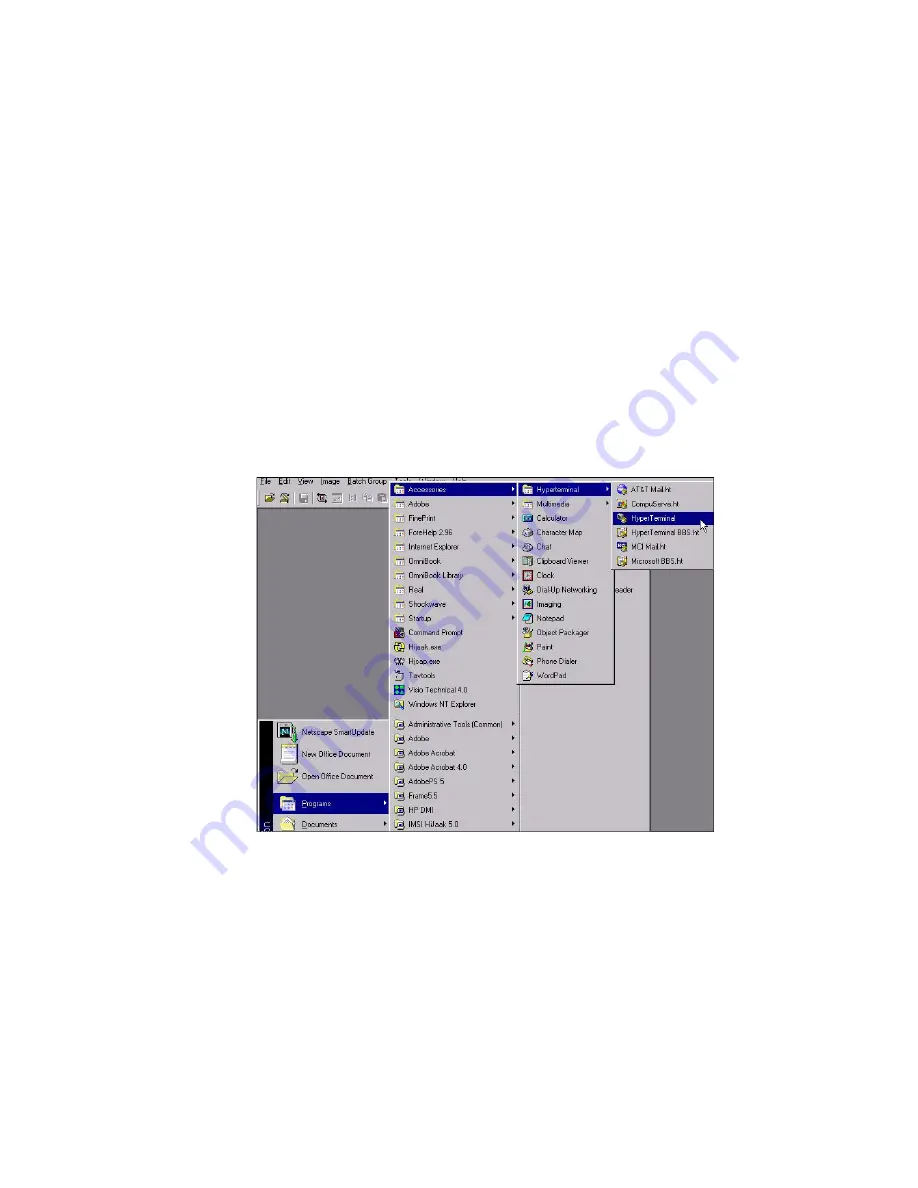
5HSDLUDQG0DLQWHQDQFH
6DYL5)5HOD\5)5DQG5)5,QVWDOODWLRQ*XLGH
»
To change channels for the RFR-100:
1. Connect the RS-485 adapter cable to the RS-485 port on
the RFR-100 and to the RS-232 port on the PC using the
DB25M to DB9F adapter.
2. From the Windows Start menu, select
Programs>Accessories>Hyperterminal>HyperTerminal.
The system displays the Connection Description window.
Note:
If your screen displays a Hyperterminal program
folder, double-click the Hypertrm.exe icon.
)LJXUH
$FFH\SHU7HUPLQDO3URJUDP
3. In the Connection Description window, enter a Name of your
choice for the connection (for example 38K) and select an
icon.
4. Click OK.
The system displays the Connect To window.
Summary of Contents for RFR-100
Page 1: ...6DYL 5 5HOD 5 5 DQG 5 5 QVWDOODWLRQ XLGH 9HUVLRQ...
Page 6: ......
Page 8: ......
Page 24: ......
Page 44: ......