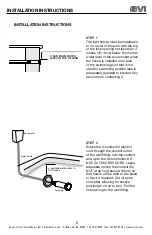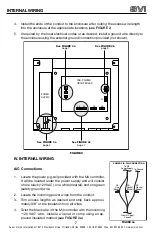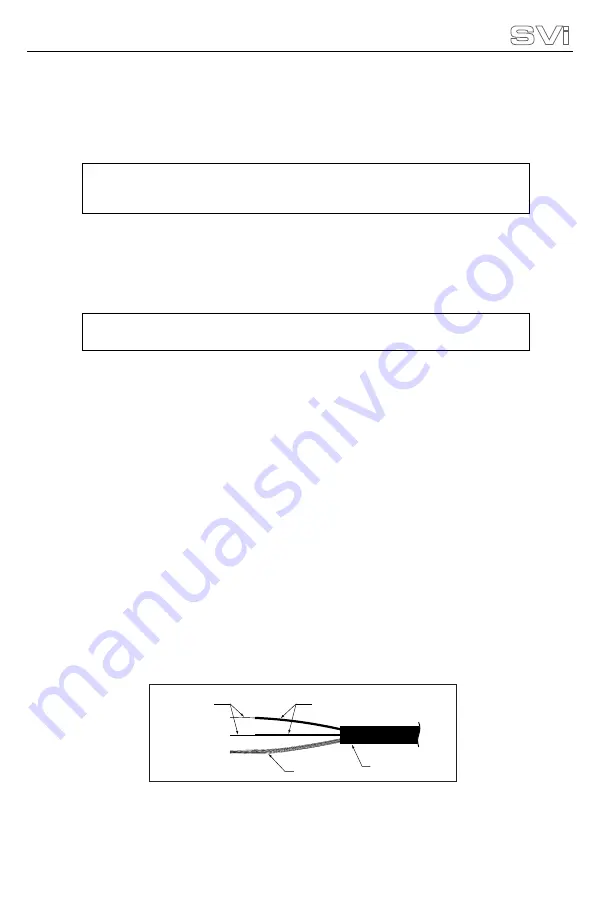
Super Vision International
•
8210 Presidents Drive
•
•Orlando, Florida 32809 •
•
407.857.9900
•
Fax 407.857.0050
•
www.svision.com
Super Vision International
•
8210 Presidents Drive
•
•Orlando, Florida 32809 •
•
407.857.9900
•
Fax 407.857.0050
•
www.svision.com
DMX CoMMuniCaTion bus ConneCTions
7. Repeat for the remaining three wires of the cable (
see FIGURE 3b
). Tuck the excess
cable out of the way for the remaining steps.
8. Repeat steps 2-7 for fixture #2 using the appropriate conduit input for location #2
(usually the back most to the right side) and J6 of the PCB (
see FIGURE 3b
).
9. Repeat steps 2-7 for fixture #4 (it helps to install #4 before #3). Usually this will be
the front most conduit input to the right. Connect fixture #4 to J8 of the PCB (
see
FIGURE 3b
).
10. Repeat steps 2-7 for fixture #3. Connect fixture #3 to J7 (bottom right) of the PCB
(
see FIGURE 3b
).
VI. DMX COMMUNICATION BUS CONNECTIONS (ON DMX UNITS)
Some M4 controllers use an optional serial communications bus (DMX bus) to commu-
nicate with a master controller. Some installations only require an incoming cable, while
other installations will require an input, as well as an output cable (proceeding on to the
next receiver/controller). This section details how to attach those connections.
Determine if the installation uses an input, or both an input and an output DMX con-
nection. An additional output connection can be added in the future if desired.
Locate the incoming DMX communication cable (
see FIGURE 2
). This cable will be
attached to terminal block J3 on the PCB. Trim excess cable leaving no more than
four (4) inches protruding from the conduit.
Carefully remove one and one-half (1-1/2) inches of insulation from the cable. The
cable is a twisted shielded pair type, so be careful to not damage the shield or the
internal wires.
Locate the actual shield “cable” within the overall “shield” (see
FIGURE 3d
) and
separate it from the individual shield wires. Carefully cut off and remove the shield
wires but NOT the small shield cable (see
FIGURE 3d
).
Using the wire stripper, remove 1/8 to 3/16” of insulation from each of the remaining
two wires.
1.
2.
3.
4.
5.
DMX COMMUNICATION CABLE
DMX (+) / DMX(-) wires
Shield Cable
DMX (+) / DMX(-)
wires stripped
DMX Communication
cable
FIGURE 3d
9
Note:
Before cutting the cables for fixtures #3 & #4 (steps 9-10), verify the
desired internal routing location to J7 & J8. Be sure to leave enough cable to
reach the appropriate terminal block.
Note:
Using an adhesive backed, tie wrap mount helps locating the cables
for fixture #3 after tucking the cable for #4 along the right wall.