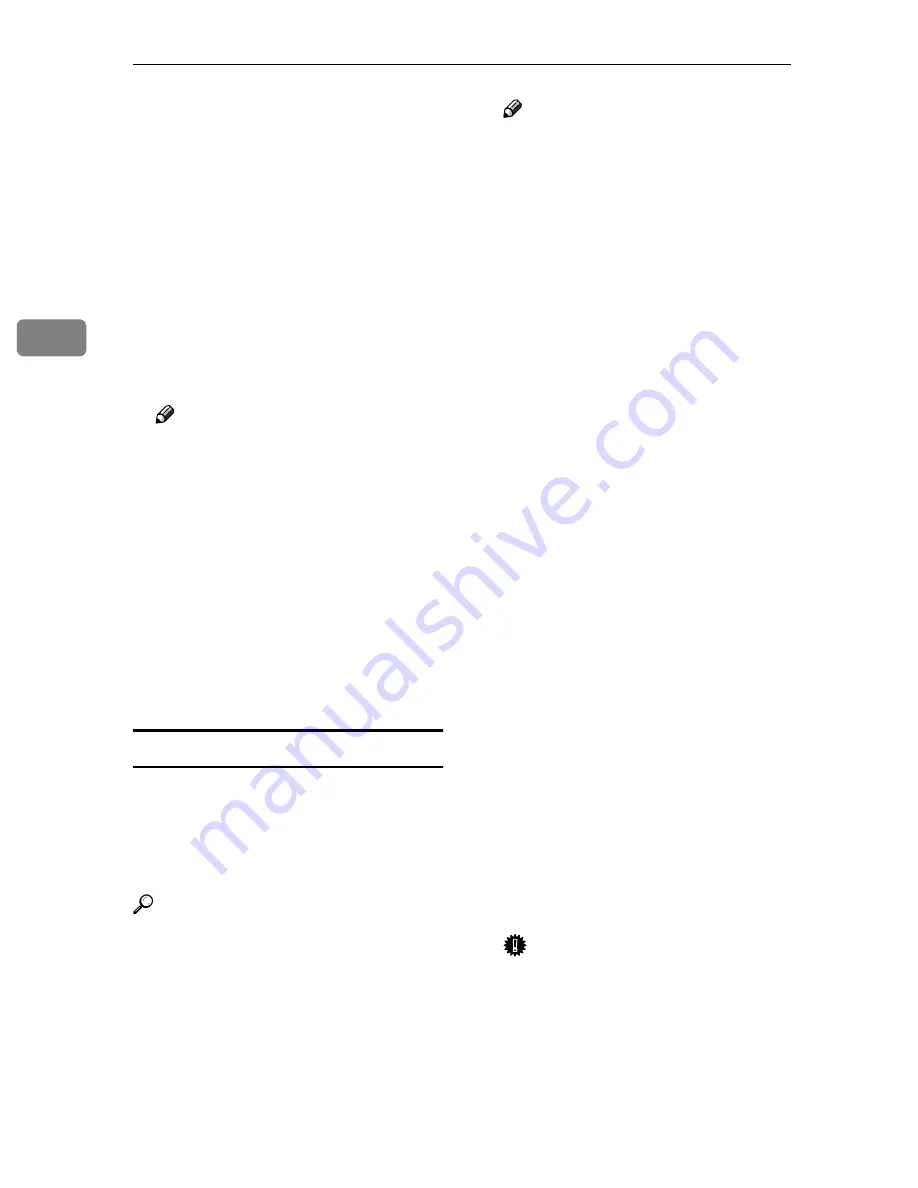
Configuring the Scanner Settings
94
3
❖
❖
❖
❖
Change Order
This item is displayed only when
you perform
[
Change
]
in “ File
Send Path ”operation. Normally,
the File Send Paths you registered
using
[
Add
]
in “ File Send Path ” are
displayed by the order of registra-
tion. If you want to change the or-
der of a registered File Send Path,
select “ On ” for
[
Change Order
]
, and
then enter the number of the new
order (that applies when you select
“ All ” in a title list screen of the
machine) into
[
Change Order
]
box.
Note
❒
If you enter “5” into
[
Move to
]
box and perform
[
Change Order
]
operation for the File Send Path
that is currently displayed in
the 15th place when you select “
All ” in a title list screen of the
machine, the File Send Path
moves to the 5th place. At this
time, the File Send Paths that
are formerly displayed in the
5th through 14th places move to
the 6th through 15th places, re-
spectively.
Information to register in
[
FTP Server
]
You can register an FTP server ad-
dress for sending scanned data to a
shared folder on the FTP server. Up to
1000 FTP server addresses can be reg-
istered.
Reference
See the Web Status Monitor Help
for information about how to reg-
ister an FTP Server address.
❖
❖
❖
❖
Program No.
Enter a number for the FTP server
address between 00001 and 50000.
You cannot enter a number al-
ready used.
Note
❒
The first unused program
number is displayed as the de-
fault.
❖
❖
❖
❖
FTP Server Name
Enter a name for identifying the
FTP server address, using up to 80
characters.
❖
❖
❖
❖
Key Display
Enter the name to appear on the
control panel, using up to 16 char-
acters. The first 16 characters of the
FTP server name are automatically
used if you skip registering a key
display name.
❖
❖
❖
❖
Assign Title
You can assign an FTP server
record under the following three
types of titles for recalling the key
display name quickly on the con-
trol panel of this machine.
• Alphabet
[
ABC
]
,
[
DEF
]
,
[
GHI
]
,
[
JKL
]
,
[
MNO
]
,
[
PQRS
]
,
[
TUV
]
,
[
WXYZ
]
• Custom Title
[
1
]
,
[
2
]
,
[
3
]
,
[
4
]
,
[
5
]
• Frequently Used Title(s)
Select “ On ” if you want the
FTP server record to be includ-
ed in the
[
Freq.
]
page, which is
displayed as the first title for
both the alphabetical and cus-
tom title lists. Select “ Off ” if
you do not want the item in the
[
Freq.
]
page.
Important
❒
Before assigning a custom title,
it is necessary to register custom
titles using the Web Status Mon-
itor, and restart this machine.
You cannot configure
[
FTP Serv-
er
]
and
[
Custom Title
]
settings at
the same time.
Summary of Contents for IS300e
Page 8: ...vi...
Page 14: ...6...
Page 30: ...What You Can Do With This Machine 22 1...
Page 116: ...Configuring the Scanner Settings 108 3...
Page 126: ...Setting Originals 118 4...
Page 146: ...Sending Scan File by E mail 138 6...
Page 162: ...Sending Scan File by Scan to FTP 154 8...
Page 166: ...Sending Scan Files Using Delivery Server 158 9...
Page 176: ...Printing Scanned Image Files 168 10...
Page 204: ...Appendix 196 11 When Gray scale is selected...
Page 206: ...Appendix 198 11 When 256 colors is selected...
Page 222: ...Image Scanner Operating Instructions GB GB G421 8601...
















































