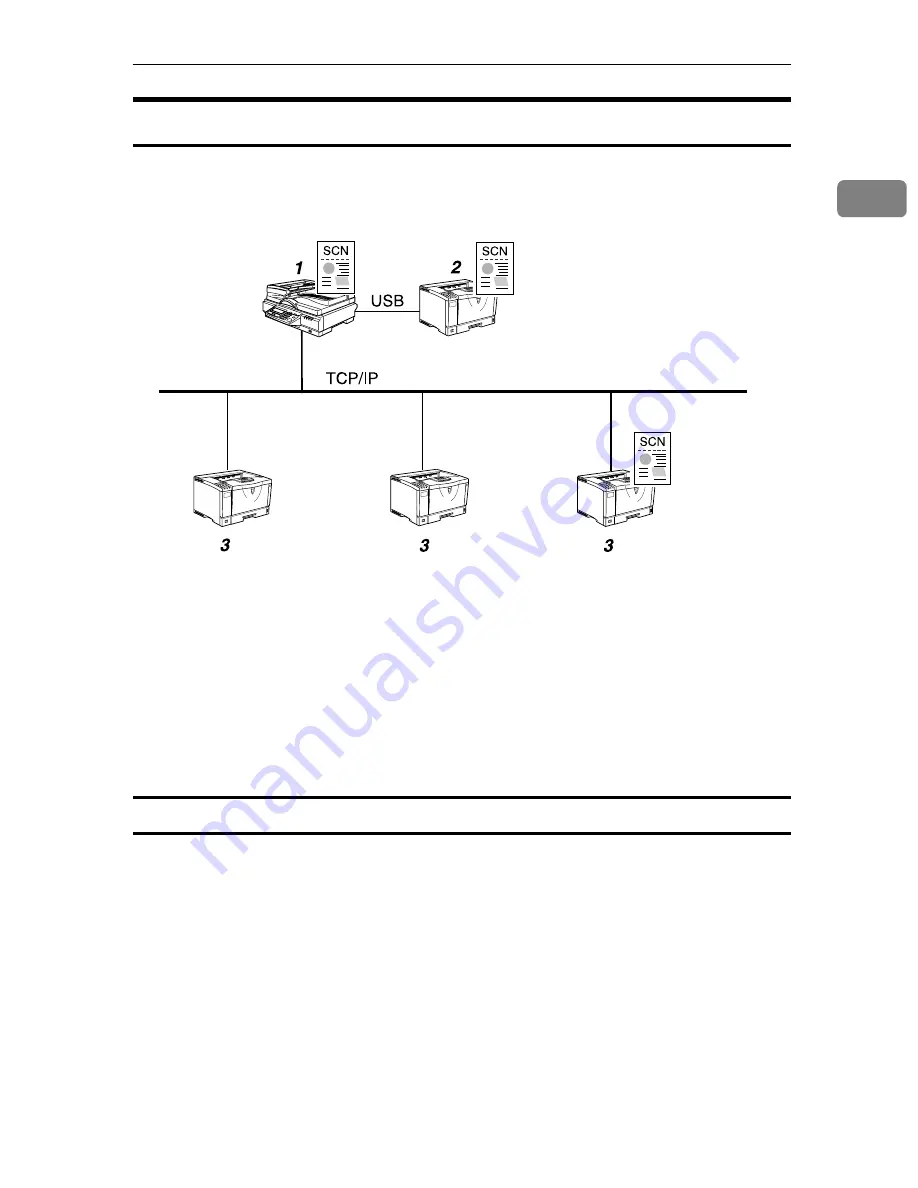
Outline
11
1
Scan to Print
You can send scan files directly to a printer, so it is possible to use this machine
like a copier.
1.
This machine
When you use a network printer, connect
this machine to a network (TCP/IP) us-
ing a 100BASE-TX or 10BASE-T cable. It
is possible to connect using an optional
wireless LAN card.
2.
Local printer
A printer connected to this machine us-
ing a USB cable.
3.
Network printers
P r i n t e r s c o n n e c t e d t o a n e t w o r k
( T C P / I P ) u s i n g a 1 0 0 B A S E - T X o r
10BASE-T cable. It is necessary to assign
a fixed IP address to each of the network
printers.
Process Flow
AAAA
Perform a Print Scan operation using the control panel of "1. This machine."
BBBB
Originals are scanned by "1.This machine."
CCCC
The scan data is interpreted to a printer language and sent to either "2.Local
printer" or one of "3.Network printers" you specified.
DDDD
The scan data is printed from the printer (either "2.Local printer" or one of
"3.Network printers") you specified.
ABK023S
Summary of Contents for IS300e
Page 8: ...vi...
Page 14: ...6...
Page 30: ...What You Can Do With This Machine 22 1...
Page 116: ...Configuring the Scanner Settings 108 3...
Page 126: ...Setting Originals 118 4...
Page 146: ...Sending Scan File by E mail 138 6...
Page 162: ...Sending Scan File by Scan to FTP 154 8...
Page 166: ...Sending Scan Files Using Delivery Server 158 9...
Page 176: ...Printing Scanned Image Files 168 10...
Page 204: ...Appendix 196 11 When Gray scale is selected...
Page 206: ...Appendix 198 11 When 256 colors is selected...
Page 222: ...Image Scanner Operating Instructions GB GB G421 8601...
















































