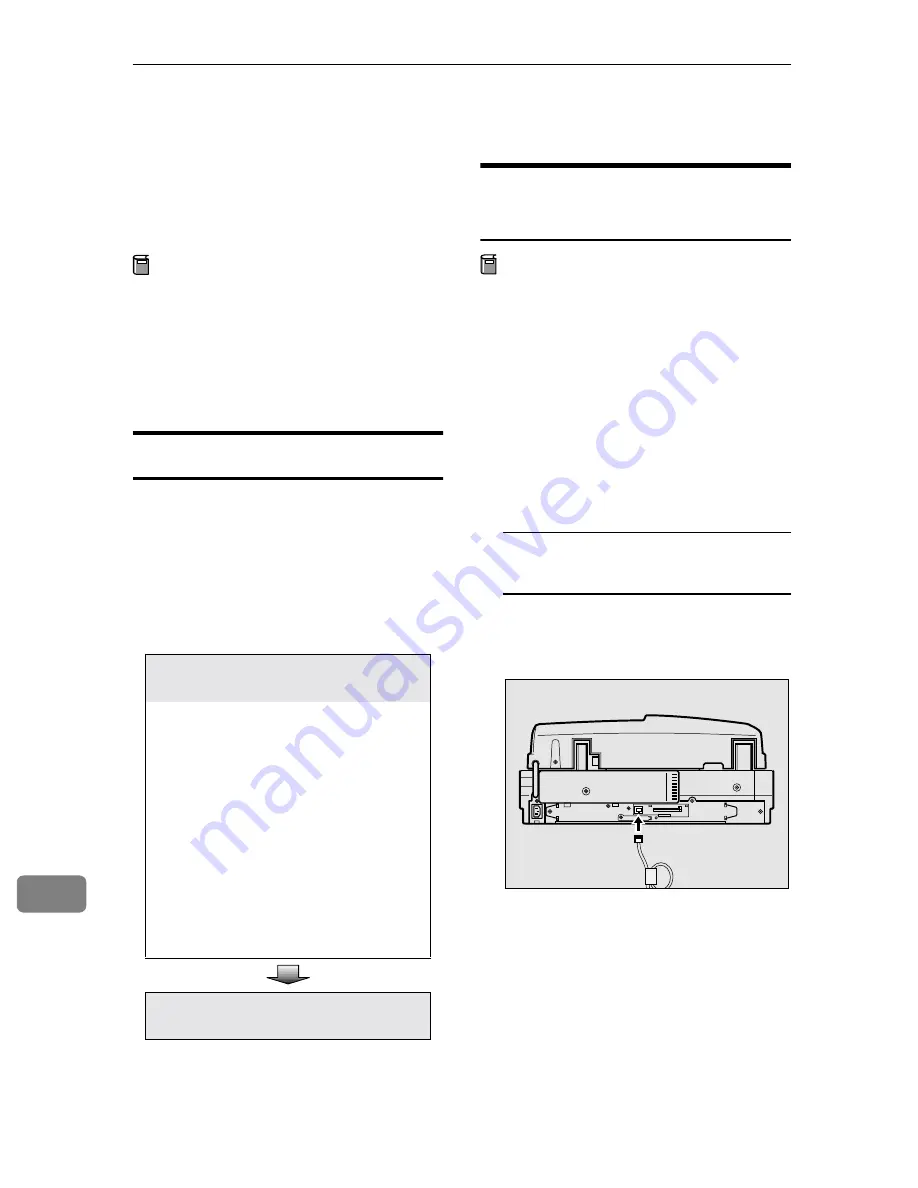
Appendix
186
11
Using Wireless LAN
This section describes the setting pro-
cedure related to network when the
optional “Expansion wireless LAN
board type BII” is used
Preparation
Prepare a 10BASE-T or 100BASE-
TX cross network cable before-
hand. When you use a network de-
vice as a hub, prepare a 10BASE-T
or 100BASE-TX straight network
cable.
Outline to Use Wireless LAN
You can configure settings for a wire-
less LAN card using
[
Configuration
]
→
[
Basic Settings
]
→
[
TCP/IP
]
on the Web
Status Monitor. Before getting start-
ed, it is necessary to prepare for log-
ging in the Web Status Monitor.
Configuring Wireless LAN
Settings
Preparation
It is necessary to change the net-
work settings of the computer that
you use for configuring wireless
LAN settings. Be sure to note your
computer’s network settings be-
fore you change them, for refer-
ence when you restore the settings
afterwards.
AAAA
Connect a computer to this ma-
chine.
When you use a cross network
cable
A
Connect a cross network cable
to the network interface con-
nector of this machine.
B
Connect the other end of the
cable to the computer.
Make preparations to log in to the web
status monitor.
Connect this machine and a com-
puter using a network cable tem-
porarily
Sample setting for this machine:
IP Address : 192.168.1.2
Subnet Mask :
255.255.255.0
Sample setting for the computer:
IP Address : 192.168.1.3
Subnet Mask :
255.255.255.0
Use the Web Status Monitor to config-
ure the wireless LAN settings.
ADG004S
Summary of Contents for IS300e
Page 8: ...vi...
Page 14: ...6...
Page 30: ...What You Can Do With This Machine 22 1...
Page 116: ...Configuring the Scanner Settings 108 3...
Page 126: ...Setting Originals 118 4...
Page 146: ...Sending Scan File by E mail 138 6...
Page 162: ...Sending Scan File by Scan to FTP 154 8...
Page 166: ...Sending Scan Files Using Delivery Server 158 9...
Page 176: ...Printing Scanned Image Files 168 10...
Page 204: ...Appendix 196 11 When Gray scale is selected...
Page 206: ...Appendix 198 11 When 256 colors is selected...
Page 222: ...Image Scanner Operating Instructions GB GB G421 8601...
















































