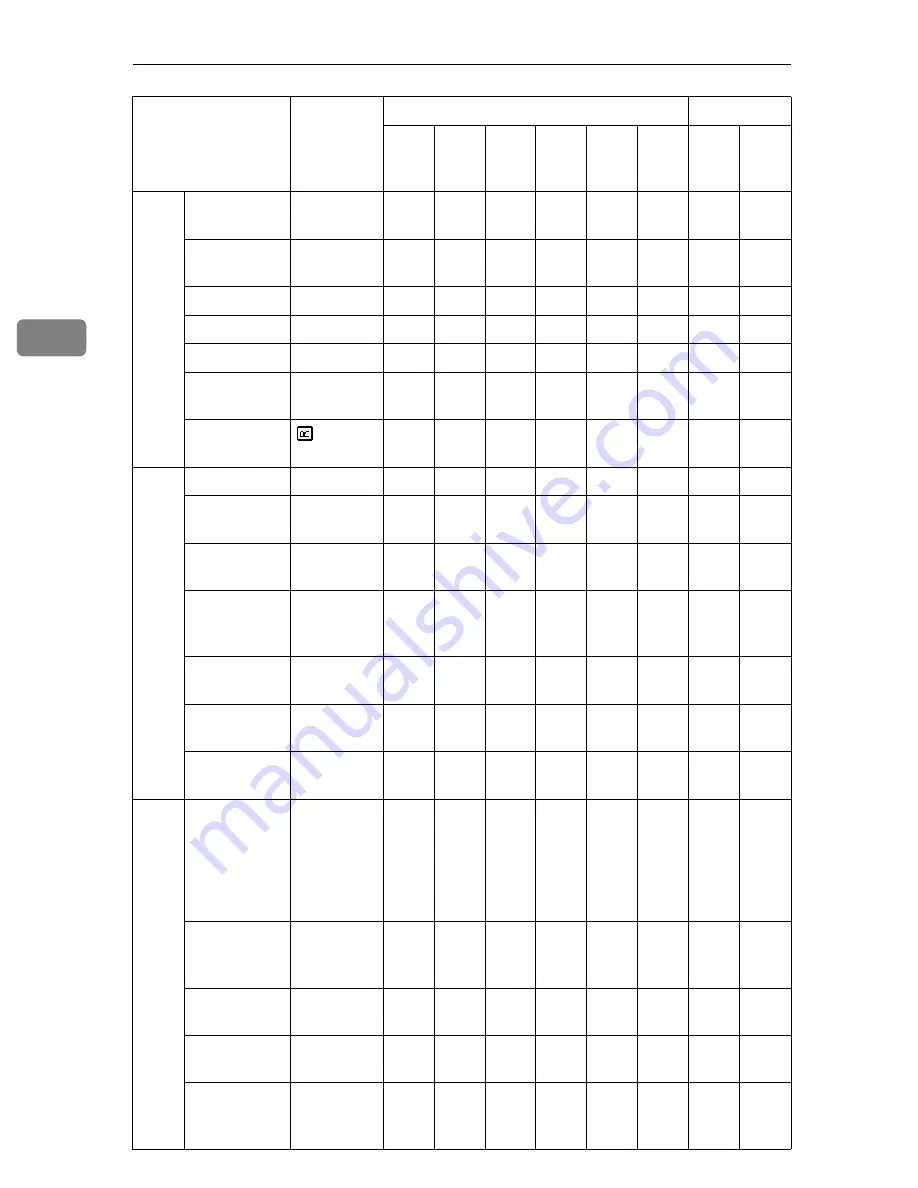
Configuring the Scanner Settings
44
3
Scan
Set-
tings
*17
Noise Re-
duction
Off
b
b
b
b
b
b
Edge
Smoothing
Off
b
b
b
b
b
b
Filter
None
b
b
b
b
b
b
Inversion
Off
b
b
b
b
b
b
Erase Colour Green
b
b
b
b
b
b
File Type
Single
Page
b
b
b
b
b
Original Set-
tings
: 1 Sided
b
b
b
b
b
×
Print
Set-
tings
*17
Scan Type
Text
b
b
b
Image Densi-
ty
4
b
b
b
Original Size Auto De-
tect
b
b
b
Duplex
1 Sided
Orig. -> 1
Sided Print
b
b
b
Reduce/En-
large, Zoom
100%
b
b
b
Create Mar-
gin
Off
b
b
×
Quali-
ty/Speed
Speed
b
b
×
Scan-
ner
Function Pri-
ority (Web
Status Moni-
tor), Select
Method
(Scanner)
Send File
b
b
b
b
b
b
b
b
TWAIN
Standby
Time
Off
b
b
b
b
b
b
b
b
Auto Reset
Timer
Off
b
b
b
b
b
b
b
Date/Time
(Current
time)
b
b
b
b
b
b
b
Compres-
sion (Black
and White)
On
b
b
b
b
b
b
Setup Item
Factory
Default
Value
Purpose
Method
Deliv-
ery
Server
SMB
FTP
TW
AIN
Scan
ner
Web
Summary of Contents for IS300e
Page 8: ...vi...
Page 14: ...6...
Page 30: ...What You Can Do With This Machine 22 1...
Page 116: ...Configuring the Scanner Settings 108 3...
Page 126: ...Setting Originals 118 4...
Page 146: ...Sending Scan File by E mail 138 6...
Page 162: ...Sending Scan File by Scan to FTP 154 8...
Page 166: ...Sending Scan Files Using Delivery Server 158 9...
Page 176: ...Printing Scanned Image Files 168 10...
Page 204: ...Appendix 196 11 When Gray scale is selected...
Page 206: ...Appendix 198 11 When 256 colors is selected...
Page 222: ...Image Scanner Operating Instructions GB GB G421 8601...
















































