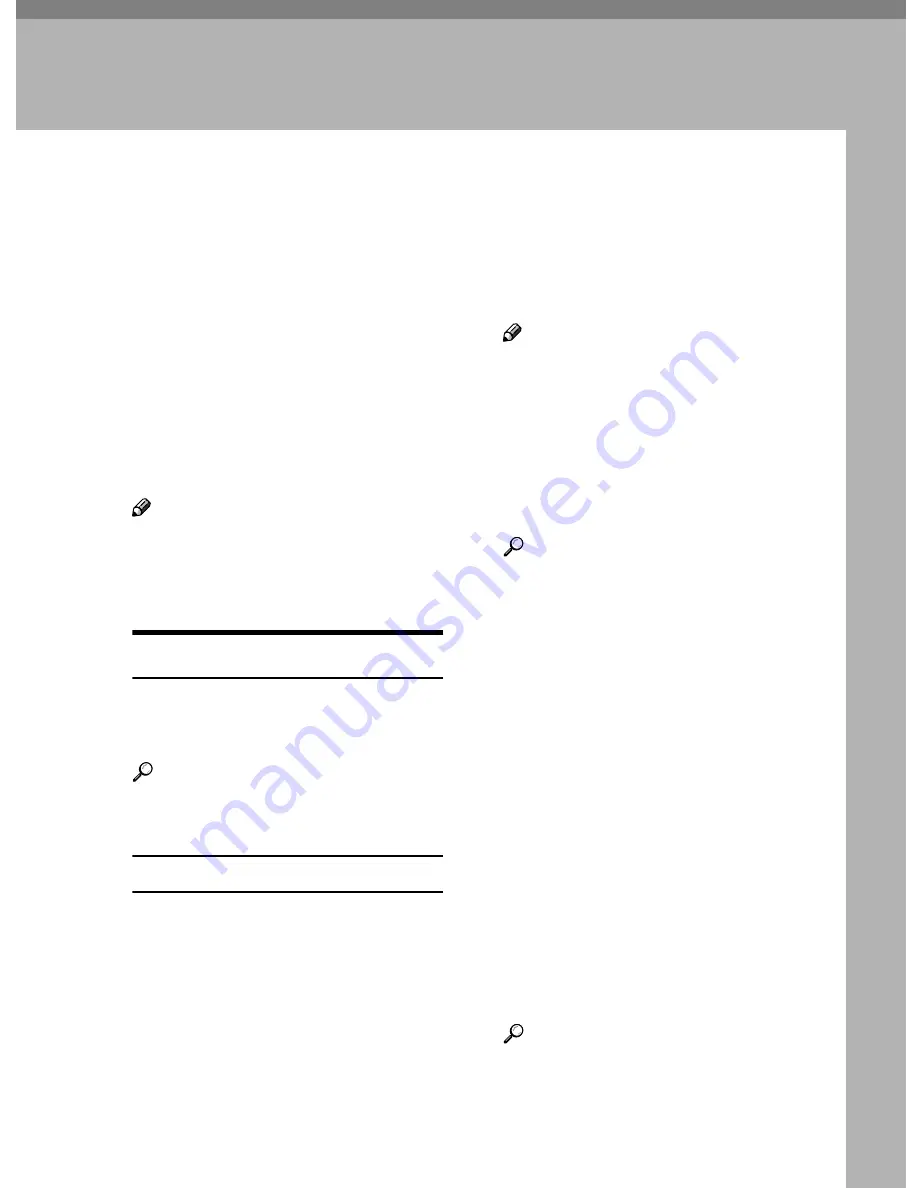
5
2. Using the Delivery System
Network Administrator Duties
There are several things that the net-
work administrator must do before
bringing the delivery server in opera-
tion. Daily maintenance is required
after the server is brought in opera-
tion. The network administrator must
also be ready to deal with any prob-
lems that arise.
Constant maintenance of the network
is required to ensure that all clients
have convenient access to the deliv-
ery service.
Note
❒
Use the ScanRouter V2 Adminis-
tration Utility to manage the net-
w o r k a n d m a i n t a i n o p t i m a l
performance settings.
Before You Start
Before the system is usable, the envi-
ronment and other settings must be
configured.
Reference
For assistance with the installation,
see Help.
Global settings
Before opening the system for use,
global settings for the environment,
network devices and delivery func-
tions must be configured.
❖
❖
❖
❖
Setting Administrator's Password
The administrator's password is
used to control access to the Scan-
Router V2 Administration Utility.
Note
❒
The administrator's password is
requested only when the Scan-
Router V2 Administration Utili-
ty is launched.
❒
If you have a system with more
than one delivery server, you
will need to set passwords indi-
vidually for each server.
Reference
⇒
P.15
“Set Administrator”
❖
❖
❖
❖
Environment Settings
Environment settings are broken
down into the following subsec-
tions.
• Default Image Format
This controls the default save
format for delivered scanned
images.
• Error/Disk Space
Controls error notification and
monitors remaining disk space.
• Schedule
Controls scheduling of routine
maintenance tasks.
• Maintenance
Deletes expired documents
and old error log entries.
Also optimizes the database.
Reference
⇒
P.15
“Set Preferences”
Summary of Contents for IS330DC
Page 1: ......
Page 2: ......
Page 4: ...Color Scanner Setup Guide Printed in the Japan UE USA G412 6653...
Page 14: ...viii...
Page 28: ...Getting Started 16 1...
Page 37: ...Color Scanner Setup Guide Printed in the Japan UE USA G412 6653...
Page 38: ...Color Scanner Setup Guide Printed in the Japan UE USA G412 6653...
Page 64: ...Scanning Documents 16 2...
Page 72: ...Troubleshooting 24 3...
Page 82: ...Color Scanner Operating Instructions Scanner Reference UE USA G412 6665...
Page 83: ...Setup Guide...
Page 86: ...ii...
Page 92: ...ScanRouter V2 Lite Setup 6 2...
Page 102: ...After Installation 16 4...
Page 106: ...ScanRouter V2 Lite Setup Guide UE USA B427ENY0 01A...
Page 107: ...Management Guide...
Page 136: ...Using ScanRouter V2 Administration Utility 26 3...
Page 144: ...34 UE USA B427...
Page 146: ...ScanRouter V2 Lite Management Guide UE USA B427ENY0 02A...
Page 147: ...Setup Guide...
Page 150: ...ii...
Page 152: ...2...
Page 160: ...Setup 10 2...
Page 168: ...Web Document Viewer Setup Guide UE USA B426 8531...
Page 169: ...Setup Guide...
Page 172: ...ii...
Page 174: ...2...
Page 182: ...Setup 10 2...
Page 190: ...Web Document Viewer Setup Guide UE USA B426 8531...
Page 191: ...Guide...
Page 194: ...ii...
Page 196: ...2...
Page 210: ...DeskTopBinder V2 ScanRouter V2 Link Guide UE USA B428 8600...
Page 224: ......
Page 225: ...Setup Guide...
Page 228: ...ii...
Page 236: ...Appendix 8 UE USA B428 3...
Page 238: ...DeskTopBinder V2 L L L L i i i i t t t t e e e e Setup Guide UE USA B428ENY0 01...
















































