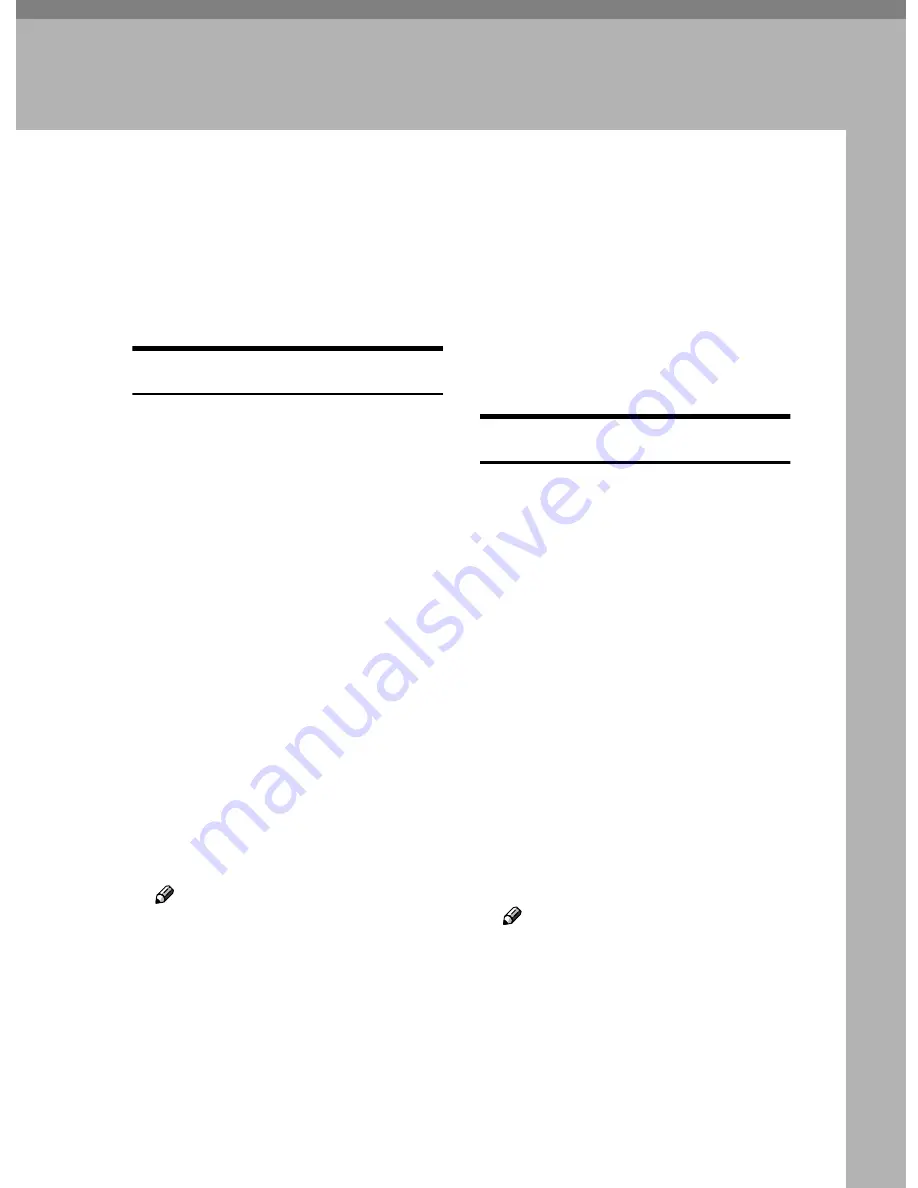
11
3. Installing Web Document
Viewer
After stopping the WWW service and other Internet services, use the CD-ROM
to install Web Document Viewer.
Stopping the WWW Service
Stopping the WWW service and other
Internet services.
For Windows NT
A
Log on to Windows with an ac-
count that has administrators per-
mission.
If logged on with another account,
log off, and then log on as the ac-
count that has administrators per-
mission.
B
Click
[
Start
]
, point to
[
Programs
]
,
point to
[
Windows NT 4.0 Option
Pack
]
, point to the WWW service
folder, and then click
[
Internet Ser-
vice Manager
]
.
C
Double-click the
[
Internet Informa-
tion Server
]
folder and double-
click the computer installing Web
Document Viewer.
D
Click to select
[
Default Web Site
]
,
and then click
[
Stop
]
from the
[
Ac-
tion
]
menu.
Note
❒
You can also stop the service by
clicking the button on the task-
bar.
E
Double-click the
[
Microsoft Trans-
action Server
]
folder and double-
click the
[
Computers
]
folder.
F
Click to select
[
My Computer
]
, and
then click
[
Shut Down Server Pro-
cesses
]
from the
[
Action
]
menu.
G
Exit Internet Service Manager.
For Windows 2000
A
Log on to Windows with an ac-
count that has administrators per-
mission.
If logged on with another account,
log off, and then log on as the ac-
count that has administrators per-
mission.
B
Right click the
[
MY Computer
]
icon
then choose
[
Manage
]
.
C
Open
[
Services and Applications
]
in
the console tree, then open
[
Inter-
net Information Services
]
.
D
In the right pane, click
[
Default Web
Site
]
to highlight it.
E
From the
[
Action
]
menu, choose
[
Stop
]
.
Note
❒
You can also stop the service by
clicking the button on the tool-
bar.
F
If any other IIS services are run-
ning, stop them in the same way.
Summary of Contents for IS330DC
Page 1: ......
Page 2: ......
Page 4: ...Color Scanner Setup Guide Printed in the Japan UE USA G412 6653...
Page 14: ...viii...
Page 28: ...Getting Started 16 1...
Page 37: ...Color Scanner Setup Guide Printed in the Japan UE USA G412 6653...
Page 38: ...Color Scanner Setup Guide Printed in the Japan UE USA G412 6653...
Page 64: ...Scanning Documents 16 2...
Page 72: ...Troubleshooting 24 3...
Page 82: ...Color Scanner Operating Instructions Scanner Reference UE USA G412 6665...
Page 83: ...Setup Guide...
Page 86: ...ii...
Page 92: ...ScanRouter V2 Lite Setup 6 2...
Page 102: ...After Installation 16 4...
Page 106: ...ScanRouter V2 Lite Setup Guide UE USA B427ENY0 01A...
Page 107: ...Management Guide...
Page 136: ...Using ScanRouter V2 Administration Utility 26 3...
Page 144: ...34 UE USA B427...
Page 146: ...ScanRouter V2 Lite Management Guide UE USA B427ENY0 02A...
Page 147: ...Setup Guide...
Page 150: ...ii...
Page 152: ...2...
Page 160: ...Setup 10 2...
Page 168: ...Web Document Viewer Setup Guide UE USA B426 8531...
Page 169: ...Setup Guide...
Page 172: ...ii...
Page 174: ...2...
Page 182: ...Setup 10 2...
Page 190: ...Web Document Viewer Setup Guide UE USA B426 8531...
Page 191: ...Guide...
Page 194: ...ii...
Page 196: ...2...
Page 210: ...DeskTopBinder V2 ScanRouter V2 Link Guide UE USA B428 8600...
Page 224: ......
Page 225: ...Setup Guide...
Page 228: ...ii...
Page 236: ...Appendix 8 UE USA B428 3...
Page 238: ...DeskTopBinder V2 L L L L i i i i t t t t e e e e Setup Guide UE USA B428ENY0 01...
















































