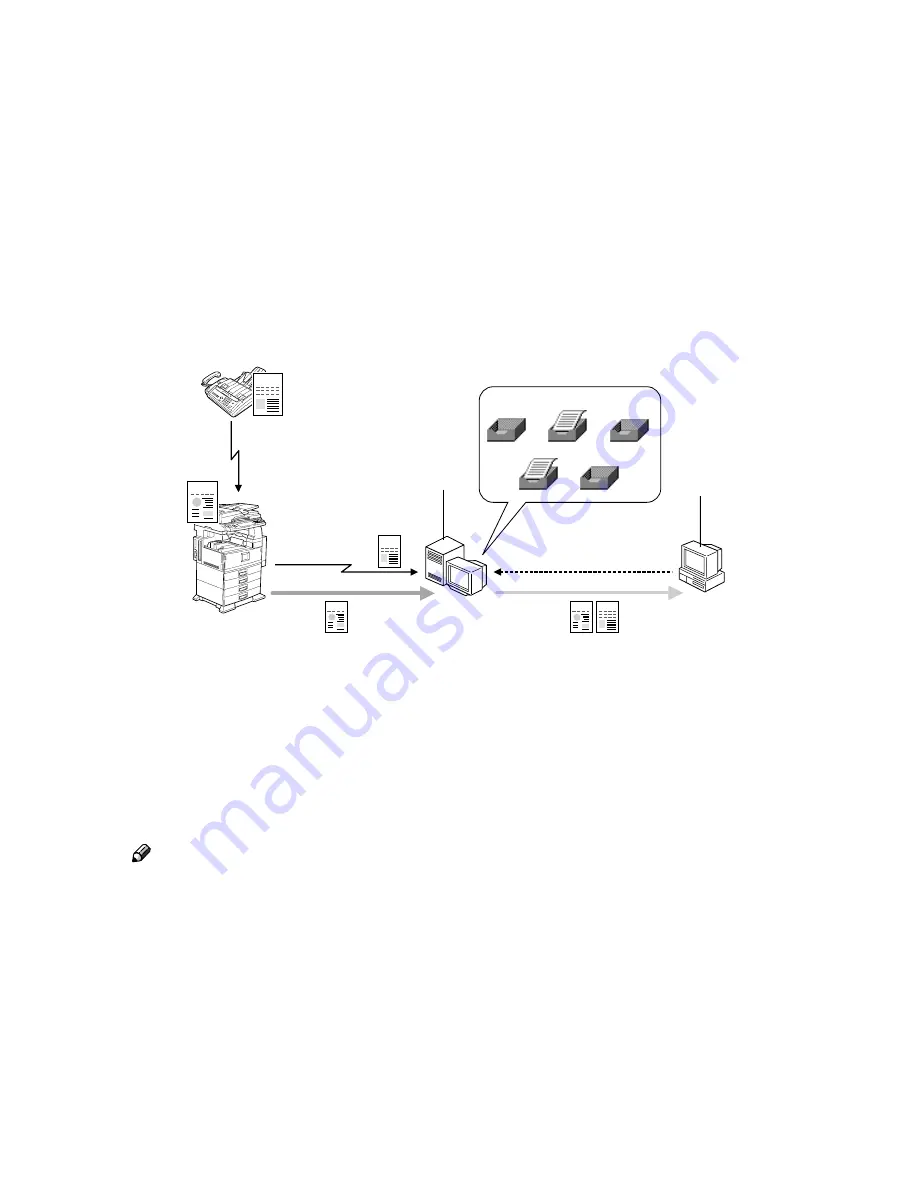
1
Introduction
ScanRouter V2 Link can monitor in-trays in the delivery server (ScanRouter V2 Pro-
fessional/ScanRouter V2 Lite) in the network and notify of documents received from
a network device in a client computer. Also, ScanRouter V2 Link can automatically
receive the received documents sent by the client computer and delete them from the
delivery server. You can set to save the automatically received documents as below.
• The documents are saved in the specified location. The documents can be dis-
played by launching a specified application.
• If ScanRouter V2 Link and DeskTopBinder V2 are installed in the same ma-
chine, the documents are added in the
[
My Work Folder
]
of DeskTopBinder V2.
The documents can be displayed by DeskTopBinder V2.
1.
delivery server
2.
Client Computer
3.
Received in in-tray
4.
Monitoring
5.
Auto-Receiving/Notification
Note
❒
In the WAN environment, do not use ScanRouter V2 Link installed in a client
computer. Depending on the network, timeout may occur and documents
cannot be delivered normally during connection.
❒
Set up an environment correctly when the ScanRouter V2 Administration
Utility, DeskTopBinder V2, or ScanRouter V2 Link is used in the dial-up con-
nection computer.
⇒
P.6
“Dial-up-related Device”
❒
Fax documents received from a facsimile can be used for ScanRouter V2 Pro-
fessional only.
❒
When Scan Type is set to GrayScale or Color, resolution is set to 600 dpi, or a
large image is read in the connecting device, processing after documents are
received automatically may take time depending on documents received. In
this case, we recommend that you increase the CPU processing capability,
memory size, or hard disk capacity of the client computer.
FAX
FAX
SCN
SCN
FAX
SCN
1
2
3
5
4
GGFMICOJ
Summary of Contents for IS330DC
Page 1: ......
Page 2: ......
Page 4: ...Color Scanner Setup Guide Printed in the Japan UE USA G412 6653...
Page 14: ...viii...
Page 28: ...Getting Started 16 1...
Page 37: ...Color Scanner Setup Guide Printed in the Japan UE USA G412 6653...
Page 38: ...Color Scanner Setup Guide Printed in the Japan UE USA G412 6653...
Page 64: ...Scanning Documents 16 2...
Page 72: ...Troubleshooting 24 3...
Page 82: ...Color Scanner Operating Instructions Scanner Reference UE USA G412 6665...
Page 83: ...Setup Guide...
Page 86: ...ii...
Page 92: ...ScanRouter V2 Lite Setup 6 2...
Page 102: ...After Installation 16 4...
Page 106: ...ScanRouter V2 Lite Setup Guide UE USA B427ENY0 01A...
Page 107: ...Management Guide...
Page 136: ...Using ScanRouter V2 Administration Utility 26 3...
Page 144: ...34 UE USA B427...
Page 146: ...ScanRouter V2 Lite Management Guide UE USA B427ENY0 02A...
Page 147: ...Setup Guide...
Page 150: ...ii...
Page 152: ...2...
Page 160: ...Setup 10 2...
Page 168: ...Web Document Viewer Setup Guide UE USA B426 8531...
Page 169: ...Setup Guide...
Page 172: ...ii...
Page 174: ...2...
Page 182: ...Setup 10 2...
Page 190: ...Web Document Viewer Setup Guide UE USA B426 8531...
Page 191: ...Guide...
Page 194: ...ii...
Page 196: ...2...
Page 210: ...DeskTopBinder V2 ScanRouter V2 Link Guide UE USA B428 8600...
Page 224: ......
Page 225: ...Setup Guide...
Page 228: ...ii...
Page 236: ...Appendix 8 UE USA B428 3...
Page 238: ...DeskTopBinder V2 L L L L i i i i t t t t e e e e Setup Guide UE USA B428ENY0 01...















































