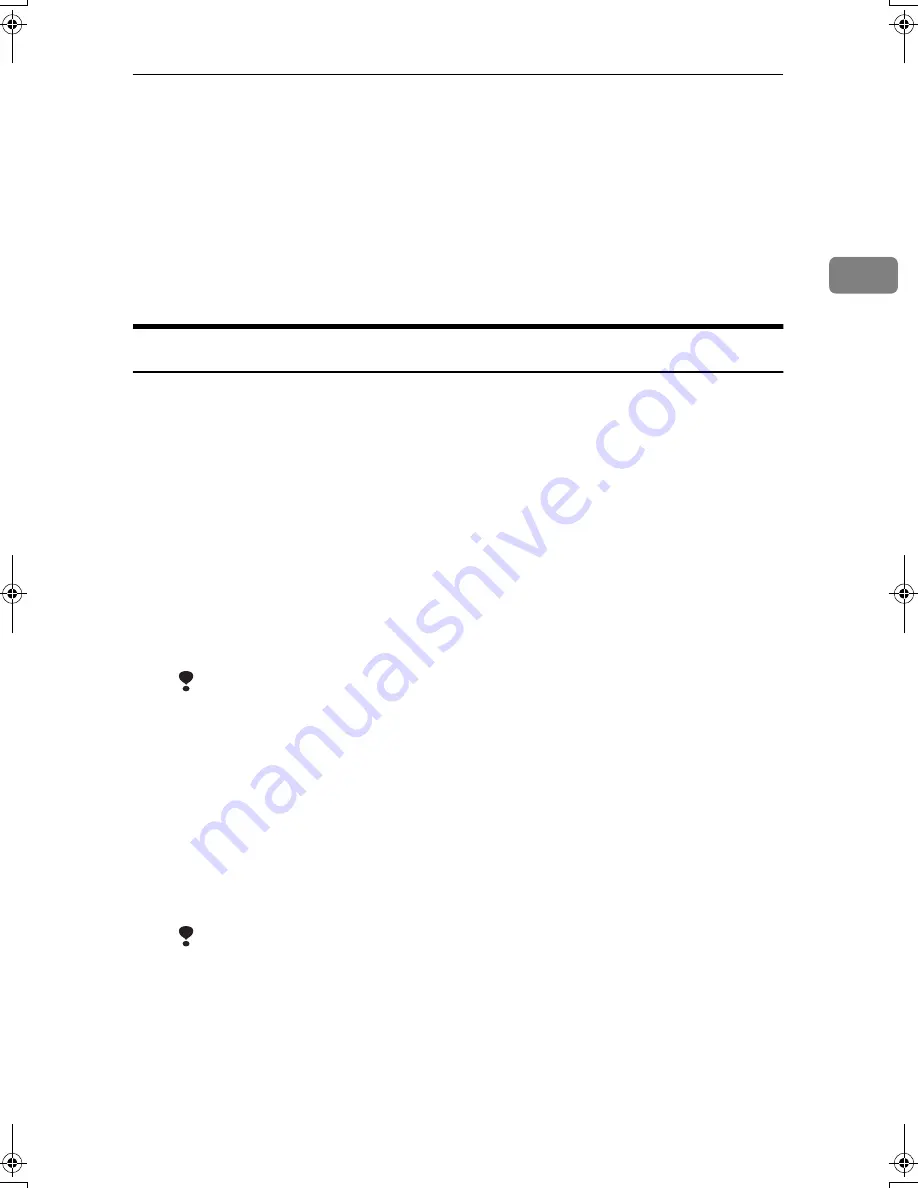
About the Software on the CD-ROM
23
2
Windows 2000 Professional
Windows 2000 Server
Windows NT WorkStation 4.0 Service Pack 5.0 or higher
Windows NT Server 4.0 Service Pack 5.0 or higher
Windows NT 3.51 Service Pack 5.0 or higher
• Display resolution
SVGA 800x600
• TWAIN compatible applications
Applications compatible with TWAIN version 1.6 or higher
ISIS Driver
The ISIS Driver is necessary for scanning documents with the scanner. It is pos-
sible to scan documents, when calling up the ISIS Driver with applications that
are compatible with ISIS. It is also possible to use the driver when connecting a
computer and the machine through a SCSI interface.
❖
❖
❖
❖
Files storing location
Files are stored in the following location in the provided CD-ROM.
\DRIVERS\SCSI\ISIS\
❖
❖
❖
❖
Operating environment
• PC
The driver is compatible with the following operating systems:
PC/AT compatible machines
Limitation
❒
When used with WindowsNT, the driver will not operate in a RISC-
based (MIPS R-series, Alpha AXP, Power PC) environment.
• Compatible Operating Systems
Microsoft Windows 95
Microsoft Windows 98, 98SE
Windows Millenium Edition
Windows 2000 Professional
Windows 2000 Server
Windows NT WorkStation 4.0 Service Pack 5.0 or higher
Windows NT Server 4.0 Service Pack 5.0 or higher
Limitation
❒
The ISIS Driver does not work with Windows NT3.51.
• Display resolution
SVGA 800x600
RuSCSup_EN-5_FM.book Page 23 Tuesday, October 9, 2001 5:04 PM
Summary of Contents for IS330DC
Page 1: ......
Page 2: ......
Page 4: ...Color Scanner Setup Guide Printed in the Japan UE USA G412 6653...
Page 14: ...viii...
Page 28: ...Getting Started 16 1...
Page 37: ...Color Scanner Setup Guide Printed in the Japan UE USA G412 6653...
Page 38: ...Color Scanner Setup Guide Printed in the Japan UE USA G412 6653...
Page 64: ...Scanning Documents 16 2...
Page 72: ...Troubleshooting 24 3...
Page 82: ...Color Scanner Operating Instructions Scanner Reference UE USA G412 6665...
Page 83: ...Setup Guide...
Page 86: ...ii...
Page 92: ...ScanRouter V2 Lite Setup 6 2...
Page 102: ...After Installation 16 4...
Page 106: ...ScanRouter V2 Lite Setup Guide UE USA B427ENY0 01A...
Page 107: ...Management Guide...
Page 136: ...Using ScanRouter V2 Administration Utility 26 3...
Page 144: ...34 UE USA B427...
Page 146: ...ScanRouter V2 Lite Management Guide UE USA B427ENY0 02A...
Page 147: ...Setup Guide...
Page 150: ...ii...
Page 152: ...2...
Page 160: ...Setup 10 2...
Page 168: ...Web Document Viewer Setup Guide UE USA B426 8531...
Page 169: ...Setup Guide...
Page 172: ...ii...
Page 174: ...2...
Page 182: ...Setup 10 2...
Page 190: ...Web Document Viewer Setup Guide UE USA B426 8531...
Page 191: ...Guide...
Page 194: ...ii...
Page 196: ...2...
Page 210: ...DeskTopBinder V2 ScanRouter V2 Link Guide UE USA B428 8600...
Page 224: ......
Page 225: ...Setup Guide...
Page 228: ...ii...
Page 236: ...Appendix 8 UE USA B428 3...
Page 238: ...DeskTopBinder V2 L L L L i i i i t t t t e e e e Setup Guide UE USA B428ENY0 01...
















































