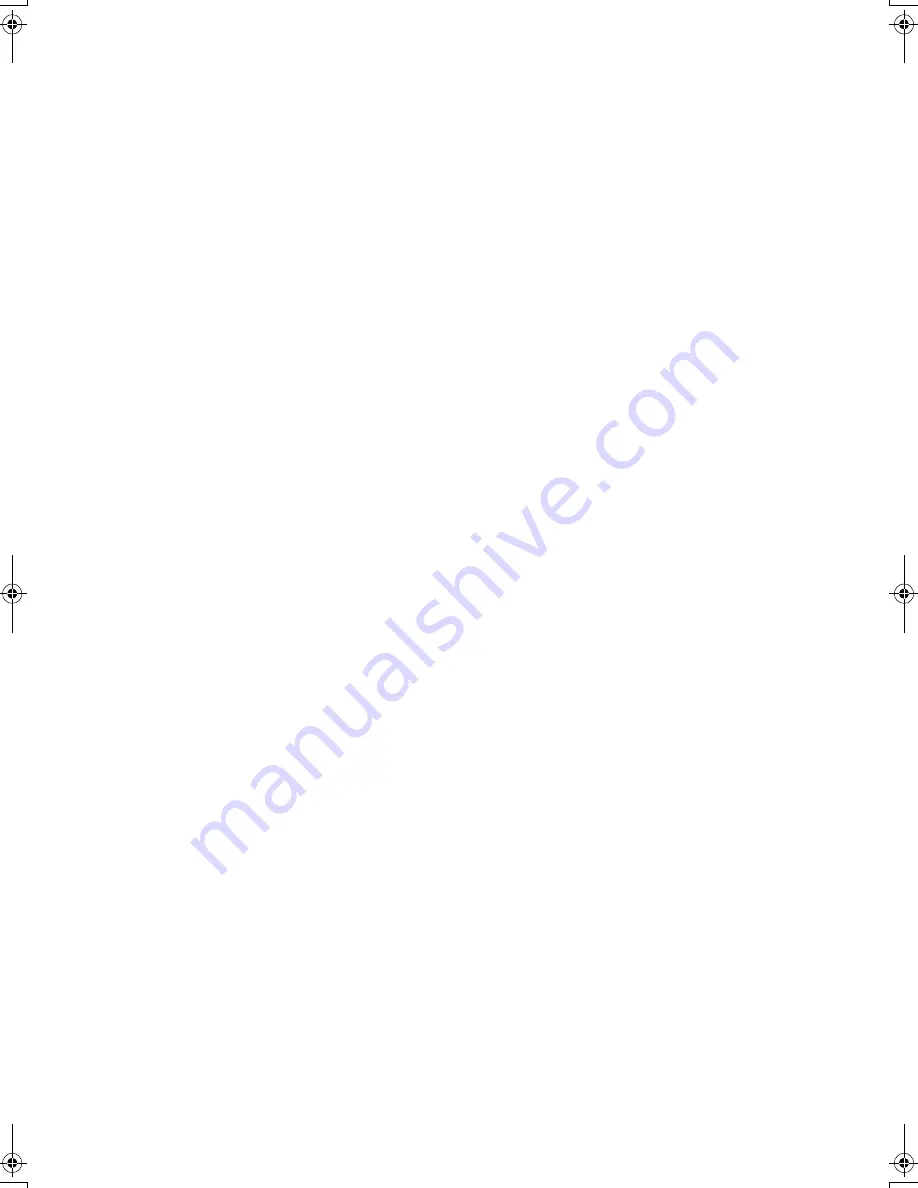
Introduction
This manual contains detailed instructions on the operation and maintenance of this machine. To get
maximum versatility from this machine all operators should carefully read and follow the instructions in
this manual. Please keep this manual in a handy place near the machine.
Please read the Safety Information before using this machine. It contains important information related
to USER SAFETY and PREVENTING EQUIPMENT PROBLEMS.
Power Source
Color Scanner: 120 V, 60 Hz, 10 A or more
Please be sure to connect the Power Cord to a power source as above.
Two kinds of size notation are employed in this manual. With this machine refer to the inch version.
Important
Parts of this manual are subject to change without prior notice. In no event will the company be liable
for direct, indirect, special, incidental, or consequential damages as a result of handling or operating
the machine.
Caution:
Use of controls or adjustment or performance of procedures other than those specified in this manual
might result in hazardous radiation exposure.
Do not attempt any maintenance or troubleshooting other than that mentioned in this manual. This
scanner contains a laser beam generator and direct exposure to laser beams can cause permanent
eye damage.
Two kinds of size notation are employed in this manual. With this machine refer to the inch version.
Ricoh shall not be responsible for any damage or expense that might result from the use of parts other
than genuine Ricoh parts in your Ricoh office product.
RuSCSup_EN-5_FM.book Page 1 Tuesday, October 9, 2001 5:04 PM
Summary of Contents for IS330DC
Page 1: ......
Page 2: ......
Page 4: ...Color Scanner Setup Guide Printed in the Japan UE USA G412 6653...
Page 14: ...viii...
Page 28: ...Getting Started 16 1...
Page 37: ...Color Scanner Setup Guide Printed in the Japan UE USA G412 6653...
Page 38: ...Color Scanner Setup Guide Printed in the Japan UE USA G412 6653...
Page 64: ...Scanning Documents 16 2...
Page 72: ...Troubleshooting 24 3...
Page 82: ...Color Scanner Operating Instructions Scanner Reference UE USA G412 6665...
Page 83: ...Setup Guide...
Page 86: ...ii...
Page 92: ...ScanRouter V2 Lite Setup 6 2...
Page 102: ...After Installation 16 4...
Page 106: ...ScanRouter V2 Lite Setup Guide UE USA B427ENY0 01A...
Page 107: ...Management Guide...
Page 136: ...Using ScanRouter V2 Administration Utility 26 3...
Page 144: ...34 UE USA B427...
Page 146: ...ScanRouter V2 Lite Management Guide UE USA B427ENY0 02A...
Page 147: ...Setup Guide...
Page 150: ...ii...
Page 152: ...2...
Page 160: ...Setup 10 2...
Page 168: ...Web Document Viewer Setup Guide UE USA B426 8531...
Page 169: ...Setup Guide...
Page 172: ...ii...
Page 174: ...2...
Page 182: ...Setup 10 2...
Page 190: ...Web Document Viewer Setup Guide UE USA B426 8531...
Page 191: ...Guide...
Page 194: ...ii...
Page 196: ...2...
Page 210: ...DeskTopBinder V2 ScanRouter V2 Link Guide UE USA B428 8600...
Page 224: ......
Page 225: ...Setup Guide...
Page 228: ...ii...
Page 236: ...Appendix 8 UE USA B428 3...
Page 238: ...DeskTopBinder V2 L L L L i i i i t t t t e e e e Setup Guide UE USA B428ENY0 01...






































