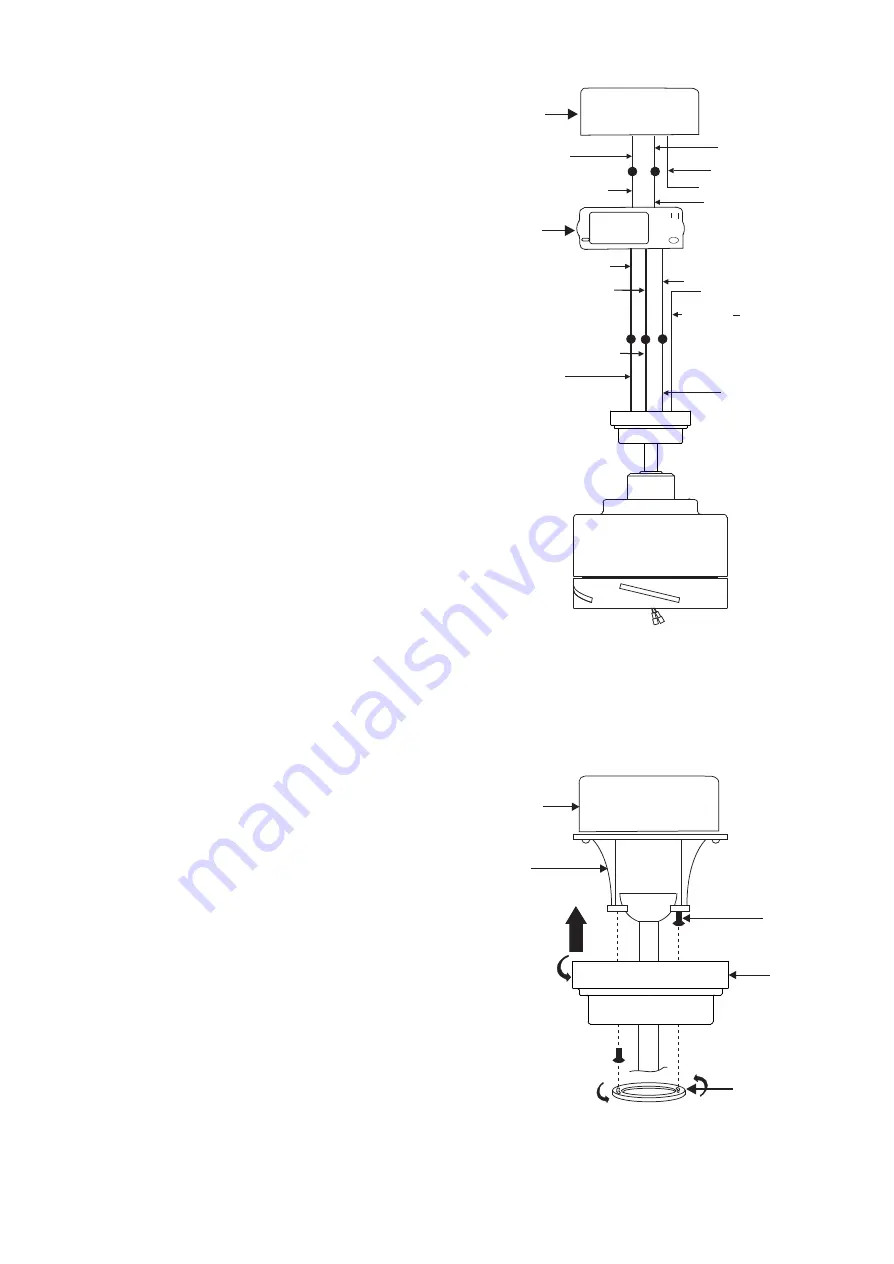
6
Step 3.
(Figure 12) Receiver to House
Supply Wires Electrical Connections:
Connect the black (hot) wire from the
ceiling to the black wire marked "AC in L"
from the receiver. Connect the white
(neutral) wire from the ceiling to the white
wire marked "AC in N" from the Receiver.
Secure the wire connections with the
plastic wire nuts provided.
Step 4.
(Figure 12) If your outlet box has a
ground wire (green or bare copper)
connect it to the fan ground wires;
otherwise connect the hanging bracket
ground wire to the mounting bracket.
Secure the wire connection with a plastic
nut provided. After connecting the wires,
spread them apart so that the green and
white wires are on one side of the outlet
box and black and blue wires are on the
other side. Carefully tuck the wire
connections up into the outlet box.
Note:
Fan must be installed at a maximum
distance of 30 feet from the transmitting
unit for proper signal transmission
between the transmitting unit and the
fan's receiving unit.
8. FINISHING THE
INSTALLATION
Step 1.
Tuck connections neatly into
ceiling outlet box.
Step 2.
Slide the canopy up to hanger
bracket and place the key hole on the
canopy over the screw on the hanger
bracket, turn canopy until it locks in place
at the narrow section of the key holes.
Step 3.
Align the circular hole on canopy
with the remaining hole on the hanger
bracket, secure by tightening the two set
screws.
Note:
Adjust the canopy screws as
necessary until the canopy and canopy
cover are snug. (Fig. 13)
Warning:
Make sure tab at bottom of
hanger bracket is properly seated in
groove of hanger ball before attaching
canopy to bracket. Failure to properly seat
tab in groove could cause damage to
electrical wiring.
Figure 12
Figure 13
White (neutral)
White (neutral)
Green or bare
copper (ground)
White ("AC IN N")
White ("to motor N")
Ground
(green)
(Connect to
ground wire on
hanger bracket
if no house
ground wire
exists.)
Outlet box
Black (hot)
Black ("AC IN L")
Black ("to motor L")
Receiver
Blue (for light)
Blue (for light)
Black (motor)
Outlet box
Hanger
bracket
Canopy
Canopy cover
Screws






























