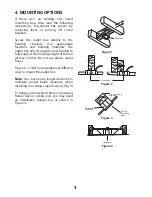Reviews:
No comments
Related manuals for 52-417-3SV-SN

ComfoAir 200
Brand: Zehnder Rittling Pages: 52

HCV 4
Brand: Dantherm Pages: 136

G2E120-AR77-01
Brand: ebm-papst Pages: 11

GRD 22
Brand: Maico Pages: 28

F4701
Brand: Parrot Uncle Pages: 4

693DC
Brand: Vornado Pages: 11

estate patio
Brand: Quorum Pages: 4

QTXEN050C
Brand: NuTone Pages: 8

Aura OP125 Series
Brand: Omega Altise Pages: 8

DOMEO 210 RD
Brand: S&P Pages: 24

WOOZOO PCF-MKC18
Brand: Ohyama Pages: 84

W3GZ50-FB02-01
Brand: ebm-papst Pages: 13

ECA 100 ipro KVZC
Brand: Maico Pages: 6

CVE-31T
Brand: Cordys Pages: 76

Standard exhaust fans
Brand: Canarm Pages: 4

lombok
Brand: Faro Barcelona Pages: 16

FWMT Series
Brand: Daikin Pages: 86

P206VEN150
Brand: Beper Pages: 60