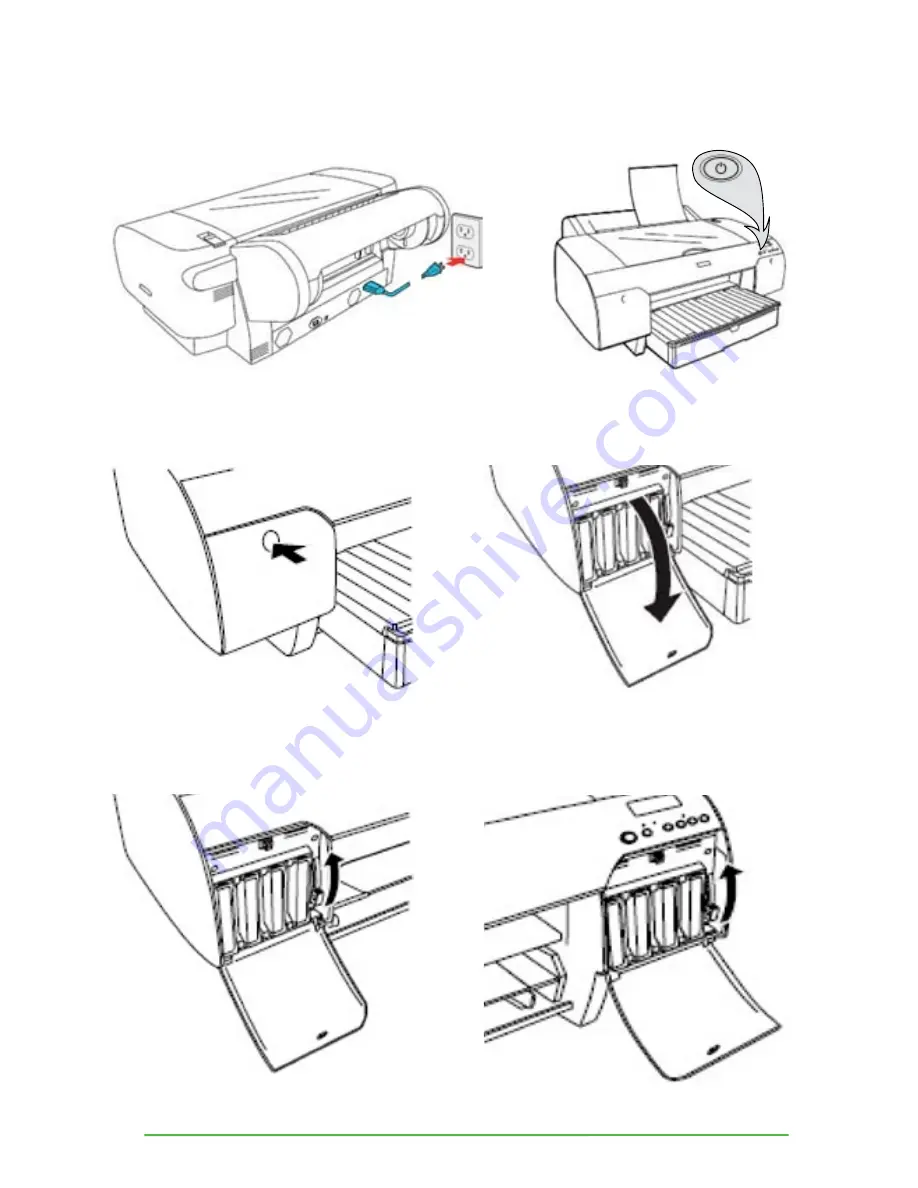
Sawgrass Technologies, Inc.
~ www.sawgrassink.com
6
Figure 1
Figure 2
Figure 3
Figure 4
Figure 5
Figure 6
Installing
ArTainium
®
UV+
and
ChromaBlast™ Cartridges (Cont.)
1.
Attach the power cord to the printer & plug the printer in to an appropriate outlet.
(Fig.1) Ensure the printer power is on by pressing the power button on the control
panel. (Fig. 2)
2.
Press the ink compartment cover to release the latch, (Fig. 3) and open the cover.
(Fig. 4)
3.
Raise the ink lever to the unlocked position. (Fig. 5) The ink lever is located to the
right of each ink compartment. (Fig. 6)
















































