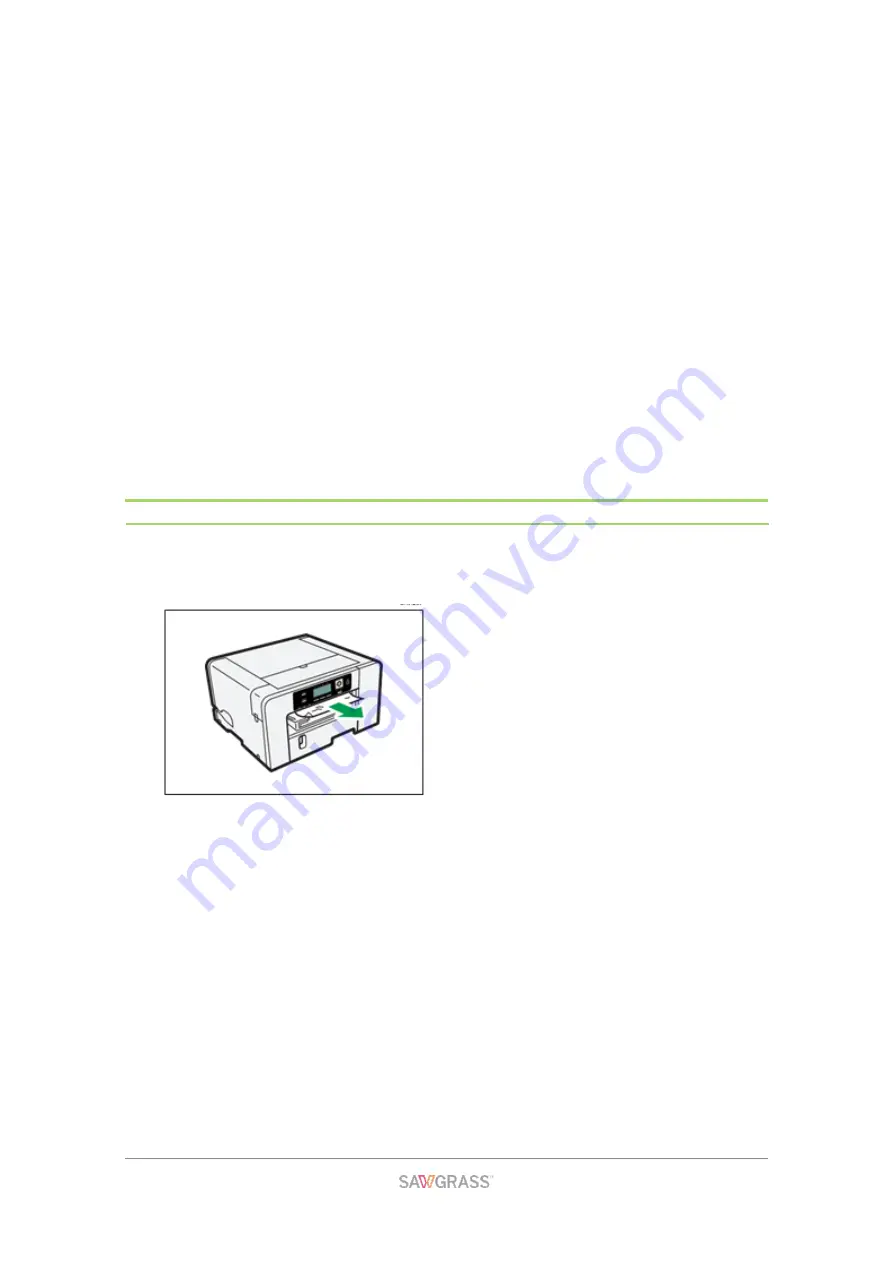
Troubleshooting | 127
If paper jams occur repeatedly, see section "Paper Is Not Fed or Delivered
Normally" for more information.
Removing Paper Jammed in Tray 1".
If paper jams occur repeatedly, see section "Paper Is Not Fed or Delivered
Normally" for more information.
If paper jams occur repeatedly, see section "Paper Is Not Fed or Delivered
Normally" for more information.
Removing Paper Jammed in the Bypass Tray".
"Removing Paper Jammed under the Top Cover".
"Removing Paper Jammed in Tray 2/3".
"Opening the Rear Unit Cover to Remove Jammed Paper”
Using the [Form Feed] selection Key to Remove Jammed Paper
1. Press the [Form Feed] selection key.
2. Remove the jammed paper.
Printing starts.
Continue to remove the jammed paper according to subsequent error messages
until the messages no longer appear. See sectio
Paper Jam" for more
information.
If paper jams occur repeatedly, see section "Paper Is Not Fed or Delivered
Normally" for more information.
Summary of Contents for SG1000EU
Page 1: ...Table of Contents i ...
















































