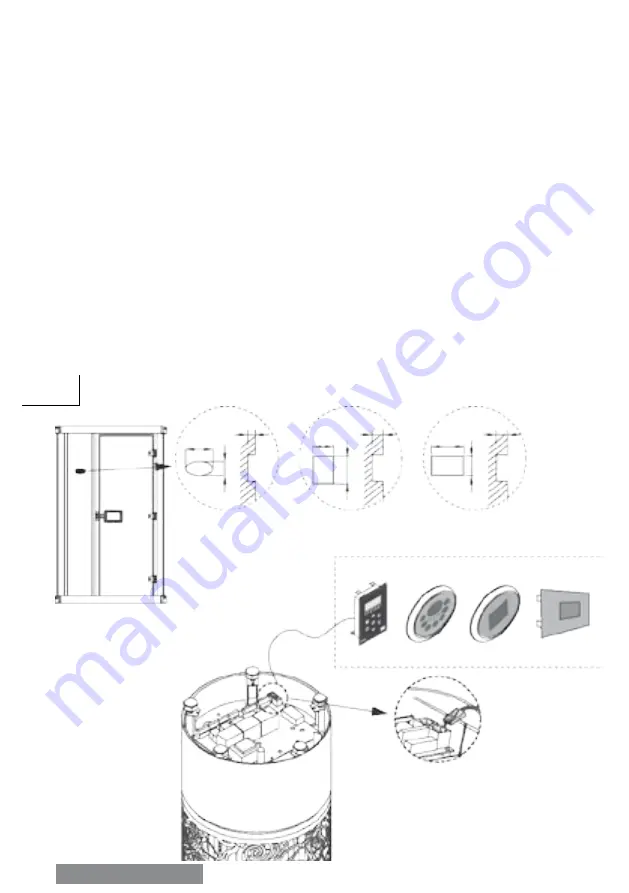
ERILLISEN KÄYTTÖPANELIN ASENNUS
4. Liitä käyttöpaneli ja tehoyksikkö
toisiinsa mukana tulevalla RJ 10
kaapelilla.
5. Asenna käyttöpaneli seinään tehtyyn
aukkoon ja kiinnitä se ruuveilla.
1. Asenna erillinen käyttöpaneli
haluamaasi paikkaan.
2. Tee seinään aukko annettujen mittojen
ja määräysten mukaan.
3. Tee aukon ympärille viisteet, jotta
asennusrasia istuu hvin aukkoon.
INSTALLATION OF THE CONTROL PANEL
(SEE ILLUSTRATION)
1. Mount the separate control panel
casing in preferred location.
2. Cut the wall section according to the
specifications.
3. Cut tapered edges to the hole for the
user interface to be flushed nicely to
the wall.
4. Connect the RJ10 cable from the
control panel to the Power Controller.
5. Insert the casing on the cut section
and screw the Control panel to the
wall tightly.
Kuva 5
Fig. 5
161mm
25mm
85mm
1.
4.
81mm
40mm
126mm
155mm
40mm
80mm
SEPARATE CONTROL INTERFACE
Touch
SS Touch
SS Touch
Classic
Classic / Touch
Classic 2.0
Classic 2.0
3.
Tehoyksikkö
Power Controller
Kytkentäkaavio sivulla 16-19
Refer to Electrical Diagram on
pages 16-19
12
SUOMI | ENGLISH













































