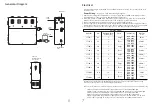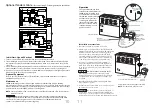18
•
•
•
•
ON/OFF Key is used to turn the steam generator on/off.
Press On/Off key to turn steam generator on. Press a second time to turn steam
generator off.
A built-in timer automatically shuts the steam generator off a predetermined period
of time after it has been started, unless the user does so manually.
The "Display" indicates the Set Point temperature.
Pause key is used to turn the steam generator off momentarily.
Press Pause key to activate stand-by mode.
Press a second time to resume normal function.
The "Set Point" indicator will flash on the function panel when Pause feature is activated.
Up & Down arrow keys are used to set ambient temperature.
Pressing and holding keys will increase or decrease the current temperature setting.
The new and desired temperature setting ("Set Point" value) will remain for 5 seconds
on the LED display as a confirmation of the new value you have selected.
The "Set Point" indicator shows the desired temperature, NOT the actual temperature.
Temperature can be adjusted in 0.5 degree increments from 40 to 49ºC.
When ambient temperature is 0.5ºC lower than the Set Point, the heater automatically
comes on until the temperature reaches Set Point plus 0.5ºC.
On/Off Key
Pause Key
Scroll Up & Scroll Down Keys
Display
Keys
19
Wall
Wing nuts
Holder plate
Wall
Keypad
Adhesive tape
Step 7
Insure the
mounting surface
is and dry as required
for good adhesion.
Apply silicone into
the hole in the wall
as required to create
a moisture seal.
Hold the
control and press
the control against
the wall until the
adhesive sticks and
holds firmly as shown.
Step 6
Run a bead of
silicone (provided)
as shown to the
C shaped groove as
shown.
Step 5
Remove & discard
peel-off paper to
expose adhesive
liner as shown.
IMPORTANT:
Do not apply
excessive amounts
of silicone.
Do not apply silicone
to any other parts of
the control including
the adhesive gasket.