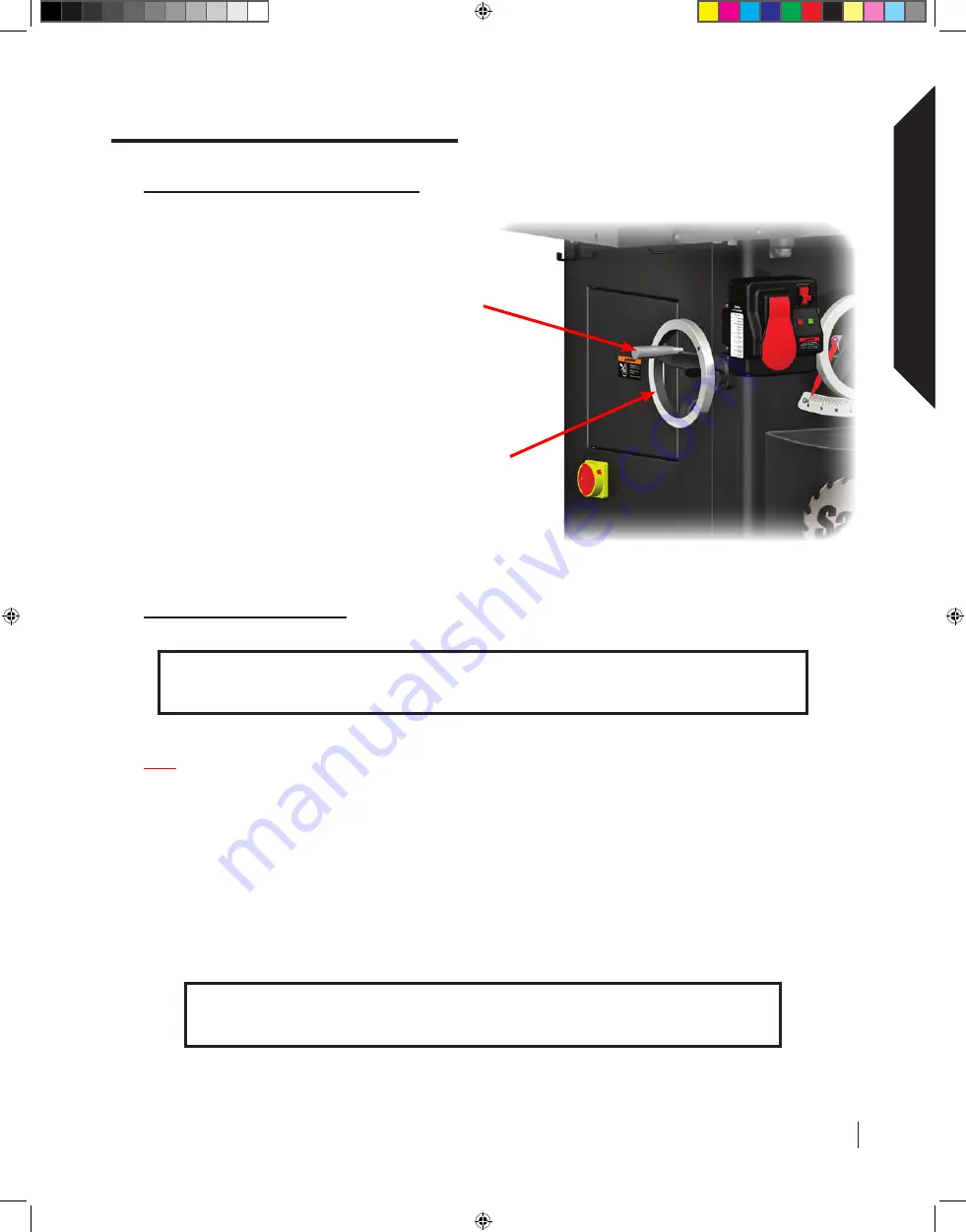
SawStop 10” Industrial Cabinet Saw 17
Setting Up
Your Saw
5. Tilt Hand Wheel Handle Installation:
Install the handle on the tilt hand wheel by
screwing the threaded portion of the handle
into the matching hole on the hand wheel (see
Fig. 7). Use a wrench to tighten the handle
securely to the hand wheel.
6. Blade or Dado Installation:
Note:
if your saw uses three phase power, do not install the blade until the power supply has been connected
and you have verified that the motor spins in the correct direction. See
page 24 for instructions on connecting
your saw to a power supply.
The blade that is included with the saw is coated in oil to prevent rust during shipment. Clean this blade
thoroughly before installation. If you wish to install a different blade, use a high quality blade that does not have
anti-rust coatings on the teeth (e.g., lacquer, wax, etc.) Such coatings can interfere with (or potentially defeat)
the ability of the system to detect contact. SawStop also recommends using blades without depth-limiting
shoulders, since blades with depth-limiting shoulders may take longer to stop in the event of an accident.
Setting Up Your Saw
WARNING!
Do not attempt to use saw blades made of materials that are electrically non-
conductive (e.g., abrasive blades, blades with plastic hubs, etc.). The SawStop® safety
system will not allow the saw to operate if these blades are installed.
WARNING!
Only install standard 10 inch blades or 8 inch dado sets (with optional dado cartridge).
Do not install other size blades or dado sets. Do not install molding heads or other non-standard
cutters. Use of these non-standard blades or cutters may cause serious injury.
Fig. 7
tilt hand wheel
handle
Cabinet Saw Manual 1st Reprint.i17 17
3/9/2010 8:32:44 AM
















































