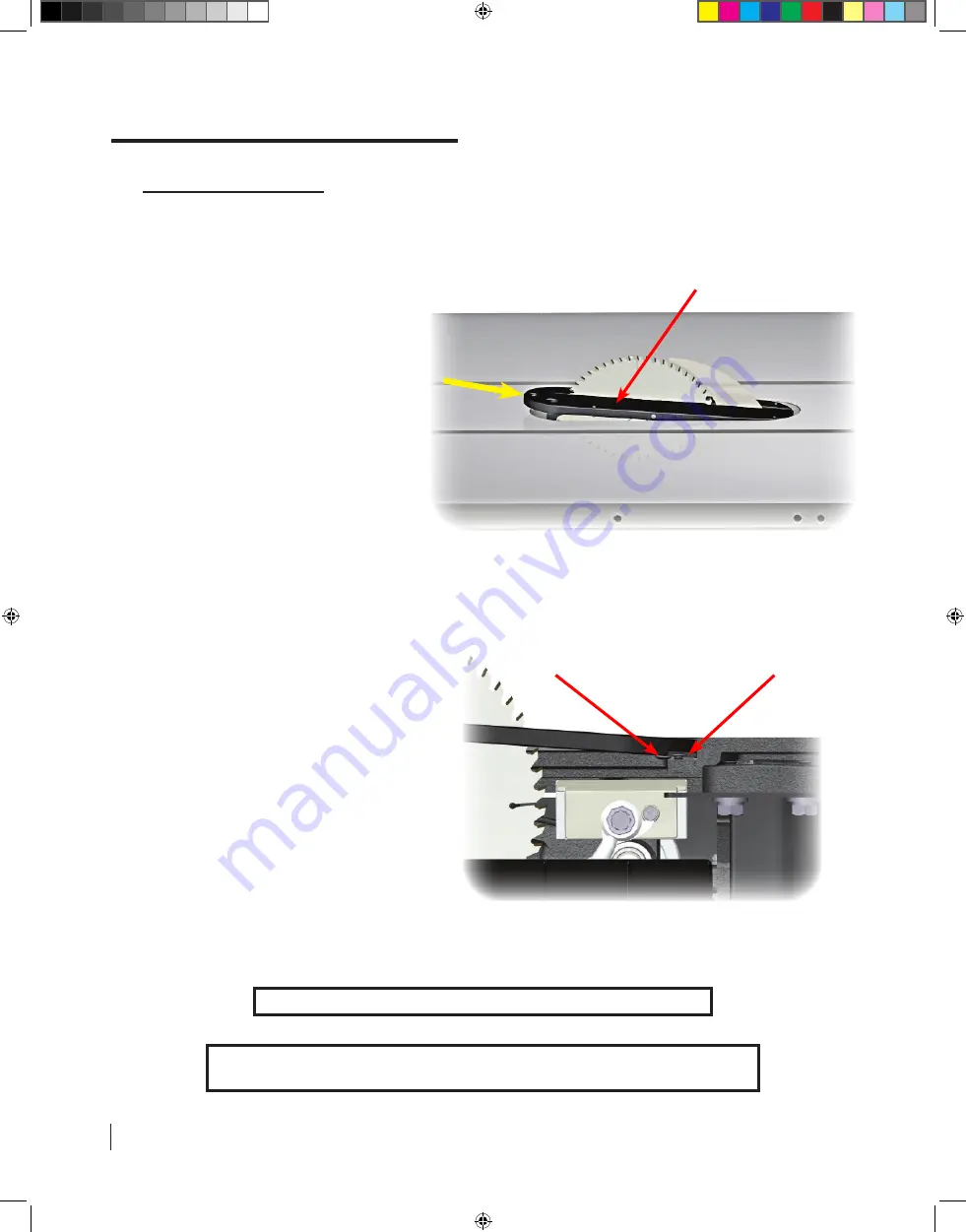
22 SawStop 10” Industrial Cabinet Saw
9. Table Insert Installation:
Your saw is shipped with a high-quality, zero-clearance table insert. The insert is factory-adjusted to fit securely
in the table opening and below the table surface. If you wish to perform additional adjustment on the insert, see
page 60 for instructions.
The SawStop table insert is held in
place by lock-down screws in the bottom
rear of the insert and at the rear of the
opening in the table. Because of these
screws, you cannot install the insert by
simply dropping it straight into the table
opening.
To install the table insert, hold it at a
slight angle, with the rear of the insert
lower than the front. Slide the rear of the
insert around the spreader and against
the back of the table opening so that the
heads of the rear lock-down screws in
the bottom of the insert slide under the
heads of the lock-down screws in the
table opening (see Figs. 15 and 16)
Then lower the front end of the insert into
the table opening and use the included
3 mm hex L-wrench to tighten the front
lock-down screw.
Note: when the blade guard is installed, it
may be necessary to raise the elevation
of the blade to allow the anti-kick pawls
to clear the opening in the table and rest
against the wear plates.
WARNING!
Never operate the saw without the table insert in place.
CAUTION!
Do not use table inserts made of metal or other electrically-conductive
materials. This can cause the brake to be activated unnecessarily.
Setting Up Your Saw
Fig. 15
Fig. 16
hold insert at a slight angle to table
when installing or removing
rear lock down screw
in table opening
rear lock down
screw in insert
Cabinet Saw Manual 1st Reprint.i22 22
3/9/2010 8:32:45 AM
















































