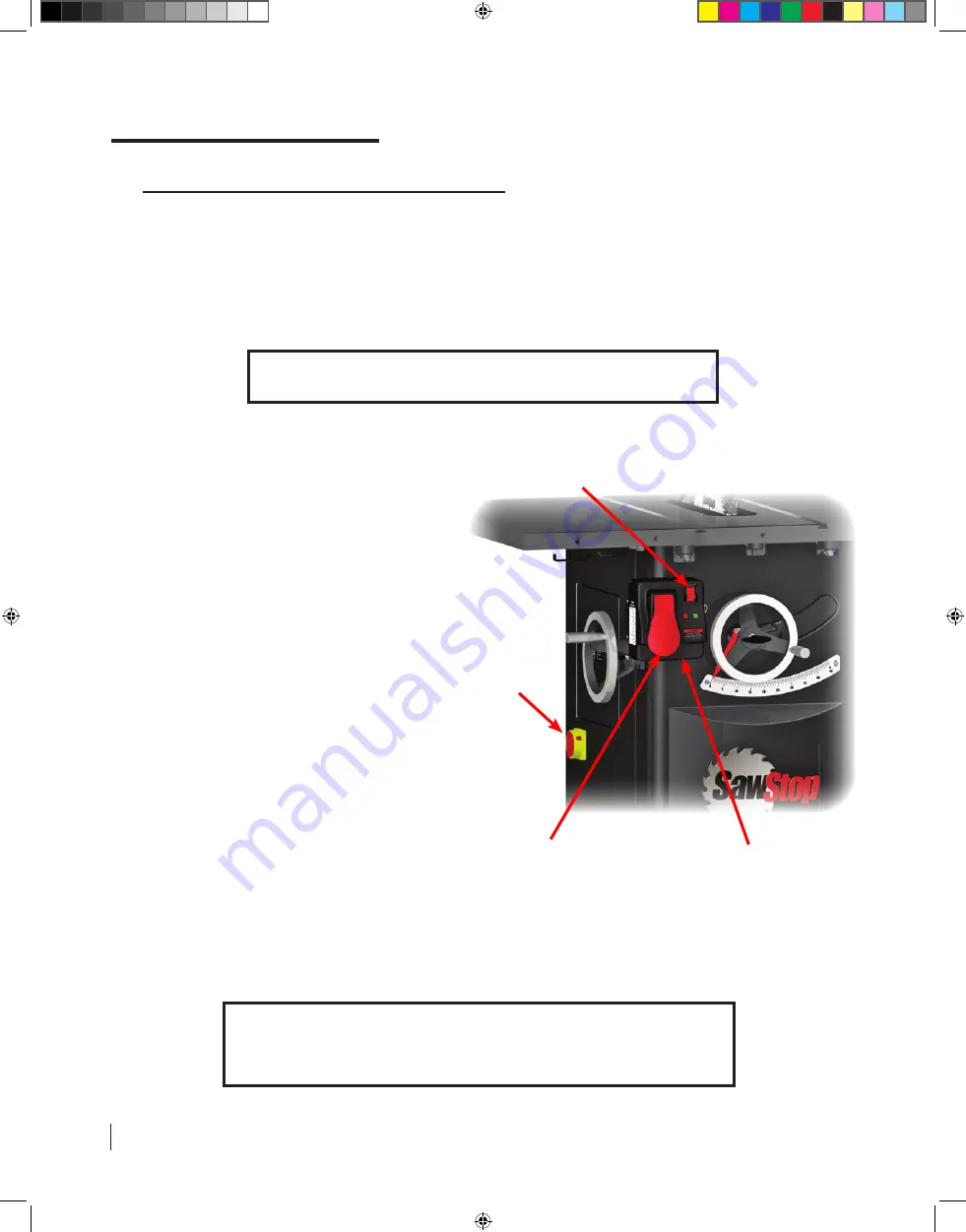
28 SawStop 10” Industrial Cabinet Saw
3. Turning on Main Power and Starting the Motor:
Your
SawStop
®
saw is equipped with an Electrical Disconnect Switch to supply power to the saw, a Main
Power Switch to supply power to the
SawStop
®
safety system, and a Start/Stop paddle to turn the motor
on and off. Both the Main Power Switch and the Start/Stop paddle are mounted on the Switch Box, which is
located just below the front edge of the table and to the left of the elevation hand wheel (see Fig. 26). The
Switch Box also includes red and green LEDs that display the current status of the safety system and saw. A
label describing the System Status LED displays is positioned on the side of the Switch Box. In addition, the
displays are described in more detail below.
WARNING!
Never switch the Disconnect Switch or the Main Power Switch to
OFF
until the blade has come to a complete stop. In the event of accidental
contact with the blade during coast down, the safety system will not activate
if the Main Power has been switched
OFF
and a serious injury could result.
Using Your Saw
After ensuring that the Start/Stop paddle is in
the
“OFF”
position (i.e., pushed in), turn the
Main Power Switch to the
“ON”
position by
flipping the toggle upward. This will turn on
power to the
SawStop
®
safety system, which
will run through a brief initialization routine to
test whether the system is operating properly.
During this initialization period (approximately
5–10 seconds), the LEDs will blink in different
patterns as the safety system steps through
various self-check steps. Once the safety
system completes the initialization routine, the
LEDs will display the
“READY”
status display
(green LED on solid, red LED off). The saw is
now ready for use.
If the READY status is not displayed after 15
seconds, the safety system has detected an
error that must be corrected before the saw
can be used. See page 30 for a key to the LED
status codes and an explanation of the error
detected for each code.
To start the motor, pull the Start/Stop paddle
out. To stop the motor, push the Start/Stop
paddle in. The paddle is designed so that it
can be pushed in by the operator’s upper leg
or knee in an emergency.
WARNING!
Never start the saw when the blade is in contact with the
workpiece or any other object.
Fig. 26
switch box
main power
switch
Start/Stop
paddle
Disconnect
switch
Cabinet Saw Manual 1st Reprint.i28 28
3/9/2010 8:32:49 AM
















































