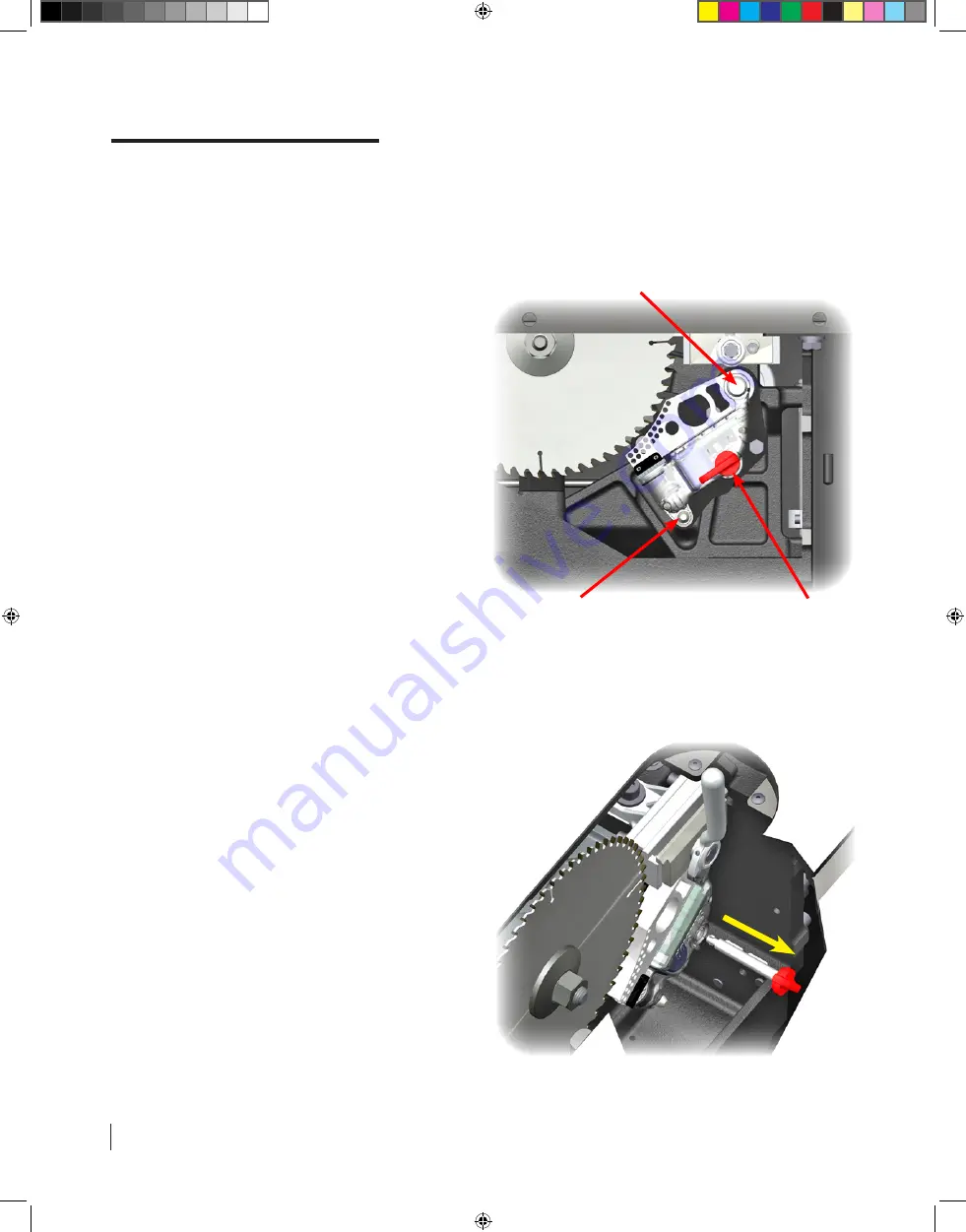
42 SawStop 10” Industrial Cabinet Saw
You can change the brake cartridge either from the top of the saw through the table opening, or from the right
side of the saw through the opening behind the motor cover. To change the cartridge from the right side, first
open the motor cover. Next, remove the dust shroud door by loosening the thumb screw at the front of the door
and lifting the door upward until the pivot pin clears the mounting shaft. See Fig. 10 on page 19.
The brake cartridge is mounted on a large pivot pin
and a positioning pin as shown in Fig. 41. Both the
pivot pin and positioning pin extend outward from
a cartridge mounting bracket that sets the position
of the cartridge. The cartridge mounting bracket
also holds a computer cable that self-aligns to the
computer connector in the side of the cartridge. A
cartridge key is used to lock the brake cartridge in
place against the cartridge mounting bracket.
To remove the cartridge, first remove the cartridge
key by turning it 90° clockwise and then pulling
it away from the cartridge (see Fig. 42). Set the
cartridge key aside for use with the new cartridge.
It may take a small amount of force to turn the key
and pull it out. Make sure you turn the key a full
90°, as the key cannot be pulled out unless it has
been fully rotated.
Using Your Saw
Fig. 41
pivot pin
cartridge
key
positioning
pin
Fig. 42
Cabinet Saw Manual 1st Reprint.i42 42
3/9/2010 8:32:56 AM
















































