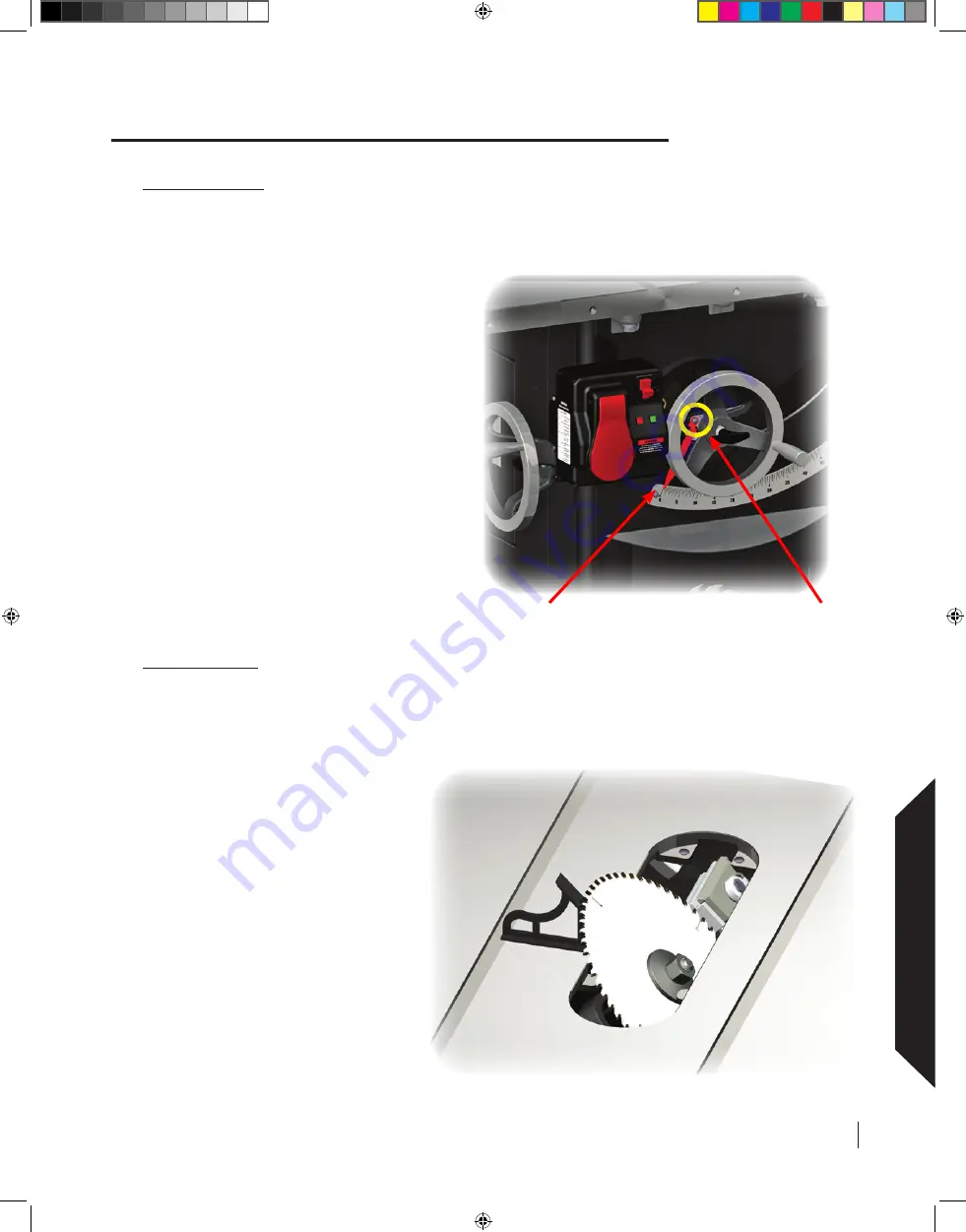
SawStop 10” Industrial Cabinet Saw 59
Adjusting
Your Saw
Tilt Angle Indicator
The tilt angle indicator is located at the front of the cabinet, just behind the elevation hand wheel (see Fig. 64).
The indicator shows the current angle of the blade relative to vertical (i.e., perpendicular to the table top).
Once the 0° limit stop is correctly set, turn the
tilt hand wheel counter-clockwise until the limit
stop is reached. Check the reading of the tilt
angle indicator. If necessary adjust the indicator
by loosening the locking screw and rotating the
indicator until it reads 0°. Finally, lock the indicator
in place by tightening the locking screw.
Making Adjustments to Your Saw
45° Tilt Limit Stop
To check the position of the 45° limit stop, install a 10 inch saw blade on the arbor (see page 17). Raise the
blade to its full elevation, and turn the tilt hand wheel clockwise until the limit stop is reached. Using a square,
check to see that the blade is at a 45° angle to the table (see Fig. 65). If you need to adjust the position of the
45° limit stop follow the instructions below.
The 45° tilt limit stop is set by the bolt
mounted in the upper right portion of the
front trunnion bracket (see Fig. 66 on
page 60). You can access the bolt by
opening the motor cover. It will also be
necessary to decrease the tilt angle to
about 30° to access the 45° limit bolt.
Fig. 64
Fig. 65
tilt angle
indicator
locking
screw
Cabinet Saw Manual 1st Reprint.i59 59
3/9/2010 8:33:06 AM
















































